Matlab is part and parcel of life to professional programmers and data scientists. And this program requires a powerful computer to run. Most of the time you need a desktop computer to have that entitlement, which is not portable.
At the same time, it becomes hard to find a laptop that much powerful as most laptops are made for light uses. If one matches the requirements, that exceeds the budget. That’s why we’ve come up with a review of the best laptop for Matlab to reduce your toil.
We made sure the laptops are well capable of running Matlab without suffocating and have a justifiable price range. Let’s get through them and help you pick your next laptop.
Table of Content:
Already know what you want or want to jump to any specific part of the article? The table below may help you to navigate to your destination.
How Much RAM do I Need for MATLAB?
In order to run Matlab without any issues, you will be needing a minimum of 8GB RAM. However, we’d recommend you to go for 16GB at least as the computer programs are getting heavier day by day.
RAM works like a communicator between the CPU and the hard drive. A powerful program like Matlab occupies 2 GB of the RAM even when it is not in action. So if the device doesn’t have that space it will get slow or start malfunctioning.
Which Processor is Best for MATLAB?
Any Updated generation or an x86-64 processor by Intel or AMD can run Matlab. However, Matlab is used by professionals who have to deal with different programming languages, mathematical problems, and big data.

So, the processor with more cores is better. In that case, to ensure efficiency, you should select the processor with at least four physical cores. Remember, virtual cores can’t run Matlab.
For your ease, we will suggest the Apple MacBook Pro that comes with a 9th-generation 8-Core Intel Core i9 and perfectly fits Matlab operations. Also, if you want to enjoy something more advanced like gaming or editing besides Matlab, the Razer Blade Pro 17 comes forth with Intel Core i7-10875H 8-Core processor.
| Minimum | Recommended | |
| CPU/Processor | Core i3 processor( 8th generation or more) equivalent | Any Intel or AMD X86-64 processor(At least 4 cores/ no virtual core) |
| RAM/ Device Memory | 8GB DDR4 | 8/16GB DDR4 |
| Hard Disk/ Storage | 128GB SSD | 256GB SSD(6/8GB Free space) |
| Graphics Card/ GPU | No dedicated graphics card is required | Hardware-accelerated(OpenGL 3.3 Supported/ 1GB memory) |
Comparison Chart:
There are several types of laptops we have included on the list. This chart here will help you to compare between them.
[table id=9 /]9 Best Laptops for MatLab In 2023

1. Dell XPS 15 9560 4K UHD Touch Reader Plus Notebook: Editor’s Choice
Besides coding, if you are fond of gaming then this Dell XPS 15 with its robust performance would be the one you should get.

In addition, this high-performance device comes with 32GB DDR4 RAM which is enough to handle any application available.
Also, the powerful processor ensures efficient multitasking ability. Besides, the display is big enough with 4K resolution to give an enhanced view of high-resolution games.
Specifications
- Product Dimensions: 21 x 12 x 2 inches
- Product Weight: 3.97 pounds
- Display Size: 15.6 inches
- Processor: 7th Gen Intel i7-7700HQ Quad Core
- RAM: 32GB DDR4
- Hard Disk: 1TB SSD
- Graphics Card: NVIDIA GeForce GTX 1050 4GB DDR5 Graphics
Extended Storage:
No matter which application you want to run, this laptop with its robust 32GB RAM can run any of them efficiently. Besides, the 1TB Solid State Drive is there to give uninterrupted support to the device when on operation.
High-Resolution Display:
It comes with a 4K UHD touch display to offer the ultimate gaming and working experience. Meanwhile, the 15.6 inches display offers resolution of 3840×2160 meaning you can play any game or video of any pixel. Uniquely, the display is touch enabled that increases the workability in a remarkable manner.
Operating system And Connectivity
With the built-in Windows 10 operating system the programs run smoothly and there is no need to spend more on premium or pirated ones. Again, it features the highest wireless communication standard which is 802.11ac, so the bandwidth speed will be 1300 megabits per second.
Robust Graphics Card
The graphics card of this device is the NVIDIA GeForce GTX 1050, which is one of the best available to run high end programs and games. Also, with this 4GB DDR5 GPU support any professional level editing work is possible besides Matlab operations.
Design and Ports
It is one of the slimmest laptops of such high configuration in this list. This one weighs only 3.97 pounds. Also, the thickness is around 11-17 mm which is slim enough to complete with the Macbook pro.
As well, there are two USB 3.0 ports, one Type C port, one HDMI port, and a microSD card slot you will get in the device. And, the 3.5mm universal headphone jack is also there in which you can fit any headphone or earphone with ease.
Why You Should Buy
For those who like to work on the bed or want to get rid of a giant setup, this powerful machine is the best choice. With its amazing features, it is compatible with any task with heavy works that you’d do using Matlab. Not to mention, it’s perfect for gaming and other heavy tasks as well.
2. Lenovo Flex 14 2-in-1 Convertible Laptop: Best Convertible design
A stylish laptop that fulfills all the MatLab laptop requirements is this one. This convertible laptop by Lenovo is usable as a laptop and tablet altogether.

Moreover, the size of this laptop is so compact that it fits in any office bag. Also, all the key features it offers to meet the demand of running powerful applications.
Thus, the excellent battery life of this device is good enough to run up to 8 hours. Apart from that, an active pen has been included in this 2 in 1 laptop to control it without using your hand.
Specifications
- Product Dimensions: 12.91 x 9.02 x 0.7 inches
- Product Weight: 3.52 pounds
- Display Size: 14 inches
- Processor: AMD Ryzen 5 3500U
- RAM: 8GB DDR4
- Hard Disk: 256GB SSD
- Graphics Card: Radeon Vega 8 Graphics
High-End CPU and Graphics Card
This Lenovo flex laptop comes with AMD Ryzen 5 CPU which is the highest recommendation for Matlab compatibility. And the Radeon Vega 8 graphics card also comes as a built-in GPU so you do not have to add any dedicated graphics card to perform advanced level editing or gaming.
Device Memory and Storage
The RAM or device memory it has is 8GB DDR4 along with 256GB SSD storage which is a perfect fit to run the application Matlab at its highest ability. Also, this configuration of storage will be enough to run other essential apps in the background without interrupting the workability of the device.
Long Battery Life with Quick Recharge
The battery of this device can run up to 8 hours without interruption, meaning you can pass a whole working day without recharging. By the same token, if you need to charge it then you’ll be glad to know that it charges up to 80% within an hour.
HD touch Display
With the 14 inches HD touch display working with this convertible laptop becomes more fun. At the same time, it gets impressively easier to reach the little ends with the help of an included active pen.
Security and Privacy
Included fingerprint reader of this powerful laptop ensures the maximum safety of the user’s important information. Likewise, the trueblock privacy shutter allows the webcam to be fully turned off physically when not in use.
Alongside, it comes with the original version of windows 10 installed in it so you do not have to worry about the unwanted virus attacks.
Ports and Slots
In this device you will get a type C USB port to transfer the data as fast as possible, A 3.1 USB port that enables you to transfer files from any device, and an HDMI port in case you want to attach an extra monitor for the convenience of your work.
Why You Should Buy
One of the premium laptops with an i5 processor and fits for any occasion if you prefer the style with excellent performance.
3. ASUS VivoBook Thin and Lightweight FHD Laptop: Best For Regular Use
A powerful machine that is easy to carry and comes with a wide range of features is this Asus Vivobook. This 8th generation laptop with 1 TB HDD and 128 GB SSD with 8 GB DDR4 RAM is enough for professional engineers who use Matlab for regular jobs. Although the price range is a bit high its features are worth it. Also, the sleek design of this laptop makes it presentable enough for any kind of business meeting and presentation.
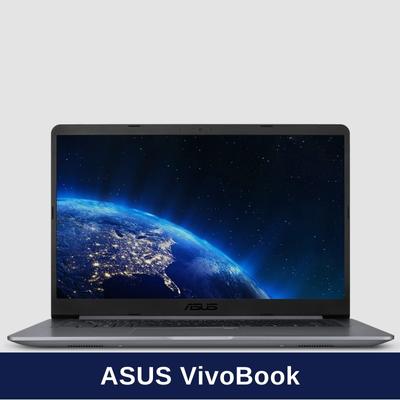
Specifications
- Product Dimensions: 14.2 x 9.6 x 0.8 inches
- Product Weight: 3.7 Pounds
- Display Size: 15.6 inches
- Processor: 8th Gen Intel Core i5-8250U
- RAM: 8GB DDR4
- Hard Disk: 1TB SATA + 128GB SSD
- Graphics Card: Intel HD Graphics 620
Powerful CPU and GPU
This Asus Vivobook is powered with an 8th Gen Intel Core i5-8250U which has four physical cores and it speeds from 1.6 GHz to 3.4GHz when in full function with Matlab. Meanwhile, the integrated Intel HD Graphics 620 GPU has also been added to support the Central processing unit to run powerful apps like Matlab efficiently.
Ample Storage Space
Only this device in this list offers two hard drives as storage side by side. One is a 128GB SSD and the other is a 1 TB SATA, so you do not have to buy any extra storage device.
Alongside, when the operating system remains in the SSD you can store other data to the SATA hard drive to keep the performance at peak. Also, an 8GB DDR4 RAM has been included to support the system to run with ease.
Display and Design
It features an FHD WideView IPS display that ensures amazing picture quality at high resolution. Moreover, the display size is 15.6 inches which is standard enough to enjoy any multimedia.
Markedly, the design of this laptop is remarkably 0.8 inches thin at an 80% screen-to-body ratio. And, this design makes it lightweight and easy to carry.
Ports
You will get two universal USB 2.0 and 3.0 ports that support any USB drive to transfer files. Besides, there is a USB 3.1 type C port to read files from Type C USB devices.
And, an HDMI port is also there to connect the extra display and a MicroSD slot and 3.5mm headphone jack is also there to enjoy multimedia.
Security and Connectivity
The fingerprint reader included in this machine guarantees 100% security with a fast and accurate reading. Then, it features Wi-Fi 5 which is 802.11 ac fast and keeps you connected all the time without interruption.
Why You Should Buy
With the high-end performance and extraordinary features, this one is a perfect laptop for engineering students who need to carry it every day to the campus.
4. LG gram Thin and Light Laptop: Best Lightweight Laptop
The lightest laptop on the list is this LG gram. This astounding laptop features all the qualities to be called one of the best laptops for using MatLab.

Furthermore, this one comes with a robust HD IPS display that shows all the contents at high resolution. Also, the backlit keyboard of this device makes it usable at night without disturbing others.
Alongside, it is powered with an 8th generation Intel Core i5 processor with 8GB DDR4 ram which is enough to run any powerful application including Matlab. Surprisingly, you can run this lightweight machine for up to 19 hours unplugged with a single charge.
Specifications
- Product Dimensions: 12 x 8.3 x 0.6 inches
- Product Weight: 2.4 pounds
- Display Size: 15.6 inches
- Processor: Intel Core i5 (8th Gen)
- RAM: 8GB DDR SD
- Hard Disk: 256GB SSD
- Graphics Card: Intel UHD Graphics 620
Powerful Processor and Integrated Graphics
This LG laptop comes with the 8th generation Intel Corei5 processor that consists of four physical cores and copes up perfectly with the application Matlab. Correspondingly, Intel UHD Graphics 620 has been installed in this device as an integrated GPU to support the processor further.
Ample Storage Space
To make this device compatible with high-end applications the makers established a perfect match of both the RAM and hard disk. You’re getting an 8GB DDR4 ram and a 256GB SSD which is perfect enough to run the system smoothly.
Not to mention, there’s always a right amount of space remaining free in the RAM, that’s why the laptop doesn’t lag so much.
Extravagant Display
The 15.6 inches display of this ultrathin laptop has been designed with full HD IPS technology which offers perfect view to the display from all angles. So, you do not have to face any uncomfortable situation when sharing your idea from the screen with your mates.
Long-Lasting Battery
It is powered by a 72Wh lithium battery of 7.7V which with a single charge can last up to 19 hours without any interruption. So, you do not have to worry about charging for a whole day. At the same time, the battery also recharges too fast, almost within a couple of hours.
Durable Material
This laptop ensures durability after passing through seven military-grade durability tests, so no confusion with fragility.
Additionally, the whole body of this laptop is made with nano carbon magnesium. However, its sturdy build material doesn’t affect its weight so much.
Why You Should Buy
Professionals who need to carry the laptop wherever they travel and have to attend plenty of meetings will find this powerful machine handy. Besides, its powerful processor and plenty of powerful memory and storage will surely give you the best possible output with Matlab altogether.
5. Acer Aspire E15 Notebook: Best Budget friendly
This compact size laptop by Acer is one of the budget laptops we have. However, the features of this laptop may not be that advanced but suitable enough to cope up with powerful apps like MatLab.
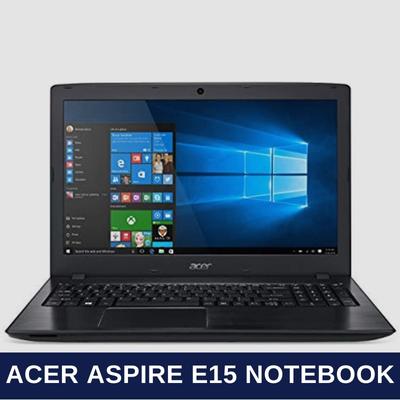
Along with the standard size display, it becomes easier to track the codes. Also, the design of this laptop is not very sensitive, so you can use it as you like.
In addition, all the hardware is built so strongly for rough usage. And, the battery backup is satisfying enough to run for some good hours.
Specifications
- Product Dimensions: 02 x 10.2 x 1.19 inches
- Product Weight: 5.27 Pounds
- Display Size: 15.6 inches
- Processor: Intel Dual-Core 8th Gen i3-8130U
- RAM: 6 GB DDR SD
- Hard Disk: 512GB SSD
- Graphics Card: Intel UHD Graphics 620
Decent CPU with Integrated Graphics
As it is not a highly configured laptop the CPU is pretty decent compared to others on the list. It comes with the 8th generation intel dual core i3 processor which has two physical cores.
And, Intel UHD Graphics 620 has been added with the processor. So, this combination of CPU and graphics makes this laptop a good one for learning students.
Device Memory and Storage
This compact laptop comes with 6GB DDR4 RAM which is enough to run Matlab and a 512GB SSD comes installed to support the ram and cpu to run the programs fluently.
Also, the data in the Solid State Drive (SSD) remains safer than SATA drives. Moreover, the SSD is big enough so you do not have to spend extra on another hard disk.
Display And Design
With the upgraded Full HD display mechanism this laptop gives sharp visual delivery with high resolution. Furthermore, it’s a classic design laptop built with high-grade materials and the keyboard feels comfortable enough when in use.
Ports
All the required ports to run the work efficiently you will get in this device. This device has 3 USB ports which are universal to attach to any USB device like a pen drive or hard disk. Besides, you will get an HDMI port to connect the extra screen and an ethernet port to connect the ethernet cable.
Why You Should Buy
If you want a laptop for long term use, and you are one of the guys who love to beat the space then this affordable laptop is the one you should go for.
6. Apple MacBook Pro: Best Macbook For Matlab
When it’s Apple no compromise with the quality. And this statement is not wrong about this Apple Macbook Pro. Accordingly, It features an intel core i9 processor with 16GB ram to ensure the smooth running of any application.
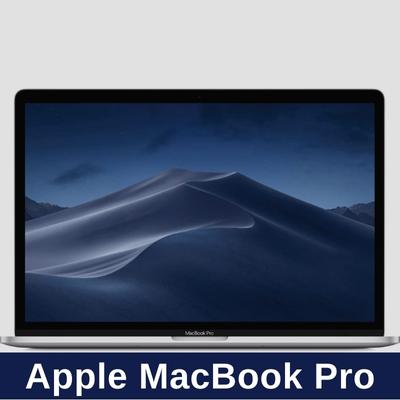
Also, it comes with a big HD Retina display that gives a clear view of every content on the screen. Additionally, it has a device memory of 16GB to assure the ultimate speed of the operations.
Likewise, the ultrafast SSD keeps the system running smoothly and reassures the fluent operation of Matlab. Also, universal USB ports give the opportunity to transfer files faster.
Specifications
- Product Dimensions: 9.87 x 11.97 x 0.59 inches
- Product Weight: 4.02 pounds
- Display Size: 15 inches
- Processor: 9th-generation 8-Core Intel Core i9
- RAM: 16GB
- Hard Disk: 512GB SSD
- Graphics Card: Radeon Pro 560x
Ultrafast Storage
This Macbook pro comes with 16GB of DDR4 RAM along with 512GB Ultrafast SSD, which are both synchronized to boost up the speed of the machine and to run robust applications like Matlab without any interruption.
Powerful Processor with Dedicated Graphics
This device has a powerful core i9 processor inside which boosts up to 5 GHz. Also, a Radeon Pro 560x dedicated graphics card has been included in the setup to boost up workability. So, running heavy applications or editing animated movies will never feel like a hassle.
Extended Battery Life
With the extended battery, you can run this machine for up to 10 hours that means a full workday without interruption. Equally, in the matter of recharging it will charge within an hour with a super fast type C charger.
Display and Design
It comes with a retina display that is built with true tone technology which means crystal clear delivery of content. And when it comes to design, Apple surely surpasses all the competition. They always come with thin lightweight devices you will not even feel like struggling to carry around.
Ultimate Security and Ports
As it comes with a built-in touch ID and touch bar the security of the data inside is not a matter of concern. Also, you will get two dedicated type-c USB ports and a 3.5 mm headphone jack to enjoy multimedia and gaming.
However, you will not get any standard USB port or HDMI on this device. To keep the connectivity uninterrupted this device features Wi-Fi 5 and Bluetooth 5. And of course, you can use external expansions for connectivity.
Why You Should Buy
If you’re thinking about which MacBook to go with, especially to run Matlab, then this Macbook is an ideal option. It doesn’t only have the best possible configuration for your job, but also has a heavy yet lightweight build with extraordinary transportation capability.
7. Alienware m17 R3 FHD Gaming Laptop: Best For Graphics
A laptop that fits perfectly as an alternative to a desktop is this one. However, this laptop may not be a comfortable one to carry to the office every day because of its robust size. But at your home studio and occasional carry, it’s a perfect fit.

With a Core i7 10th generation processor, this machine runs every high-profile application Along with Matlab with ease.
In addition, it is powered with 16GB device memory and a 1TB SSD hard disk so you can store high-resolution games. And, there’s an Nvidia Geforce RTX 2070 8GB inside the laptop to support the heavy applications.
Specifications
- Product Dimensions: 15.74 x 11.59 x 0.89 inches
- Product Weight: 5.51 pounds
- Display Size: 17 inches
- Processor: Intel Core i7-10750H 10th Gen
- RAM: 16GB DDR4
- Hard Disk: 1TB SSD
- Graphics Card: Nvidia Geforce RTX 2070 8GB GDDR6
Strong Built
In the matter of gaming laptops the built quality always comes first. And it is not different in this Alienware M17 laptop. This amazing laptop is built with magnesium alloy, copper, and steel that gives it ultimate durability ensuring lightweight of only 4.65 pounds.
Robust Memory and Storage
If you are thinking about what you can do with this laptop. Then you will be glad to know it comes with 16GB DDR4 RAM with 1TB SSD, which is a big enough combination of storage to run any high definition editing work and can run any programming application Like Matlab without any interference.
CPU and Graphics
This highly configured gaming laptop comes with Intel Core i7-10750H 10th Gen processor which has 6 physical cores and is designed following multithreading technology. As well as, there is an Nvidia Geforce RTX 2070 8GB GDDR6 dedicated graphics card you will get to give the CPU support to run high definition games and programs.
High-Resolution Display and Sound
The 17 inches High-resolution FHD display shows the best quality graphics in 4K quality. It emits the lowest rate of blue light so the user remains safe from health hazards. Moreover, with its high sound quality, you can enjoy gaming or multimedia with friends. As well, it has an amazing cooling system to keep the device stable when in heavy usage.
Why You Should Buy
A full-proof gaming laptop that is light in weight almost half of the other gaming laptops on the list is perfect for regular usage and office work. As mentioned earlier, it’s not the one you’d take on your move every time you go out because it’s pretty heavy because of high end build and components.
8. Razer Blade Pro 17 Gaming Laptop 2020: Best Overall
Laptop with the biggest display we have on our list. Though it’s a bit high in price, the features are worth the money. Likely, you will get 17.30 inches to display with 4K resolution to enjoy the best graphics.
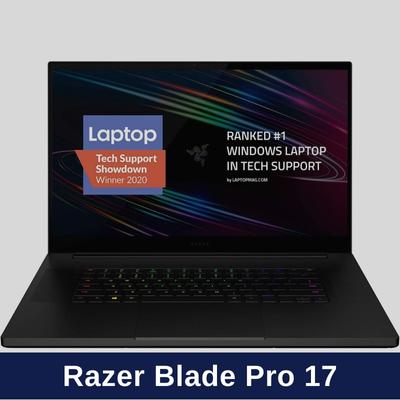
Besides, the advanced graphics card helps to play any application without lag and delay. As well, the memory of this device is remarkably big to run the high-resolution games and applications smoothly.
Accordingly, this one features an SSD that is enough to handle a big amount of data, especially while working on Big data with Matlab. And can store big games easily.
Specifications
- Product Dimensions: 15.55 x 10.23 x 0.78 inches
- Product Weight: 10.56 pounds
- Display Size: 17.3 inches
- Processor: Intel Core i7-10875H 8-Core
- RAM: 16GB DDR4
- Hard Disk: 1TB SSD
- Graphics Card: NVIDIA GeForce RTX 20 Series
Dynamic Processor and Graphics
This machine features a Core i7 8 generation processor that is compatible to handle high end games and programs with ease. However, to handle the high resolution of the games, an NVIDIA GeForce RTX 20 Series graphics card has also been included in the system.
Storage and Memory
The storage and memory in this device is robust, which is 16GB DDR4 and 1TB Solid State Drive. This combination is suitable enough to handle a tremendous amount of pressure and keep the work going buttery smooth.
Display and Design
Its 17.30 inches 120Hz UHD display gives playback in 4K quality to experience the best graphics in games. And, the thin Bezels are placed on the machine that helps to deliver the smoothest performance at the biggest screen size. Besides, the casing of this powerful laptop is Anodized with CNC aluminum means no risk of scratching.
Ports
In this gaming laptop, you will get a USB 3.2 2nd generation slot to transfer data from any device at the highest speed, 2.5 GB ethernet slot to get the fastest internet connection. UHS-III SD card reader to read the card as fast as possible. And for the best of connectivity, it comes with wifi 6 which is the most upgraded one.
Cooling System
Together with the ports, it has a custom vapor chamber cooling system to increase the airflow in the motherboard to keep it away from overheating.
Why You Should Buy
For those who are actually looking for an alternative to their desktop with a laptop, and want one that does every job one can do with a computer this razer blade laptop is the one he should go for. If you want to run Matlab heavy tasks, play games, or do editing, go for this one.
9. OMEN 15 Gaming Laptop: Best Gaming Laptop
This one here is the best gaming laptop we have on this list. Additionally, it features an amazingly powerful processor with a big crystal clear display. Also, the memory included in the machine is robust enough to run any program including Matlab with ease.

Furthermore, you will get the highest quality of hard disks to run the most powerful applications without any issues. An Nvidia GeForce RTX 2070 graphics card will be the icing on the cake if you’re into gaming.
Specifications
- Product Dimensions: 14.17 x 10.36 x 0.79 inches
- Product Weight: 5.12 pounds
- Display Size: 15.6 Inches
- Processor: Intel Core i7-10750H
- RAM: 32 GB DDR4
- Hard Disk: 512 GB PCIe NVMe SSD
- Graphics Card: NVIDIA GeForce RTX 2070 Super Max-Q
Device Memory and Storage
This is the one gaming laptop with the biggest RAM we have. The RAm of this powerful device is 32GB DDR4 collaborated with 512 GB PCIe NVMe SSD. so, you may understand how this device will perform with high end games and applications.
However, the device memory is quite big but the hard drive is smaller in comparison with the other gaming laptops.
Processor and Graphics Card
This device has Intel Core i7-10750H processor which has 6-Cores and runs at the base frequency of and can increase up to 5 GHz. Also, to collaborate with the processor this device has a NVIDIA GeForce GTX 1660 Ti GPU which is 6GB and this combination is perfect enough to run any big application with ease.
Ports and Connectivity
In case of ports this machine has a Thunderbolt 3 port that can transfer data at 40 Gbps signaling rate, a superspeed USB Type-C to transfer files faster, a display port to add extra screen, 3 USB Type-A for extra USB devices, a 3.5mm headphone port to enjoy multimedia where the mic is also integrated.
Moreover, it features Wi-Fi 6 and Bluetooth 5.0 combo so you can transfer data at thunder speed and enjoy the internet without interruption.
Display and Design
This laptop comes with 15.6 inches which can show content at 1080P resolution at the refresh rate of 300Hz. Meanwhile, this powerful laptop is designed very beautifully with a 4 Zone RGB backlit keyboard with 26 key rollover anti ghosting technology to make it look and feel more dynamic and sturdier.
Why You Should Buy?
If your demand is a gaming laptop that you can use in beast mode but budget is the concern then this Omen gaming laptop will be the savior.
Do You Need A Powerful Laptop For Matlab?
To run Matlab, a laptop with a standard configuration is a must.
Matlab is an array language that itself is written in FORTMAN language. In addition, this language is customizable with Python and pal if done by experts.
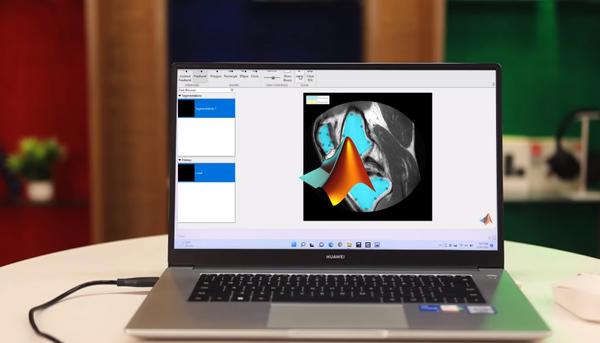
Usually, it is used by professional engineers and data scientists for designing programs, visualizing and analyzing data, machine learning, deep learning, writing algorithms, and many more. In a word, the use of Matlab is robust. So, the device you will be running needs to be the powerful one.
However, being powerful doesn’t mean it has to be one out of the world but at least has to fulfill the Matlab laptop requirements. The chart below will help you to understand the exact requirement of your laptop for Matlab.
What To Look For When Buying A Laptop For Matlab
As you have already known, to run Matlab efficiently the laptop has to meet some requirements. However, those demands are not very hard to meet. All you need is to understand the operating style of the software and how much pressure it puts on the machine. Some of the essential things you have to consider when buying a laptop for Matlab are: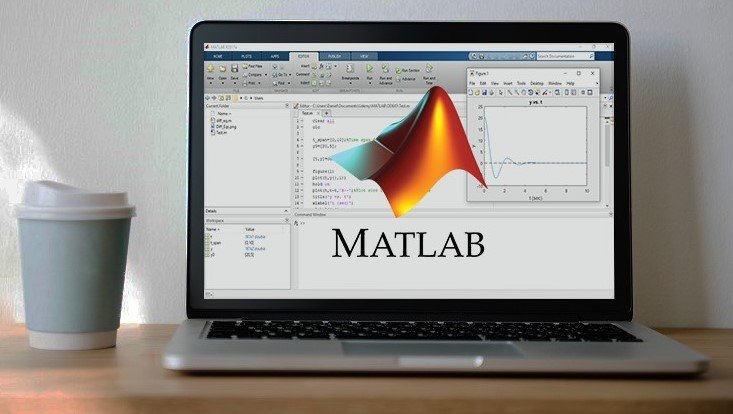
Processor
The processor is the brain of the computer. So, it has to be the most efficient one. Also, the compatibility of the processor with the software you want to run is very salient.
Likely, for running Matlab with ease beginners can try on the most updated Intel Core i3 or equivalent AMD Ryzen processor. Furthermore, regular users can go for the Core i5 processor or AMD Ryzen 5. And, for professionals, we recommend getting the one with Core i5 (11th generation) or AMD Ryzen 7 processor.
Memory(RAM)
RAM is the most vital hardware that confirms the smooth operation of any smart device. As for the laptop you want to buy for Matlab operations. From earlier discussions, you have already got the idea that Matlab is powerful software, and it acquires a dedicated space in the memory.
So, 4GB DDR3 will not work for Matlab. You will be needing at least 8GB DDR4 RAM (preferably 16 GB) to run the program without interference.
Storage
You may think the storage or Hard disk in the device just stores up files. But, no! It does more than that. The whole operating system remains in the storage space. Also, every program that runs on the computer occupies a dedicated space in the storage.
If your laptop runs with the windows 10 operating system then after deducting the space required for the system you will be needing at least 6 to 8GB of free space to run Matlab. All in all, it can be said that a minimum of 128GB SSD is required in the laptop for Matlab.
Graphics Card
Only to work with Matlab, no dedicated graphics card is required. You can run the laptop with the built-in Intel Iris or Equivalent graphics card. However, if you are more into designing and gaming then you should go for the dedicated GPU, maybe from Nvidia Or AMD.
Frequently Asked Questions
Queries related to laptops for Matlab are never-ending, some of them are often asked. Here are the answers to them.
Which processor is better for MATLAB?
Answer: The latest generation of intel core i5 processor or equivalent AMD Ryzen processor is better for Matlab. Make sure the processor comes with good amount of cores and threads so that it can handle the heavy load Matlab puts on it.
Which is the Best Laptop Brand for MATLAB?
Answer: There are several brands available there. But if you specifically want brand recommendations for Matlab the suggestion will be Dell, Asus, Apple, or Razer Blade. These brands are reliable that they make good laptops with true to words specifications.
Is i5 good enough for MATLAB?
Answer: Yes, the Core i5 processor is good enough for Matlab. But you have to make sure the processor is above 8th generation to cope up with the upgrades of the program.
What is MATLAB’s programming language?
Answer: Matlab itself is a programming language. However, it was written in FORTRAN. Also, some of the later parts of Matlab are Written in C, C++, And Java.
Can I run Matlab on an Intel i3 processor?
Answer: You can sure run Matlab on an Intel Core i3 processor if it is the one from the latest generation. But don’t forget to pair it with a good RAM and a fast SSD storage for avoiding stuttering while running Matlab.
Conclusion
Since Matlab is a resource hungry software, you should go for a laptop that has the adequate power to run smoothly. The laptops we’ve chosen are not only capable of running Matlab but also do any other heavy duty computing jobs or gaming.
If you want our editorial choice as your way to go, Dell XPS 15 9560 is our choice. With its 32GB RAM and 7th Gen Intel i7-7700HQ Quad Core processor, you get a perfect combination of beauty and beast. You can run Matlab for heavy duty jobs with this laptop just fine while being able to game on it. Not to mention, despite a heavy build, it’s quite lightweight to carry around without getting tired.