Imagine working on your laptop that you carried from work the day before for the weekend. You’re working on an assignment due on Monday, and all of a sudden, you realize you forgot the charger in the office!
A nightmare it is!
You could simply borrow a laptop charger from your neighbor. As luck would have it, the neighbor has a different brand of laptop.
What would you do in this case? Panic and let it be? No way! What about charging the laptop without a charger in the first place?
Let me help you with that. I’ll show you how to charge a dead laptop without a charger that you’ve forgotten in the office or suddenly gone out of order.
Is It Charging A Laptop Without A Charger Safe?
It can be risky to charge a laptop without the manufacturer’s recommended charger. However, one of the methods listed below should be relatively safe.
They should only be used temporarily though. You should always use the official or approved charger when powering your laptop at normal times.
However, the best option anyway, would be having a laptop that can get you by for a very long time, like 10 to 14 hours with a single charge. In that case, look for a laptop for outdoor use as they usually come with a bigger battery capacity.
How You Can Charge Your Laptop Without The Charger
If you already have a laptop that doesn’t offer a huge battery backup, and your laptop is dead already, don’t lose hope. You can still charge it with some placeholder ways, but you have to know how to do that. Let’s get you through some ways:
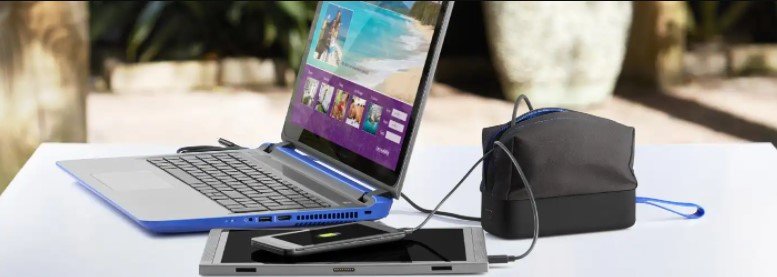
1. Use a USB to Charge Your Laptop
Although this sounds crazy, you can use a USB to charge your laptop. Recent advancements in technology allow this to be possible. What used to be only used for transferring data can be used for charging laptops.
There are several types of USB ports. They are:
- Type A
- Type B
- Type C
All can be used to transfer data, but only Type C can also be used for charging.
To charge your laptop with the Type C USB, you should do the following:
- Use only a USB C adaptor. Any other will not be able to deal with the voltage from the laptop.
- Your laptop should have a Type C USB port (compatible for charging as well).
- You will need a charging cable with an adaptor.
2. Using A Car Battery To Charge Your Laptop
You can use your car to charge your laptop from the Type C port on your laptop. There are two ways:

- This is a common method by using a power inverter. The inverter is plugged into the cigarette lighter. This will connect the laptop to the inverter.
- An AC adaptor can be used with a Type A at one end and USB Type C at the other will be used along with a USB charger. Turn on the engine and connect the laptop. Charging will start immediately.
- Connecting the laptop to your car battery is not a good idea. The resulting explosion is sure to mess up your day.
3. An External Laptop Battery Charger
Using an external battery charger is another way you can use to charge the battery.
- Check that the laptop charger can be removed
- Put the battery on the charger. Then plug in the charger itself.
- The external battery charger must be compatible with your laptop battery.
- Using this method can be risky. It may damage the laptop battery
4. Have An Extra Battery Available
Buying an extra battery is a great idea. Your laptop battery won’t last forever. In time when you will have to buy a new battery. So why not have an extra battery ready? On those occasions when you’ve forgotten your battery, you can use it as a spare.
5. Charge Your Laptop Using a Compatible Power Bank (Possibly)
If you already own a power bank for your cell phone, you can also use it for your laptop.
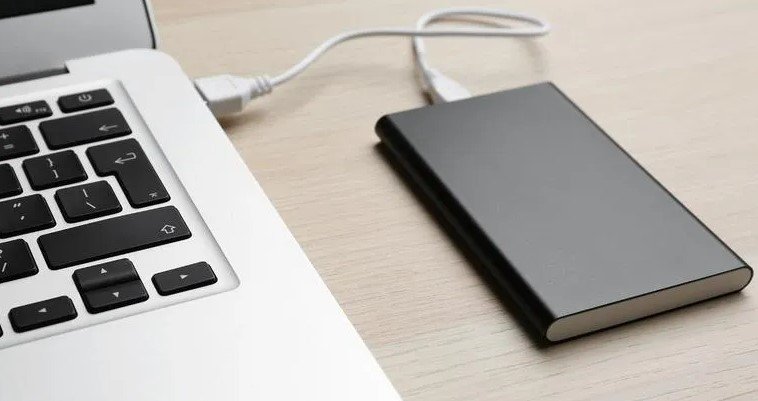
- A Type C power charger will be the solution to charging your laptop
- Several devices can be charged at the same time. However, don’t put any other device on it if you’re using it for your laptop.
- It should always be charged.
- Once you connect it, it will start charging immediately.
6. A Universal Battery Charger
A universal battery charger is one that can charge several brands of laptops. It will have different plug options that can fit your laptop’s charging port.
7. Use Your Phone To Charge Your Dead Laptop
Yes, you can use your phone to charge your dead laptop. This is a great method because your phone is always readily available. However, the charge won’t last very long.
However, you might just need enough time to save a file or print a document. You will need to make sure that the phone has a USB C port as well as USB C to USB C cable.
This method is the cheapest option on this list.
Final advice
You can follow any of the methods from the list and charge your laptop. Some of them (like a high-end power bank or capable phone) might be options, but the rest should be just fine.
Now that you know how to charge a dead laptop without a charger, enjoy using the laptop without a charger. However, be sure not to compensate your original laptop charger with a placeholder frequently as it can cause issues to the battery.