Do you miss important parts of court proceedings while taking notes just because your laptop is stuck?
You most likely have a laptop that isn’t built to handle rigorous jobs. Not just any laptop will suit in a busy courtroom.
Why don’t you find out the right laptop that will run smoothly, process your notes faster, and help you produce accurate transcriptions?
Let’s take some of the best laptops for court reporters out of the box and see which laptop will be your perfect companion. And an informative buying guide will also be there to assist you. Let’s get started.
Why Is A Laptop Important For A Court Reporter?
Like their colleagues working in other bits, court reporters need to take a lot of notes. From case files to court proceedings, court reporters are required to perform quickly so they don’t miss any part of the proceedings.

This is where CAT or Computer-Aided Translation software comes into play. CAT software helps court reporters take quick notes and then transcribe those notes into full reports.
A standard laptop is the best choice for a court reporter To run this software and other essential tools. As a court reporter is almost always on the move, a good laptop will come in handy in making effective reports.
Recommended Laptop Specs For Court Reporters
Modern laptops, business series laptops to be specific, come with powerful components to handle heavy workloads. Though court reporters don’t use much heavier tools on their laptops, the laptop they buy should have something more than the bare minimum.

Processor
This cute little square-shaped component is responsible for everything you do on your laptop. If the processor can’t handle the workload, your laptop will slow down quickly.
The latest generations of Intel Core i5 or equivalent processors will be fine for laptops for court reporters. It’s better if you can take a Core i7.
RAM
RAM or Random Access Memory temporarily stores data that the process is working with. The greater the memory size, the faster your laptop will be. In the case of an i5 processor, you will need at least 8GB of DDR4 ram.
But if you go with an i7 processor, you should take 16GB of DDR4 ram. If the ram is low, your laptop can slow down or even hang in some cases.
Storage
Court reporters don’t need that much storage for their laptops. Once they are done with their reports, those can be transferred to somewhere else after the project.
But having an SSD will reduce the boot time of the laptop. So, you will get the laptop ready whenever you need it. You should choose a minimum of 256GB SSD.
Display
Most business series laptops come with a full HD display. But make sure your laptop has an anti-glare feature so you can view your documents even in the bright daylight.
Connectivity
When working outdoor, you might need several connectivity options like Wireless, Bluetooth, USB ports, HDMI ports, etc. Make sure your laptop has USB 3.1 Type-A and Type-C ports for faster data transfer.
Comparison Chart:
[table id=2 /]10 Best Laptops For Court Reporters Reviews In 2023
These laptops on our today’s list are equipped with the latest components for top-notch performance. Let’s break them down and check what gets unleashed.

1. Editor’s Choice: Lenovo ThinkPad E15 Notebook
The design of this Lenovo ThinkPad E15 laptop is made in such a way that it offers you the best possible experience with its sleek, lightweight, and portable chassis. The ergonomics on every side make sure to deliver comfort while using your new device for hours at any given time.

Backlit Keyboard
ThinkPad E15 laptop is a full-sized, backlit keyboard for those who want to work at any time of day. The keys have enough travel and are comfortable so that you can type faster than ever before – not even hindered by your Timings settings!
Unique Touchpad
E15’s unique touchpad design has two separate keys for different operations and provides more functionality than other laptops. You can do your work with precision on this device, thanks to its innovative approach!
Powerful Processor
This ThinkPad E15 is powered by a 10th Gen Intel Core i7 processor, and it’ll provide you with the latest in performance. The base clock speed of 1.6GHz can be boosted, which will power up your system for heavy tasks.
FHD Screen
E15 laptop is a 15.6-inch FHD Screen with 1920×1080 resolution, which will give you an excellent user experience. The screen has been designed to be adjustable up to 180 degrees which makes it versatile.
Technical Information
- Screen: 15.6 Inches
- Resolution: 1920 x 1080
- Speed: 1.8 GHz
- Weight: 4.19 pounds
- Interface: Touchscreen
- Processor: Intel Core i7
- Generation: 10th Gen
Conclusion
It’s not uncommon for people to own many laptops, but the Lenovo ThinkPad E15 is one of those rare finds that can do it all. With its impressive design and powerful internals, it will make your life easier whether you’re at home or on the go without worrying about crashing with any other device!
ThinkPad E15 is designed with the latest security features to keep your data secure. The integrated power button and touch FPR for quick on/off, secure login in one touch allows you to turn on a system without needing passwords or PINs anymore!
2. Best for Touchscreen: Dell Inspiron Touchscreen Laptop
Inspiron 13 7000 looks and feels like a high-end laptop, but the chassis is made out of strong plastic. However, when paired with a high-performing processor and good image quality for its price point, it can be acceptable to most people who purchase these products.

Lightweight
The weight distribution makes this sleek little computer feel light in your hands while still providing durable protection for most parts against scratches or knocks from everyday use.
Folding Touchscreen
Newest Dell Inspiron 7000 laptop features a folding touchscreen that can turn it into a tablet device, maximizing the use of tiles and apps on Windows 10.
Turbo Boost Technology
Thanks to its Turbo Boost technology up to 4GHz on this model’s clock speed and Graphics 620 integrated graphics memory shared between both cores. Plus, it can produce impressively high levels of detail in games as well as photo editing software.
Versatile keyboard
Dell Inspiron 7000 Laptop computer is perfect for those who love to work and play on their laptop. The backlighting, spill-resistant keyboard coatings, chiclet-style keys with square spacing all reduce typing errors. Plus, the large touchpad makes it easy to navigate through web pages or use programs without any difficulties at all!
Technical Information
- Screen: 13.3 Inches
- Interface Input: Touchscreen
- Resolution: 1920 x 1080
- Processor: Intel Core i5
- Speed: 1.6GHz, up to 4.2 GHz
- Display Technology: LCD
- Weight: 3.20 lbs.
Conclusion
Dell Inspiron 7000 laptop is a powerful, sleek device with a 13.3″ FHD (1920 x 1080) touchscreen display that will give you all the performance to tackle any task at hand!
10th Generation Intel Core i5-10210U processor offers amazing multi-tasking capabilities and speedy data processing for work or play.
3. Best for Longer Battery: HP Pavilion 15 Laptop
With the 11th Gen chip and Intel Xe graphics card to go along with 16GB RAM & 512GB SSD storage, this HP 15-eg0021nr isn’t going to change your life, but it’ll make for a great everyday laptop.
All these features make up one great choice of laptops if you need something light on tasks like content creation or design work while still giving off smooth handling in a day.
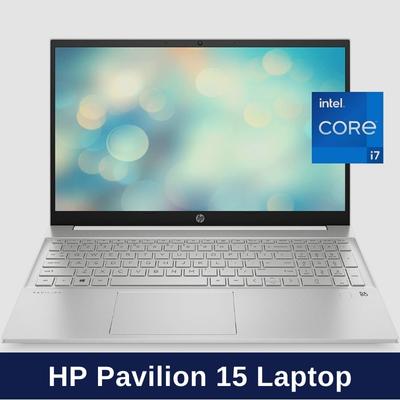
Compact Size
The HP Pavilion 15 is a very compact laptop with an easily portable weight and size. It has the same pros and cons as other laptops in this category, but it still manages to stand out from its competitors.
High-end Keyboard
The HP 15-eg0021nr has a nice keyboard with comfortable keys that make it easy to type. The backlit keyboard is great for late-night work sessions without having your hands strain by the end!
Long-lasting Battery
The HP Pavilion 15 is an excellent choice for those looking to use their laptop as a primary device. The battery life lasts around 6 hours and 32 minutes when using the display at 150 nits of brightness, which should be enough time if you’re not doing much work on your computer!
Technical Information
- Display: 15.6 Inches
- Resolution: 1920 x 1080 pixels
- Processor: Intel Core i7
- RAM: 16 GB DDR4
- Hard Drive: 512 GB SSD
- Battery: 8 Hours
- Weight 3.86 pounds
Conclusion
If you are looking for a powerful workstation without paying an expensive premium, the new HP Pavilion 15 is one of few around. It packs solid processing power and a sleek design that makes it perfect as a companion on daily travel or work life!
HP Pavilion 15 is an excellent choice for people who want a sleek-looking, powerful, and reasonably priced laptop that can be tweaked with performance.
4. Best for Performance: 2020 Apple MacBook Air Laptop
What can you say about an apple product that hasn’t been said before? It keeps customers satisfied for years. All of the clients are pleased with the fanless device’s high performance and solid build quality.
Everyone is pleased with the device’s great performance. More than 10,000 users have given it a 4.8-star rating on Amazon, indicating a satisfied consumer database.
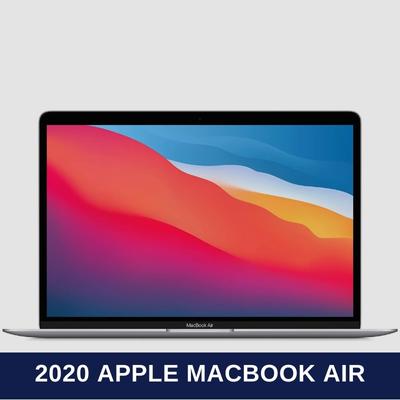
Heavy-Duty Performance
If you’re a video editor or app developer, investing in an Apple product makes sense. The 2020 MacBook Air Laptop offers more processing power than ever before and has enough storage for all your work projects with the speed of today’s technology!
Robust Colorful Display
The MacBook Air has a bright and colorful 13-inch 2560×1600 IPS screen that supports the sRGB color gamut and DCI-P3, which can display more shades. This feature isn’t crucial for everyday use as text looks sharp on your computer’s monitor—but it may come in handy if you’re looking to give it a high-end load.
Doesn’t Get Hot
The most durable, powerful, and reliable laptop on the planet is now even better. Plus, the designers at Apple have created a computer that never gets too hot or noisy, even when processing heavy workloads.
Limited Warranty
With a one-year limited warranty and up to 90 days of complimentary technical support, you can be sure that your Mac will stay running strong for years without breaking down.
Technical Information
- Weight: 2.8 pounds
- Batteries: 1 Lithium Polymer battery included
- Screen: 13.3 Inches
- Model: MacBook Air
- OS: Mac OS
- Interface Input: Keyboard
- Color: Silver
- Hard Disk: 512 GB
Conclusion
The new Apple MacBook Air Laptop is an amazing piece of technology that will take your professional-quality editing and action-packed games to the next level with ease.
The M1 chip’s 8 core processor delivers 3x faster performance than its predecessor while using less power! You can buy this laptop without any hesitation because it has everything you need in one device.
5. Most Lightweight: LG Gram Laptop Thunderbolt 3
Well, most customers are quite happy with the LG Gram Laptop 14Z90N for its robust performance and longer battery life.
The 2020 ultra-slim 14Z90N LG gram laptop is a powerhouse of performance yet still lightweight and durable.

Powerful Features
It’s packed with features like up to 18 hours on one charge, an 8th generation Intel Core i7 processor with Iris Plus graphics for optimal rendering power without sacrificing battery life!
High Performer
This laptop has never been so fast or reliable! The 512GB compact drive provides a tremendous amount of storage space for all your data and offers faster transfer rates with a Type-C USB connection. Also, you can watch high-definition videos without any buffering issues whatsoever on this sleek device, thanks to its 1.3 GHz processor.
Light in Weight
For those who are always on the move, LG has unveiled a new series of ultra-portable computers. The LG Gram Laptop has a 14-inch screen and is just 2.2 pounds, and has a slim profile, making it convenient to carry about and use on the go!
Excellent Keyboard
The chiclet-style keyboard of the LG Gram Laptop 14Z90N is an amazing way to type on quite comfortably. There isn’t much travel, and it’s rather silent, providing for an excellent typing entire experience! Every button has a modest matte surface that provides more grip for your fingertips.
Technical Information
- Display: 14 Inches
- Resolution: 1920 x 1080
- Processor: Intel Core i7
- Speed: 1.3 GHz
- RAM: 16 GB DDR4
- Weight: 2.2 pounds
Conclusion
The Gram 14 2-in1 is a laptop that packs some awesome tricks up its sleeve. It’s lightweight and has an impressive battery life, but what stands out about this device is the included active stylus and ports with a bonus USB -C to Ethernet Adapter!
Other than those shortcomings (which we’ve already discussed above), everything else seems perfectly fine.
6. Best Slim: ASUS ZenBook 14 Ultra-Slim Laptop
ASUS ZenBook 14 comes with a stunning look and some serious hardware to handle intensive courtroom jobs. If the combination of performance and sleek look is your priority, look no further.
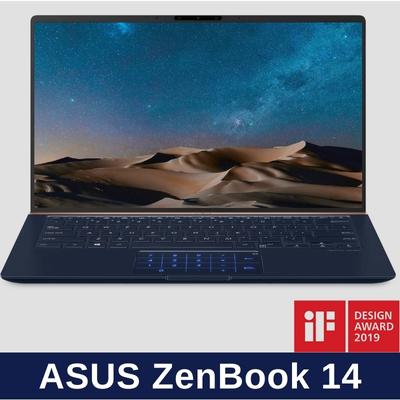
Powerful Processor
ZenBook 14 incorporates an Intel Core i7-8565u processor for the ultimate performance. This 8th generation CPU has 4 cores and can have a boost clock speed up to 4.6 GHz. The processor will handle all your tough jobs for a long time without being slow.
Extra Slim
This laptop is just 0.6 inches thick. You can imagine how thin it is and how lightweight it will be on your hands or in the bag. ZenBook 14 will fit pretty much all your bags, and it weighs only 2.6lbs.
Faster Memory
16GB LPDDR3 ram is used in this slim laptop. Though LPDDR4 rams are the latest in the market, these rams will work just fine with the i7 processor. No matter how many tabs you open in your browser while searching for information, ZenBook 14 will continue to run smoothly.
Solid Storage
ZenBook 14 is equipped with 512GB of PCIe Gen 3.0 NVMe SSD to store all your necessary files. Plus, you can add external hard disks if you need more storage.
Nano Edge Display
The 14-inch full HD display on this laptop has a screen-to-body ratio of 92%. The full HD display will elevate your viewing experience. And those thin bezels look so cool.
High-Performance Hinge Design
With the ErgoLift hinge used in this laptop, you can open the lid up to an angle of 145 degrees. When you lift the lid, the hinge system tilts the bottom part of the laptop up to 3 degrees.
This slight angle improves your typing experience, which is quite essential in the courtroom. And as the base is tilted, cooling gets better to keep your laptop from overheating.
All Necessary Connections
Even after being so slim, ZenBook 14 offers all standard connections like USB 3.1 Type-A, USB 2.0, USB 3.1 Type-C, SD card slot, HDMI port, and audio port.
No matter what connection you need during your workday, you get everything here.
Technical Information
- Processor: Intel Core i7-8565u
- Memory: 16GB LPDDR3
- Storage: 512GB NVMe SSD
- Display: 14″ FHD NanoEdge
- GPU: Intel HD 620
- Resolution: 1920 x 1080
- Weight: 2.6lbs
Conclusion
If you are looking for a lightweight yet powerful laptop for daily use, ASUS ZenBook 14 is the best slip laptop out there. Enjoy the limitless performance and carry it anywhere, especially in courtrooms.
7. Best Foldable: Acer Chromebook Spin 713
This is the kind of laptop you would want to carry for courtroom proceedings or business meetings. With a foldable hinge design, this takes a lot less volume than its competitors.
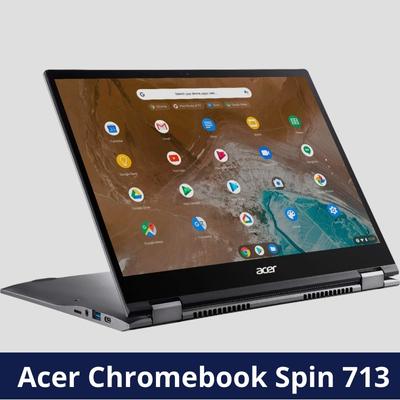
Latest Processor
It has the 11th generation Intel Core i5 processor to perform various jobs according to your needs. From drafting hearings to making presentations or reports, this powerful machine will work just fine.
Spin 713 performs better than HP Pixelbook Go which is in the same price range. But we are somewhat disappointed with the memory and storage options. You get only 8GB of memory with a 256GB SSD.
Sturdy Build with Sleek Design
The steel gray color looks cool on this laptop. It has a grainy matte finish which enhances the beauty of the laptop. The sides of this laptop are slightly curved to hold the laptop easily.
Foldable Hinge
Unlike most other cheap laptops for court reporters, Spin 713 has a foldable hinge design. This mechanism allows you to open the lid all the way to the back and turn the sleek laptop into a big tablet for convenience.
This feature can be helpful if you are on the go with a lot of other materials.
Display and Sound
You get a 13.5-inch VertiView display on this laptop. Though the display size is smaller than you usually get, the brightness and contrast are on point. You can easily view your necessary files or edit documents even in the daylight.
The viewing angle is quite good, and the display produces rich and accurate colors. The laptop has a backlit keyboard that is very responsive. So, you will be comfortable while transcribing court hearings.
Technical Information
- Processor: Intel Core i5-1135G7
- Memory: 8GB LPDDR4X
- Storage: 256GB PCIe Gen 3 SSD
- Display: 13.5″ VertiView
- Battery: 56Wh Li-ion battery
- GPU: Intel UHD
- Resolution: 2256 x 1504
- Weight: 3.02lbs
Conclusion
Acer Chromebook Spin 713 is the best foldable laptop for handling day-long jobs with a special hinge design and grainy metal finish. You can rely on a powerful processor with integrated graphics.
8. Most Stylish: Microsoft Surface Laptop 3
The Surface Laptop 3 is here for you, with more power and performance to handle anything. From catching up on work or chilling out during your day – this laptop has got it covered! This is Microsoft’s latest 13-inch Ultrabook series.
Available with either an Intel Core i5 or i7 processor, this sleek and lightweight notebook packs powerful components in an attractive design that won’t weigh you down when traveling for work!

Improved Connection
The latest Surface Laptop has been released with USB-C and USB-A ports for connecting to displays, docking stations, or more. This new device also includes accessory charging capabilities, so you can charge your phone while using one of these connections!
Touchpad & Keyboard
Surface Laptop 3 13 has a brilliant touchpad, the perfect design for those who want to use their laptops without buttons. Moreover, the keyboard and keys have plenty of travel with soft but firm feedback that’s great if you’re looking to type quickly in meetings or the courtroom. Even if it’s dark outside, you’ll have the same experience, affecting visibility from the backlighting key.
Battery
The Surface Laptop 3 is the perfect on-the-go laptop. You’ll get up to 11 and a half hours of battery life when using it so that you can enjoy all your favorite activities with just one charge!
Stylish
The sleek design and thin profile of the new Surface Laptop 3 make it a joy to use. With a choice in colors, finishes for your keyboard, or an available touchscreen model, you can find something that will match any style!
Lightweight
Laptop lovers have a new must-have with Surface Laptop 3. This lightweight and durable laptop is perfect for the on-the-go lifestyle! The ability to travel light can sometimes feel like a luxury when you’re juggling work obligations.
Technical Information
- Screen: 13.5 Inches
- Interface Input: Touchscreen
- Color: Platinum
- Connectivity: Wi-Fi
- Hard Disk: 128 GB
- CPU Speed: 1.2 GHz
Conclusion
Surface Laptop 3 is a laptop that’s as light and slim as it looks. It has excellent performance, with options for those who want more power without paying too much to have it all in one package. The non-Alcantara materials ensure your screen won’t get dirty easily so that you can bring this baby anywhere!
9. Best for Display: Samsung Galaxy Book Ion 13.3″ Laptop
Powerful and durable Samsung Galaxy Book Ion is perfect for those who want to take their QLED experience from a laptop into another world. With its 10th generation Intel Core i7 processor, you can enjoy lag-free usage.
Moreover, the 512GB hard drive gives ample space without compromising performance, so there will be no need for constant updates while working.
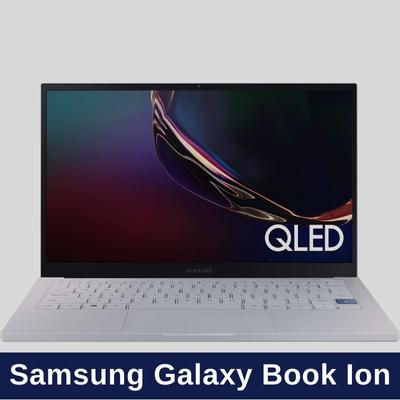
Robust Processor
The unparalleled power of the 10th generation Intel Core i7 processor is now available with Samsung’s Galaxy Book Ion for a lag-free, near-instant experience. Plus, the all-new design brings together detachability and durability in one thin profile that can last you through anything life throws at it!
Longer Battery Life
The Samsung Galaxy Book Ion’s battery can last up to 22 hours of work or streaming before it needs recharging. You won’t have any trouble with the fast-charging technology as long as you charge your device every night!
Excellent QLED Display
The new Samsung Galaxy Book Ion has a QLED display, which can stream and browse the internet with its amazing color volume. Despite being in direct sunlight, the picture still looks brilliant thanks to this technology’s virtually 100% accurate colors, even during everyday use!
User Friendly
With the Galaxy Book Ion, you can enjoy a more comfortable typing experience while still being able to see what’s on your screen. The laptop is slim and has an adjustable angle that lets users tilt their devices for easy navigation without having sore fingers or wrists from typical desktop clicking motions!
Technical Information
- Screen: 13.3″
- Interface Input: Touchscreen/Keypad
- Color: Silver
- Connectivity: Wi-Fi
- RAM: 8 GB
- CPU Speed: 1.8 GHz
Conclusion
Samsung Galaxy Book Ion is the best laptop for display that has all of the features you need in one package. It’s light and thin but still packs plenty of ports for connecting various devices like phones or external storage drives.
The battery lasts longer than most laptops, and it has an amazing display with great viewing angles (it charges quickly too).
10. Best for Graphics: MSI GL65 Gaming Laptop
The MSI GL65 Laptop is the perfect hybrid for gamers and professionals. It features a 10th Gen Intel Core i7 processor, 144Hz IPS display with per-key RGB lighting on keyboards (and other add-ons).
Also, it boasts an Nvidia GTX 2070 GPU that can manage both high-end games and heavy productivity tasks without breaking your bank account!

Design
MSI GL65 Laptop is a conventional gaming laptop that blends in with its surroundings. The slim, bezel-less display can help your game or court reporting without sacrificing much on aesthetics. Also, thanks to the robust construction, which makes this device perfect for any occasion!
Amazing Display
The MSI GL65 Laptop has an IPS-level screen on which the standard full HD resolution of 1920 x 1080p is present. This allows for crisp, bright visuals visible at all angles and with response times as low 3 ms refresh rates coupled to 144Hz panels.
It makes sure there’s no missed detail when you’re playing your favorite game or watching movies in Full HD quality.
Graphics
NVIDIA GeForce graphics powers the MSI GL65 laptop, so you can take on today’s most popular games without breaking a sweat. A powerful performance of this video card will keep all your senses in high gear with amazing performance!
Keyboard
A chiclet-style keyboard grabs the headlines with its chic per-key RGB backlighting, but MSI’s GL65 Gaming Laptop takes it a step further. You should watch as this computer comes alive during gaming.
There is simply no other experience like seeing that awe-inspiring scene come together in front of your eyes! The keys have a rubbery feel and moderate travel distance, so they’re comfortable for long sessions.
Technical Information
- Screen: 15.6″
- Interface Input: Keyboard
- Color: Black
- Connectivity: Wi-Fi/HDMI/USB
- RAM: 16 GB
- CPU Speed: 2.6 GHz
Conclusion
MSI gives the GL65 Leopard 15.6 an edge with its backlit keyboard, diverse highlights, and cutting-edge technologies that are all aimed at bringing out gamers’ desires in this laptop. There is some fault to be found, though; however, they become negligible with all of those amazing features and affordable price range.
Things To Consider When Buying A Laptop For Court Reporters
We have already mentioned the recommended specs above. So, you might know what to look for when choosing a laptop for court reporters. But there are some other things to consider as well. Let’s check them out.

Lightweight and Portable
As a court reporter, you might need to carry the laptop all day long or at least during court hours. A lightweight laptop will be the ideal choice if you want to carry it for a long time.
Business series laptops from the most renowned brands are quite sleek and lightweight. These laptops come with a carrying bag so you can easily carry your laptop anywhere.
Performance
The type of software used in a laptop for court reporters is limited. You might only be using CAT software, some documenting software like Microsoft Office Suite, and some browsers.
All of these should smoothly run on your laptop. Check whether the processor is of the latest generations. Pairing the right components like RAM or SSD is also crucial to get optimum performance.
Don’t fall for a laptop that has only one or two dazzling components. Rather, go for a balanced laptop so that it can handle much more tough jobs.
Overall Design
Design isn’t just the outlook of the laptop you buy. You can include even the technology used in the hinge into the design. Before you finalize a laptop, check for a design that makes the use of the laptop convenient.

For example, some laptops rest on the table directly and get too hot after some time due to poor cooling. But some laptops have a creative hinge design that tilts the base of the laptop for better airflow.
Note these small things and compare them to find out what works the best for you.
Ergonomic Keyboard and Touchpad
As you will be typing most of the time, the keyboard should be very comfortable. In some laptops, the keyboard area is beveled so that you can type smoothly without straining your wrists.
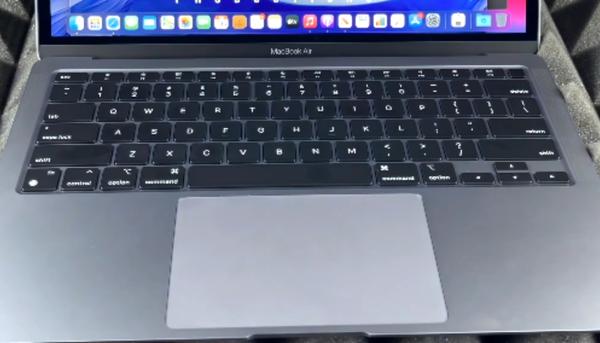
A good laptop is that has a good touchpad, as simple as that. Though an extra mouse is used in some cases, those tangling wires can be a hassle in the courtroom. So, the trackpad should be responsive.
In some laptops, you can turn the trackpad into a num pad for numeric inputs. This will be a great addition to the design.
Battery Backup
You might not get the opportunity to charge your laptop always when outside. To complete your assigned tasks for the day, you need a laptop with a powerful battery.
Usually, business series laptops give a backup of 4-6 hours. But remember, this time decreases as you continue to use the laptop. So, choose a laptop with a good battery that will keep the laptop up and running till you need it.
Webcam
When you are out for an assignment, you might need to join virtual meetings with your office. An HD webcam will let others in the meeting see you clearly. Though most people overlook this feature, don’t fall into the trap of a laptop with a poor webcam that produces blurry videos.
Frequently Asked Questions
We have compiled answers to some frequently asked questions. Check them out and blow your confusion.
Which is better for laptop SSD or HDD?
SSD or Solid State Drives are the most advanced storage options out there. SSDs are much faster than traditional HDDs. Also, SSDs use a lot less power than HDDs. So, if your laptop has an SSD, it will transfer data faster and use less power to give better battery backup.
Will court reporters be replaced by computers?
This will not happen soon. Though technology is progressing so fast, court reporters are much reliable for accurate reports in real-time. Implementing digital transcribers will create some issues. Besides, it might cost more than a traditional court reporter.
What software do court reporters use?
Court reporters mostly use AI-based software. CAT or Computer-Aided Translation software helps them produce transcripts of court proceedings in real-time. They also commonly use office suits or similar software.
Are laptops allowed in court during trial?
It depends on the local law. Using laptops, smartphones, tablets, or other electronic devices inside the courtroom is usually prohibited. But you can use them with the presiding judge’s permission for certain purposes like taking notes or so.
Can I charge laptops in the court?
Well, you may charge your laptops inside or outside the courtroom if it is permitted there. Charging or using laptops during the proceeding is not permitted.
Final Thoughts
Before the curtain is drawn, let us remind you that choosing the best laptops for court reporters is a tricky job. You need to focus on so many things at the same time, and the process can be hectic.
To save your hassle, we suggest you go for the Lenovo ThinkPad E15, which has a 10th generation Intel Core i7 processor. With a large full HD touchscreen display, fingerprint, and a lot more, ThinkPad E15 can be your go-to option as a court reporter.