The Cricut Maker is the new buzzword for all DIY enthusiasts. And using the likes of laptops has brought a surprising revolution in designing DIY projects. However, budget, quality, and features are undoubtedly crucial factors that determine the best laptops for Cricut Maker. And most DIY beginners cannot fix a budget-friendly laptop for their jobs.
Don’t worry! As a professional graphic designer, I’ve had my fair share of working with laptops. I also run a crafting business on Etsy as a side project. Cricut makers are core devices in my crafting house. And very recently I invested in a laptop best to run a Cricut Maker machine.
Now, I can handle more orders to satisfy my clients with all-amazing gift cards, paper crafts, and home decors. This got me thinking, why not share my findings with you? So, I listed the 10 best laptops for Cricut Maker in this article, along with how to set up the machine and many more! Follow along to boost your crafting business.
Table of Contents:
The best laptops for Cricut makers can make your DIY decorative experience smoother. However, choosing the desired one within a decent budget seems somewhat challenging. Don’t worry! I have listed the 10 best laptops to work with Cricut maker machines available on Amazon. I hope your next crafting master is here.
Can Any Laptop Run Cricut Maker Machine & The Design Space Software?
The short answer is NO. Cricut offers a designing tool for both MacOS and Windows, and the software requires your laptop to have some minimum system and hardware requirements. So, you have to keep n eye on the core properties when looking for the best laptops for Cricut makers.
The laptops for Cricut crafting require reliable features for the finest designs. You need to pay attention to the processor, RAM, storage, graphics, memory, screen, and battery. And one other thing is that the laptop MUST have USB ports or Bluetooth to build a connection the machine.

Laptop System Requirements for Cricut Design Space
| Specification | Minimum | Recommended |
| Processor | Intel™ Dual-Core or equivalent AMD® processor | 10th/11th Gen Intel™ Core i5 or Core i7 or equivalent AMD® processor |
| RAM | 4GB | 16GB or more |
| Storage | 128GB SSD | 256GB SSD or more |
| Graphics | Integrated HD | UHD or Shared Graphics Memory |
| Operating | Windows 10/64-bit or MacOS 11 | Windows-10 or more 64 bit or MacOS 11 or later |
| Resolution | HD 1080 x 720 Pixel | Ultra HD 1080×1920 Pixel |
| Display | 12-inch | 15.6-inch |
| Battery Life | 5-hour | 8-hour |
| Connectivity | USB/Bluetooth/Wi-Fi-4G with Min 2-3 Mbps Internet Speed | USB/Bluetooth/Wi-Fi-5G with Min 15 Mbps Internet Speed |
If you are a domestic DIY hobbyist, you can rely on a mid-range laptop for delicate designs. And it is ideal when your budget is tight for Cricut laptops.
However, the designers should consider the recommended specifications for high-definition design projects. You will enjoy the boundless crafting experience with high-prolific laptops. And you have to pay more for the best laptops with the latest features.
Comparison Chart:
You can better decide to determine the best laptops for Cricut maker with the following comparison chart. Compare the core components and concur to pick the perfect one. Never miss having a worthy purchase at all.
[table id=7 /]10 Best Laptops For Circuit Maker Reviews in 2023
The Cricut Design Space software has made crafting easier and faster than ever! But can you connect your Cricut machine with any laptop for better performance? No, not all laptops are ideal for crafting projects. Let’s explore my real-life review of the ten best laptops for Cricut maker machines.

1. Newest HP Pavilion 15.6-Inch Full HD Touchscreen Laptop: Best For Smooth User Experience
The Newest HP Pavilion 11th generation core i7 laptop features all the latest functions. It has a full HD touchscreen, wide-screen display, powerful processor, dedicated storage, and advanced graphics. You can bring your Cricut DIY design to the pro-level with the laptop.

Powerful Quad-Core Processor
I have enriched my Cricut designing lab with the high-performing HP pavilion laptop. It has the 11th generation Intel Core i7 powerful Quad-core processor for faster cutting and editing. You can turn your Cricut maker into an ultimate crafting machine with endless possibilities.
The power-driven laptop lets Cricut makers cut hundreds of materials within the shortest time. And the 2.9GHz Quad-core processor has empowered the laptop with a 12M Intel smart cache for running multiple applications simultaneously.
Intel Iris Xe Graphics
Enhance the power of your professional Cricut machine with all-new Intel Irish Xe graphics. You can change everything with all the fantastic designs and colors. Your creative potential will bloom with new imagination, art, and essence.
The Newest HP Pavilion 15.6-inch full HD laptop opens the world of colorful creativity with the latest graphics. It helps you personalize your choice to design DIY gift cards, paper cuts, t-shirt art, labels, and more.
High-bandwidth Memory
I have considered the 32GB RAM for the fastest crafting, cutting, and scoring with large files. It offers me a smoother graphical performance causing no stuttering issues. The 32GB RAM will be ideal for handling heavy-duty Cricut designing projects.
Moreover, it promotes the longevity and capacity of hardware to manage more data. Thus, you can save valuable time and money from constantly changing tech trends.
Dedicated SSD Storage
The HP Pavilion laptop comes with a 512GB PCle NVMe SSD for more extensive data storage and faster loading time. I have found the 512GB SSD more reliable and dedicated than the HDD storage system. It empowers Cricut machines with the freedom of cutting a hundred materials and editing thousands of designs within the shortest time.
However, a 512GB SSD is more expensive than a 256GB SSD. So, fix your purpose and budget before choosing the laptop with a 512GB SSD.
Micro-edge Big Display
You will get more productivity on the micro-edge 15.6-inch widescreen than on the traditional display. The full HD bright view (1920x1080p) touchscreen display offers maximum graphical resolution for Cricut designs.
It helps you level up your Cricut crafting experience with better imagination and clearer vision. But you have to consider the size of the 15.6-inch display laptop while transporting.
Longtime Battery Backup
The 3-cell 41WHr battery has empowered the laptop for 8 hours of backup. So, nothing can stop you from your DIY crafting jobs. You can prepare your designs from anywhere and anytime. It offers me power-saving long-lasting performance during electric short-circuit.
Multiple Connection Mode
The HP Pavilion laptop is pretty flexible with multi-connection modes: USB ports, Bluetooth, and Wi-Fi. And it is compatible with Cricut makers via USB ports, Bluetooth, and Wi-Fi connectivity. You can choose any of the connection settings for operating your Cricut machine.
Technical Specifications
| Dimensions (LxWxH) | 14.18x 9.21×0.7-inches |
| Weight | 3.86lbs |
| Operating System | Windows-10 Home |
| RAM | 32GB/2.9GHz |
| Hard Drive | 512GB |
| Graphics | Intel Iris Xe Graphics |
| Wi-Fi Standard | 802.11ac |
Quick Facts
- The HP Pavilion Core i7 laptop is ideal for 3D designing with Cricut makers. And the latest powerful processor makes DIY jobs faster and easier than ever.
- You will love the newest feature-packed laptop for reliable performance. It is highly responsive to the finest designs.
- The high-resolution micro-edge touchscreen display offers a tireless user experience for hours. I enjoy editing, writing, and designing on the high-quality built-in display.
- It is a smart, speedy, and worthy device for the Cricut makers. The users are pretty happy with the latest features and functions of the laptop.
Why Should You Buy It?
You can have a great choice while searching for the best laptops for Cricut maker with the laptop. The 11th generation HP Pavilion Core-i7 laptop is ideal for working with Cricut machines for faster graphical performance. You can unlock the new door of design with the newest laptop.
FAQs about the HP Pavilion Laptop
Is there any fingerprint scanner on the laptop?
Ans: No, I cannot find any fingerprint scanner.
Can I disable the touchscreen mode?
Ans: Yes, you can turn off the touchscreen mode if needed.
Does it support the windows-11 operating system?
Ans: Yes, you can install windows 11 also on the laptop.
Does the cooling fan create noise?
Ans: It seems pretty quiet.
Is a DVD player available with the laptop?
Ans: Sorry! No DVD player.
Can I install a Bluetooth keyboard?
Ans: Of course, you can do it.
Is the laptop compatible with any Cricut maker?
Ans: Yes, you can use it with almost Cricut maker machines.
2. Flagship Dell Inspiron 15 30003511 15.6-Inch FHD Laptop: Best Value For Money
Dell has offered professionals, students, business owners, and designers a new inspiration. The 15.6-inch FHD 11the generation laptop has also received a great response from the Cricut designers. I have brought my Cricut crafting career to the next level with the laptop.

Latest Generation Processor
My fellow designers get great advantages of the built-in latest Core-i3 processor for powerful performance. The Intel 11th generation 1115G4 processor comes with a 6MB cache that offers a maximum 4.1GHz processing speed.
You can enjoy the power of a professional Cricut machine connecting with this powerful laptop. It makes your crafting career brighter and more promising than ever.
Robust Random Access Memory
Unlike conventional computers, the Dell Core-i3 laptop has 64GB DDR4 RAM for high-resolution editing. It lets me add 4K effects with my crafted items. And I get a tremendous output from my Cricut maker within the shortest time. Moreover, I can work faster with multiple tabs at a time.
However, I suggest the 64GB high-speed memory laptop for professional crafting projects. If you are merely a DIY dreamer, you can search for the budget-friendly one.
Large-capacity Storage
The Flagship Dell Core-i3 laptop looks unique in the segment with 4TB SSD storage. It helps me manage my Cricut crafting business by storing larger files of thousands of orders. Therefore, I don’t need to install an extra drive to store big data.
You can enjoy faster data processing with the 4TB SSD than the hard drive. So, your DIY career with Cricut maker will get to a new level. However, never mind the cost of getting more.
Integrated Intel UHD Graphics
I feel the freedom of boundless designing and editing experience with the integrated Intel UHD graphics. It offers me all-amazing creative 3D arts for mesmerizing Christmas gifts or wedding invitations.
And I consider the UHD graphics ideal for simple DIY tasks: 3D bouquets, gift tags, wall art, calligraphy signs, homemade cards, stickers, tattoos, etc. You can explore your design majesty with new motion and passion.
FHD Anti-glare Display
The high-performing laptop has FHD 15.6-inch widescreen display for vivid visibility. It offers a (1920x1080p) resolution for the crystal clear display of the finest particles. And the anti-glare LED backlight makes the display sharper and clearer than others.
So, your Cricut crafting efficiency evolves with positive impressions and imagination. However, you will miss the touchscreen display with the laptop.
High-compatible Operating System
I have found no incompatible issues with the Dell Inspiron laptop series. It comes with the latest Windows-10 Home 64-bit operating system. And the operating system works well with the Cricut crafting machines.
It is faster enough to execute all commands for smoother operation. And you don’t need to install extra software to make the device compatible with your Cricut maker.
Freedom of Connectivity
You will get USB ports, Wi-Fi, and Bluetooth with the laptop for easier connection to the Cricut machine. The USB ports include 1USB 2.0, 2USB 3.2, 1 audio jack, and 1 HDMI 1.4 slot. And the Wi-Fi features 802.11ac wireless standard. The Bluetooth connectivity is reliable for a faster and smoother connection with the Cricut Maker.
It offers you the freedom of connection for a better operational experience of your Cricut machine with the laptop. So, it is your choice.
Technical Specifications
| Dimensions (LxWxH) | 14.11×9.27×0.74-inches |
| Weight | 3.82lbs |
| Operating System | Windows-10 Home |
| RAM | 64GB/4.1GHz |
| Hard Drive | 4TB |
| Graphics | Integrated Intel UHD Graphics |
| Wi-Fi Standard | 802.11ac |
Quick Facts
- The Dell Core-i3 laptop is superb fast with the latest processor and powerful memory.
- You can have an outstanding DIY experience with the laptop to work on the Cricut maker. It features a high-compatible Windows-10 Home operating system.
- The 4TB SSD storage lets designers and DIYers handle heavy-duty designing projects. Both homemade designers and business owners can have a great deal with the device.
- I love the laptop for its sleek and lightweight design also. It cares about my effort and energy too.
Why Should You Buy It?
When looking for the best laptops for Cricut Makers with a large storage capacity, the Dell 15 30003511 flagships will be an ideal one. It has 4TB SSD storage with 64GB RAM for faster performance. You can have a cost-effective purchase at all.
FAQs about the Dell Inspiron 15 Laptop
Does it come with Windows-11?
Ans: No, the laptop arrives with Windows-10 Home only. But you can upgrade to Windows 11 with licensed product.
Is it available with a touchscreen display?
Ans: Sorry! The display is non-touchscreen.
Is Google built-in?
Ans: No, you have to download and install Google later.
Will I get a backlit keyboard?
Ans: No, it doesn’t come with a backlit keyboard.
Can I connect my Cricut with the laptop via Bluetooth?
Ans: Yes, the laptop is Bluetooth compatible with the Cricut makers.
Does it include a licensed Microsoft Office program?
Ans: No, you will get only 30-days of the trial.
Is it easy to carry?
Ans: The 3.82lbs sleek laptop is pretty lightweight to carry anywhere.
3. Lenovo IdeaPad 3 15.6-Inch FHD Touchscreen Laptop: Best For Multitasking
Lenovo loves offering smarter technology for all at affordable prices. The Lenovo IdeaPad empowers your dreams and passions with premium performance. And the sleek-stylish design hunts your mind. The versatile and optimal features have powered my DIY career.

Turbo Boost Processor
I enjoy multitasking for seamless editing and designing to work with my Cricut maker. The latest Lenovo IdeaPad has an upgraded 11th generation Intel Core-i5 mobile processor. And the powerful processor seems unique in this segment with Turbo Boost Technology.
The IdeaPad can mount processing speed up to 4.2GHz with 4-cores and 8MB L3 cache. So, you can turn your Cricut maker into an ultimate crafting machine.
On-processor Graphics
You can enjoy next-generation visual amazement with the Intel 1080P full HD Irish Xe Graphics. It comes with an AI matrix engine for stunning encoding performance. Therefore, I can easily export complex 4K files for an impressive DIY design.
The transformational and integrated graphics offers you an ultimate designing experience. It lets you explore the detail of the complex crafting files within a few minutes.
Full HD Multi-touch Screen
Professional DIYers and designers can have tireless working experience on the FHD display. The 15.6-inch diagonal IPS display boosts your design impressions with a crystal-clear view. You can personalize your crafting passions on the multi-touch widescreen.
The energy-efficient LED backlight display offers an impressive view of videos and photos. You will have amazing visibility of the finest elements on the 1920x1080P high-resolution screen.
High-bandwidth System Memory
Lenovo has equipped the IdeaPad with 12GB of system memory for powerful multitasking. The high-bandwidth RAM makes video and photo editing applications faster than ever. Therefore, you can browse multiple tabs for multiple programs at a time.
However, I expected more system memory capacity with the laptop in this segment. Even though you will have a better performance.
Advanced SSD Storage
The Lenovo IdeaPad is a true multitasking laptop to work with Cricut makers with a 256GB SSD. You can store your daily processed big files in the spacious solid-state drive. And your designing programs work faster and smoother for further applications.
Though I can do massive work, it would be better with further storage enhancement for big Cricut DIY projects. However, it doesn’t cause such big issues with editing and crafting.
Built-in Dual Operating System
Unlike other laptops, the Lenovo Core-i5 IdeaPad comes with both Windows-10 Home and upgraded Windows-11 operating systems. It offers me the freedom of using suitable operating systems with my Cricut maker machine.
You can easily go for Windows mode from the system settings. It amazes you with all-stunning upgraded features.
Wi-Fi 6 Certified
Never miss connecting your Cricut machine with the laptop through multiple connecting modes. You can set the laptop with Cricut maker through USB ports, Bluetooth, and Wi-Fi. It works well both on wired and wireless connectivity.
The Wi-Fi 6 certified 802.11ax wireless standard makes the connection safe from malware and harmful programs. So, your Cricut machine is safe to DIY anywhere and anytime.
Technical Specifications
| Dimensions (LxWxH) | 14.26×9.98×0.78-inches |
| Weight | 3.74lbs |
| Operating System | Windows-10 Home or Windows-11 |
| RAM | 12GB/4.2GHz |
| Hard Drive | 256GB |
| Graphics | Intel Iris Xe Graphics |
| Wi-Fi Standard | 802.11ax |
Quick Facts
- The Lenovo IdeaPad 3 15.6-inch laptop offers powerful performance to work with Cricut maker machines. The turbo boost processor technology makes the machine faster.
- Designers and creators can experience a new design dimension with the Intel HD 1080P Irish Xe Graphics.
- The multi-touch & high-resolution IPS display enhances your crafting imagination with a crystal-clear view.
- It is a versatile, powerful, and affordable laptop to work with Cricut makers.
Why Should You Buy It?
You can claim the Lenovo 3 15.6-inch IdeaPad as the best laptop for Cricut makers with excellent specifications and multitasking compatibility. It comes with all-upgraded features, including the latest processor, advanced memory, IPS display, and versatile connectivity. You can make an excellent deal at a fair price.
FAQs For The Lenovo 3 15.6-Inch IdeaPad
Can I replace the battery?
Ans: Sorry! It is built-in.
Is the SSD storage expandable?
Ans: Yes, you can promote the storage capacity as your demand.
How long does the battery last?
Ans: You can have almost 8-hours of battery backup per full charge.
Can I connect the laptop to the Cricut maker via USB?
Ans: Yes, I do this with no issues.
Is a warranty available?
Ans: You will get the 1-year limited warranty from Lenovo.
What is the processor count of the laptop?
Ans: 4 (Four).
4. ASUS VivoBook 15.6-Inch FHD Touchscreen Laptop: Best For Connectivity
ASUS is renowned for premium laptops with elegant craftsmanship. The ASUS VivoBook 15.6-inch touchscreen laptop meets your everyday lifestyle. It is an ultimate device to work with Cricut makers for homemade or small business DIY designs. Let’s see how worthy the features and functions are for crafting.
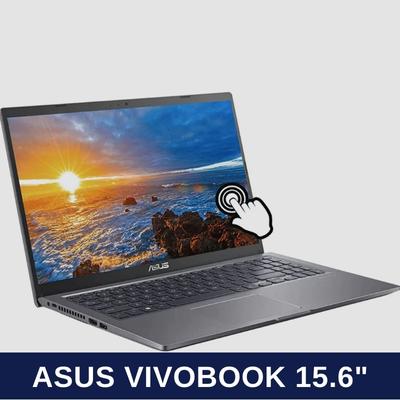
Base Frequency Processor
The ASUS VivoBook offers powerful performance with an 11th generation Core-i3 processor. The turbo boost technology has made the processor compatible with all the latest features.
You will enjoy faster and smoother designing applications with a 3 GHz base frequency. And the laptop is ideal for home or office to get things done fast up to 4.1GHz processing speed.
Intel UHD Graphics Technology
I have experienced a noticeable improvement in the Intel UHD graphics technology. And it seems pretty perfect for usual gaming and casual designing applications. The 11th generation Core-i3 processor ensures a great combination with the updated UHD graphics technology.
You can use the Intel UHD graphics laptop to have versatile DIY crafting experiences. However, I expect a frequent update of the graphics technology for a better outcome.
Hands-on-Control Display
The full HD 15.6-inch widescreen display is worthy for creators and designers to bloom their dreams on screen. It boosts design clarity and viewing quality on the 1920x1080P high-resolution display.
And the hands-on-control touchscreen is handy to navigate with fingers. Therefore, the eye-catching 3D arts, home décor, and designs are at your fingers now.
Built-in High-Bandwidth RAM
You can properly meet your professional Cricut DIY demands on the laptop with 12GB RAM. The high-bandwidth system memory lets designers work on multiple tabs at a time. And the built-in advanced memory is pretty powerful for multitasking mode.
However, the system memory capacity could be higher in the competitive market. Even then, the 12GB system memory seems suitable for Cricut crafting.
Larger & Faster SSD Storage
The laptop boots within seconds and starts working with minimum loading speed. You get your files faster and work smoother with the 512GB solid-state drive storage. It lets you load larger Cricut applications for unstoppable crafting and cutting experience.
It assists you in processing big data files within the shortest time. Therefore, you can save time and money working with big Cricut making projects.
Great Stuff of Windows Features
My lab mates are pretty happy with the stunning built-in features of the operating system. The power-packed laptop is available with Windows-10 Home and Windows-10 S. Both versions amaze me with all mesmerizing features and functions for designing jobs.
You can feel your DIY designing passion with the upgraded windows operating system. And it makes your jobs easier and smoother.
Hassle-free Pairing
I have felt no hassles in connecting my Cricut maker with the laptop. And it offers me multiple choices for smooth connection: USB ports, Bluetooth, and Wi-Fi connectivity. You can conduct a pair between the Cricut Maker and the laptop via Bluetooth, Wi-Fi, or USB ports.
The USB connectivity would be ideal for smoother operation when you are offline. And you can connect one device to another with the 802.11ac standard Wi-Fi.
Technical Specifications
| Dimensions (LxWxH) | 14.17×9.25 x 0.78-inches |
| Weight | 3.97lbs |
| Operating System | Windows-10 Home or Windows-10 S |
| RAM | 12GB/4.2GHz |
| Hard Drive | 512GB |
| Graphics | Intel UHD Graphics |
| Wi-Fi Standard | 802.11ac |
Quick Facts
- The ASUS VivoBook 15.6-inch FHD laptop is a decent device for designing and editing jobs with the newest powerful processor.
- You can uplift your DIY crafting career to a new level with the next generation widescreen & multitasking laptop.
- The upgrade system memory makes the video and photo editing applications smoother and faster.
- Budget-friendly
Why Should You Buy It?
You can have an excellent DIY designing experience with the latest generation laptop. With a powerful processor and RAM, the laptop assists you in designing cards, labels, t-Shirts, and others quickly. And you can enjoy a budget-friendly purchase with the ASUS VivoBook.
FAQs about the ASUS VivoBook 15.6-inch Laptop
Is there a micros SD card reader slot with the laptop?
Ans: Yes, the laptop comes with a micro SD card reader.
Is it noisy?
Ans: No, it is calm in its operation.
What is the charging hour?
Ans: I have experienced full charge of the laptop within four hours.
Can I connect my Cricut maker with the laptop via Wi-Fi?
Ans: Yes, you can when you are online.
Does the laptop have a Kensington lock?
Ans: Yes, you will get a Kensington lock for better safety.
What is the power hub of the laptop?
Ans: AC & Battery
Can I easily carry the laptop?
Ans: The 3.97lbs laptop seems lightweight for hassle-free carrying.
5. LG Gram 16Z90P Ultra-lightweight Laptop-Editor’s Pick: Best Lightweight Laptop for Portability
LG has introduced an ultra-lightweight Windows-11 high-performing laptop. It comes with a (2560x1600P) high-resolution display for inspiring workflow. So, your eyes will never feel tired of tackling the work hustle. It is a great tool for thinking creatively, multitasking, and connecting broadly.

Powered By Core-i7 Processor
The LG Gram 16-inch is one of the best laptops for Cricut makers with an Intel Core-7 processor. It improves the overall productivity of the laptop for multitasking jobs. The 11th generation 1165G7 processor counts four units with 4.7GHz processing power.
Therefore, designers and creators can perform faster to edit and design hundreds of items. You will get an impressive DIY experience with the laptop.
Intel Xe Impressive Graphics
Like other users, I am pretty pleased with the newest Intel Xe graphics of the laptop. It empowers me in high-valued content creation, editing, and designing. It offers me the flexibility of designing with my Cricut maker.
You can bring your DIY dreams to a pro-level with the impressive graphics. The laptop explores your design career with new passion and impression.
Bigger IPS Display
The laptop’s most fantastic feature is the 2560x1600P 16-inch display. It delivers a bigger and more detailed view of the finest elements. Therefore, you can see your work on the screen as you imagine. The DCI-P3 99% wide color gamut offers bright color for a vivid view of the images and videos.
However, these features seem unparalleled with the regular 16-inch or 16.5-inch displays. So, you can have an excellent choice with the prominent display.
High-performing Memory
You will find the Cricut-compatible laptop pretty powerful with high-performing 16GB RAM. The LPDDR4X 4266mhz system memory confirms purpose-driven performances for editing, designing, and content creation. It offers mighty multitasking experiences with multiple tabs.
It executes big data files faster with an incredible response rate. So, working with Cricut makers becomes smoother than ever.
Dependable SSD Storage
The LG Gram Core-i7 laptop promotes productivity with 256GB of dependable SSD storage. It seems plenty enough for daily designing projects. You can safely store large data files in the spacious solid-state drive. It lets me load big files faster and work with them smoother.
If you are a DIY design dreamer, the 256GB storage is good enough for your home and office. However, I expected more storage capacity with the laptop in the price segment.
Multitasking New Windows
Unlock your crafting career on the multitasking Windows-11 operating system. It brings you closer to your passions and dreams of design. The newest Windows-11 Home is compatible with the Cricut maker applications. And the amazing combination maximizes production.
Moreover, you can imagine, create, and connect your mind with the device on the multitasking operating system. It brings happiness to the everyday tech lifestyle.
Uncompromising Connectivity
You can connect the laptop with my Cricut maker machines through wired and wireless connections. It is compatible with USB ports, Bluetooth, and Wi-Fi. So, you are unstoppable to continue working on the device.
You will get two dedicated USB ports, easily pairing Bluetooth, and high-standard Wi-Fi connections in the laptop. Therefore, you don’t have any hassles while connecting the Cricut Maker.
Technical Specifications
| Dimensions (LxWxH) | 14.01×9.58×0.66-inches |
| Weight | 2.62lbs |
| Operating System | Windows-11 Home |
| RAM | 16GB/4.7GHz |
| Hard Drive | 256GB |
| Graphics | Intel Xe Graphics |
| Wi-Fi Standard | 802.11ax |
Quick Facts
- The LG Gram 16Z90P series looks sleek, slim, and lightweight. You can unlock the new experience of tech life.
- DIY designing dreamers and professionals get a great deal to work with Cricut maker machines. They enjoy the uncompromising performance of the powerful processor.
- It is ideal for designing Christmas gifts and birthday invitation cards for beloved friends and family members.
- The 4K/5K videos get a lively view on the 2560x1600P 16-inch display. It offers you the most immersive experience of designing, editing, and crafting.
Why Should You Buy It?
If the display affects your working hustles, this laptop is perfect with a 16-inch 2560x1600P screen. Moreover, it can be a worthy choice with the latest Windows-11 operating system. And you can consider the ultra-lightweight laptop for smoother transport.
FAQs about the LG Gram 16-Inch Laptop
What is the country of the laptop?
Ans: A product of China.
Is it a touchscreen laptop?
Ans: No, you will miss the feature here.
Does the display support 4K/5K videos?
Ans: Yes, the 2560x1600P high-resolution display supports 4K/5K videos.
Can I remove Alexa from the laptop?
Ans: Sorry! You cannot remove the built-in Alexa attributes from the laptop.
What is the body manufacturing material of the laptop?
Ans: The aluminum-alloy-made body looks slim and lightweight.
Is the keyboard backlit?
Ans: Yes.
Warranty Policy?
Ans: You will get a one-year limited warranty on parts with no international warranty.
6. Microsoft Surface 4 13.5-Inch Touchscreen Laptop: Best For Professional Designers
Microsoft has designed the new surface laptop 4 with style, speed, and performance. It looks elegant and works plenty with all the latest cutting-edge technologies. The sleek surface laptop is brilliant for performing creativity anywhere and anytime. Let’s look at the features and functions that help me do DIY designs with my Cricut maker.

Next-generation Processor
The new Surface laptop 4 empowers your everyday life with 11the Intel Core-i7 processor. It performs 80% faster than the regular processors. I enjoy a smoother workflow and multitasking experience with the laptop to design with my Cricut machines.
With the high-property laptop, You will get 1.8GHz faster performance across multitasking programs and applications. Cricut DIY making is more convenient and comfortable now.
Performance-driven Memory
Microsoft has equipped the laptop with 16GB of high-performing system memory. It offers me faster performance than the previous 12GB or 8GB random access memory. And the multi-program processing seems handy and hassle-free with the powerful computer memory.
Therefore, you can conveniently deal with the bigger design data files. Moreover, you will get premium data extraction and execution experience on the laptop.
High-performing SSD Storage
The 512GB SSD lets you make your DIY crafting on the Cricut maker in your way. With the solid-state drive, you can have hundreds of cutting, editing, and designing jobs faster. And it works better than the HDD in the same segment.
I am happy with the access time, reliability, and capacity of the SSD storage. Moreover, it has made the laptop noise and heat-free for hours of use, even with high-volume programs.
Elegant Touchscreen Display
You can dream and design your best on the 13.5-inch touchscreen elegant display. It lets you see your designs as you want. The split-screen multitasking display personalizes your creative mind with brilliant PixelSense properties.
The 2256x1504P display makes every design line vibrant and vivid all-amazing crafting. So, you can explore endless possibilities of DIY Cricut projects with the laptop.
Amazing Intel Iris Xe Graphics
I enjoy creating, watching, and gaming passions on the laptop with Intel Iris Xe Graphics. It offers me all the stunning details of the complex-crafting files. You will get an ultimate viewing experience with the HDR display and immersive Dolby Atmos6.
The latest GPU technology comes with AI Matrix Engine for immersive encoding performance. You can easily give 3D shapes to your all-crafted items for amazing designs.
Cricut-compatible Windows
You will find no compatibility issues with the Window-10 Home operating system. It works well with almost all Cricut maker machine models. The Windows upgrade comes with all the newest features and functions.
It includes all the latest protective measures: Firewall, internet, windows information protection, and parental controls. Moreover, you will get a built-in Microsoft Edge faster browser, Cortana digital voice assistant, power saver, digital pen, etc.
Connect with Multiple Modes
I plug in my Cricut maker machine to the laptop through multiple modes: USB cables, Bluetooth, and Wi-Fi. And it offers me a smooth connection experience whenever I want. If your Cricut machine is Wi-Fi compatible, you can connect the laptop via high-standard 802.11ax Wi-Fi.
Furthermore, the USB cable and Bluetooth connections are safer and faster for a smoother user experience. You can try it also.
Technical Specifications
| Dimensions (LxWxH) | 9.95×13.39×2.06-inches |
| Weight | 2.89lbs |
| Operating System | Windows-10 Home |
| RAM | 16GB/1.8GHz |
| Hard Drive | 512GB |
| Graphics | Intel Iris Xe Graphics |
| Wi-Fi Standard | 802.11ax |
Quick Facts
- Unlock your DIY passion with the style, speed, and performance of the new surface laptop 4.
- The sleek and elegant laptop offers next-generation powerful performance with an Intel Core-i7 processor.
- Design in your ways and explore the world of creativity with the Intel Iris Xe graphics for homemade or business crafting.
- It is lightweight, compact, and comfortable to carry anywhere you want.
Why Should You Buy It?
The compact & lightweight touchscreen laptop would be ideal for your daily design demands. It enables your Cricut machine to cut and produce more stunning items within less time. Besides, its true-to-color display makes this one ideal for pro designers. You can make a worthy deal at an affordable price with the Microsoft Surface laptop 4.
FAQs about the Microsoft Surface Laptop 4
Is it a backlit keyboard?
Ans: Yes, the keyboard is backlit.
Can I detach the display?
Ans: Sorry! It is built-in.
What is the Bluetooth standard of the laptop?
Ans: The new surface laptop comes with Bluetooth 5.0 standard.
What is the battery life?
Ans: Average 11.5-hours.
Can I customize the SSD storage capacity?
Ans: Yes, the SSD is expandable by an external hard drive.
Can I update the operating system to Windows-11?
Ans: Yes, you can upgrade the operating system.
What is the camera quality?
Ans: The new surface laptop comes with a 720P HD camera.
7. 2021 Apple MacBook 16-Inch Pro: Best Overall
Apple has released the long-cherished MacBook Pro in the market with its unique features. It offers powerful performance with the Apple M1 Pro Chip. The 16-inch mini-LED backlit display delivers a great contrast ratio with more vibrant colors. You can choose the MacBook for your Cricut maker when quality beats budget.

Game-changing Performance
Unlike conventional computers, the Apple MacBook Pro ensures energy efficiency and powerful performance. Apple has empowered the laptop with M1 Pro Chip for faster operation. The system on a chip includes a 10-core GPU, 8 performance cores, and 2 efficiency cores.
The M1 Pro processor makes everything powerful with Apple Silicon and macOS. Therefore, designers and creators enjoy 4x faster graphics performance than ever.
Apple Intensive Graphics
You can unleash your Cricut crafting passion with the Apple 16-core GPU graphics. It offers designers 5x faster machine learning and 4x faster graphics performance. Therefore, you can add all the premium 3D effects to your crafted items within the shortest time.
The passionate and professional designers can easily handle 8K video editing with the high-performing graphics platform. It mesmerizes your mind with all decent designs.
Dynamic XDR Display
The 16-inch diagonal mini-LED backlit XDR display offers you details of images, videos, and objects with a sharper view. It offers 120Hz refresh rates, and 1000nits sustained full-screen brightness with True Tone technology. And the ProMotion technology confirms 3456x2234P crystal-clear resolution.
Therefore, you get more contrast ratio and vibrant colors, even shadows and deeper black particles.
Unified System Memory
I enjoy the powerful performance of 16GB unified system memory. It makes every job faster and smoother than ever. The high-performing computer capacity lessens average loading time and improves overall processing performance.
Therefore, you can smoothly handle complex and extensive files on the laptop to work with your Cricut maker. It makes everything fast and precise.
Expandable Solid-state Drive
The Apple MacBook Pro enhances graphics performance with 512GB SSD storage. It seems spacious and efficient for storing and operating large data files. Moreover, you can expand the storage capacity to 1TB with an extended drive. It looks heavy-duty and dedicated too.
You get an incredible multitasking experience here. It makes everything easier to work together with all-powerful programs.
Power-saving Battery
With 21-hours of battery life, the MacBook Pro has proved its power efficiency. And it seems unique in this segment. The power-packed battery keeps you on with your jobs anytime and anywhere. Nothing can halt you from exploring your ideas, impressions, and performances.
The Cricut crafting professionals can work relentlessly, even at sudden power off. It makes you more committed and confident in your jobs.
Wired or Wireless Plugged-In
The Apple MacBook Pro is compatible with Cricut makers with wired or wireless plugging options. It has SDXC and HDMI ports for a flawless wired connection. Moreover, you can connect your laptop to your Cricut machines through wireless Bluetooth and Wi-Fi.
Apple has improved the wireless compatibility of the MacBook with Bluetooth 5.0 and Wi-Fi-6 wireless networking. It works better for smoother and faster connectivity.
Technical Specifications
| Dimensions (LxWxH) | 9.77x14x0.66-inches |
| Weight | 4.63lbs |
| Operating System | Mac OS |
| RAM | 16GB |
| Hard Drive | 512GB |
| Graphics | Apple 16-core GPU Graphics |
| Wi-Fi Standard | 802.11ax |
Quick Facts
- The new sensation for the designers and creators comes with groundbreaking integrated chips and stunning liquid retina XDR display.
- It is not hungry for power and keeps you on with 21-hours of battery life.
- The graphics performance is 4x faster than ever with the Apple 16-core GPU graphics.
- Unleash the Mac OS operating system’s power with unique features and functions for unparalleled performances.
Why Should You Buy It?
As a DIY passionate professional, you can choose the Apple MacBook Pro for top-notch features and functions. It is one of the best laptops for Cricut makers with a powerful processor, bright display, core graphics, and more connections. Quality conquers price here.
FAQs about the Apple MacBook Pro
How fast do you charge the battery?
Ans: It takes a maximum of 90 minutes for 100% charging.
Is there a USB-A port with the MacBook?
Ans: Sorry! USB-A port is missing here.
Is the Wi-Fi-6 certified?
Ans: Yes, the wireless Wi-Fi-6 is certified.
Will I get an ethernet connection?
Ans: Sorry! There is no ethernet connection. You can use an HDMI connection.
Is the MacBook available with a touchscreen?
Ans: Nope, the touchscreen is missing here.
Is it a backlit display?
Ans: It is a mini-LED backlit display.
Warranty?
Ans: One year of limited warranty with 90-days of technical support
8. ASUS ZenBook Flip 13 Core-i7 13.3-Inch Laptop: Best For Flexibility
ASUS is introducing a versatile and powerful ZenBook Flip 13 core-i7 laptop. It is an all-rounder, ideal for designers, creators, and professionals. The 13.3-inch NanoEdge sleek display presents everything clearer and sharper. You will get an extraordinary communication experience with the ASUS AI noise-canceling technology. Let’s find out more about the laptop.
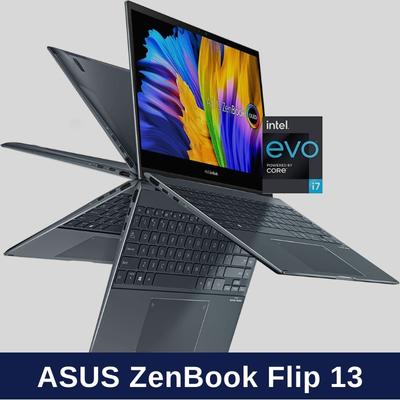
Latest Quad-core Processor
We are pretty pleased with the top-class performance of this core-i7 laptop. It features the Intel 1165G7 powerful processor to process data within the shortest time. And you can gain a maximum of 4.7GHz operational speed with an 8M cache register.
The 11th generation 4-processor count is good for designing, editing, writing, and networking. It makes everything faster than ever. The creators can explore a new experience of crafting.
Next-generation Graphics
With the Intel Iris Xe Graphics, you will get the next-generation visual amazement on screen. It offers designers and creators a whole new experience of creating, watching, and gaming. The Intel deep learning boost-powered AI engine enhances your designing and editing skills.
Therefore, crafting with a Cricut maker machine has become faster than ever. And it offers you more designs in less time.
Sleek NanoEdge Display
You’ll have no excuse for the NanoEdge display technology that offers sharp and clear views. The 13.3-inch OLED FHD bezel display is superb and flexible to hold from any angle. It is safe to flip with a 360-degree ErgoLift hinge. The four-sided display looks stylish, sleek, and slim.
The full HD 1920x1080P display offers a stunning experience of creative DIY crafting with maximum precision. It comes with an ASUS pen for intuitive editing and excellent note-taking.
Fast Memory & Spacious Storage
You will enjoy faster designing and editing experiences with a 16GB memory and 512GB Solid-state Drive (SSD). It seems an optimum combination of RAM and SSD in this segment. And I have experienced much DIY productivity in less time from the laptop.
The DDR4 SDRAM makes the Windows-10 operating system faster for smoother booting and loading. And you can manage your bunch of large files in the spacious 512GB SSD storage.
Extreme Battery Capacity
You are always on with the 14-hours of extreme battery backup. The ZenBook features fast-charging technology with USB-C for the easiest and fastest charging experience. It reaches 50% charge within 60 minutes. The 67wh powerful battery saves energy for longtime use.
However, the battery life can vary from user to user based on workload and environment.
Multi-mode Connectivity
The laptop offers both wired and wireless connectivity. It comes with a USB Type C, USB Type A, Bluetooth 5.0, and Wi-Fi 6. I enjoy faster wireless compatibility with my Cricut maker via Wi-Fi 802.11ax and Bluetooth 5.0 standard.
Therefore, you can connect your device anywhere and anytime for boundless performance.
AI Noise-canceling Technology
The feature of the ZenBook that amazed me a lot is the ASUS AI Noise-canceling Technology. It expels unwanted noise with the AI-trained noise reduction technology. You will be free from background noise through upstream and downstream filtration.
And the far-field normalization technology deletes human voice and noise from different sources. It offers a noise-free smooth communication experience indeed.
Technical Specifications
| Dimensions (LxWxH) | 12×8.3×0.55-inches |
| Weight | 2.87lbs |
| Operating System | Windows-10 Pro |
| RAM | 16GB/4.7GHz |
| Hard Drive | 512GB |
| Graphics | Intel Iris Xe Graphics |
| Wi-Fi Standard | 802.11ax |
Quick Facts
- The ASUS ZenBook Flip 13 is one of the best laptops for Cricut makers with cinema-grade realistic visuals. It delivers professional-grade colors on the OLED 100% DCI-P3 LCD.
- It cares for eyes with the blue-light reduction technology. The OLED ZenBook leaves 70% less harmful blue lights.
- The ultra-smooth visuals make images clearer, even in a dark environment. You can craft your cards, labels, and others at any color brightness.
- Extremely slim, lightweight, and portable
Why Should You Buy It?
The ASUS ZenBook Flip 13 laptop can be a good purchase to work with the Cricut Maker machine for versatile crafting. It offers uncompromising performance with the best possible visuals. The quality-built laptop lets you have an exceptionally detailed design.
FAQs about the ASUS ZenBook Flip 13 Laptop
Is there an SD card reader?
Ans: Sorry! The ZenBook Flip 13 has no SD card reader.
Will I get an ASUS pen with the laptop?
Ans: Yes, the laptop comes with an ASUS pen.
Is the keyboard backlit?
Ans: Yes, it is a backlit keyboard.
Can I upgrade the Hard Drive?
Ans: No
Is the ZenBook available with core-i5 8GB variant?
Ans: Yes, the ZenBook is available with core-i7 8GB variant.
Can I use Google Play on the laptop?
Ans: Sorry! It doesn’t support Google Play. It comes with a built-in Windows OS.
Is the international warranty available with the laptop?
Ans: Yes.
9. 2022 Sager NP7880P Core-i7 FHD 17.3-Inch Laptop: Best For Graphics
Over the decades, Sager has offered all the latest notebook computers with cutting-edge technologies. It has sourced powerful editing, designing, gaming solutions with advanced applications. I have found the Sager NP7880P core-i7 with all-industry leading premium features.

12th Gen Hybrid Processor
The Sager NP7880P laptop works faster and smoother with the 12th Gen core-i7 hybrid processor. It offers me maximum performance while handling massive designing and editing programs. And the combination of E-cores and P-cores makes the laptop efficient enough to run high-profile advanced applications.
Therefore, you can get a better DIY crafting experience with your Cricut maker machine. The Sager NP7880P core-i7 laptop makes your jobs seamless and sound.
Next-generation Graphics
You will have a new arena of creativity with the NVIDIA GeForce RTX3060 Graphics. The next-generation graphics empowers the laptop for all-amazing design and content creation. Furthermore, the cutting-edge GeForce graphics comes with thousands of shaded processors and tensor cores for flawless rendering and powerful processing.
The ray-tracing AI technologies make your work safer and smoother with high-resolution design programs. So, you can work for hours with the laptop.
Ultra-fast Memory & Storage
I have found computer memory to be pretty fast for sequential and random applications. It features 64GB DDR4 3200MHz built-in memory for high-speed performance. Therefore, I can load more applications in less time.
Moreover, the laptop comes with a 2TB M.2 PCle NVMe SSD storage for faster loading and smoother measurement. You can store your bunch of design or editing files for further use.
Thin Bezel FHD Display
You can get a real-time solution to the narrow-view with the 17.3-inch FHD big display. The new Sager NP7880P has a thin bezel and wide-screen display for a clearer and closer view. And it comes with vibrant colors to make every single dot brighter than ever.
The FHD 144GHz giant screen relaxes your eye-shoulder for longtime work. And you feel your every moment on the wide-angle 1920x1080P Matte-type display.
High-compatible Connectivity
Sager has upgraded the laptop’s connectivity interface with 40Gbps Thunderbolt 4. Therefore, I can smoothly and quickly connect my Cricut maker with the laptop. It is compatible with the Cricut maker machine via wired or wireless connections.
The laptop features USB ports, HDMI port, Bluetooth, and Wi-Fi-6 connectivity. You can safely connect the laptop to your Cricut maker machine at any interface.
Top-notch Features
I feel comfortable working on the customizable color illuminated keyboard. The sleek and sophisticated keyboard looks responsive enough for faster typing and editing. Besides, you can customize the keyboard’s color to suit your working mode and moment.
And the laptop features Microsoft Windows-11 Home operating system with the latest functions. You will get a better and smoother crafting experience with the latest Windows.
Technical Specifications
| Dimensions (LxWxH) | 10.32×15.63×0.98-inches |
| Weight | 5.49lbs |
| Operating System | Windows-11 Home |
| RAM | 64GB/2.3GHz |
| Hard Drive | 2TB |
| Graphics | NVIDIA GeForce RTX3060 Graphics |
| Wi-Fi Standard | 802.11ax |
Quick Facts
- The Sager 2022 NP7880P is a super-value laptop in the Core-i7 processor segment. It works faster and smoother with high-profile programs.
- It can be an excellent choice for the Cricut artisans with advanced AI-based graphics.
- The full HD wide-view display shows everything vivid and vibrant. It looks engaging too.
- Professional designers, photographers, editors, and artisans may have a valid choice with the next-generation laptop.
Why Should You Buy It?
The Sager NP7880P core-i7 is one of the best laptops for the Cricut maker with a powerful processor and advanced graphics. You can have a great choice with the laptop for a faster and smoother crafting experience. It can be a worthy investment with the premium laptop.
FAQs about the Sager NP7880P Laptop
Can I use Windows-10 Home (64-bit) on the laptop?
Ans: Yes, you can.
Is the computer memory expandable?
Ans: It is expandable up to 64GB.
What is the maximum battery life?
Ans: You can get a maximum of 3-4 hours of battery life per charge.
Is the laptop body plastic or aluminum-made?
Ans: Plastic.
Can I connect the laptop with My Cricut maker via Wi-Fi?
Ans: Yes, it is possible if your Cricut maker features Wi-Fi.
Is there a fingerprint scanner available with the laptop?
Ans: Sorry! You will miss it with the laptop.
What is the display viewing angle?
Ans: Approximately 170-degree.
10. Samsung Galaxy 15.6-Inch Book Pro Core-i5 Laptop: Best Budget Pick
SAMSUNG makes everyday lifestyle easier with the latest innovations and affordable price. The Galaxy Book Pro Intel laptop meets your personal and professional demands with brilliant features. Explore your way of life and draw your dream on the bright AMOLED display. Let’s get more!

Intel EVO Certified Processor
I have experienced a faster design performance from the laptop equipped with the Intel EVO-certified processor. The all-new 11th generation core-i5 processor works as a premium platform for large data processing and downloading.
You can make your everyday lifestyle easier and smoother than ever. The laptop maximizes your productivity with your Cricut maker machine.
Iris Xe Advanced Graphics
The amazement of art starts here with the Intel Iris Xe advanced graphics. I have had the pleasure of Cricut crafting with the all-new graphics. It offers me the fastest experience of designing and drawing on the laptop. This is the latest GPU technology that lets you do more.
You can explore a new way of thinking and creativity with AI-enhanced graphics. It helps you to unleash your creativity with no limit.
Vibrant AMOLED Display
You can enjoy a vibrant view of everything on the 15.6-inch AMOLED display. The 1920x1080P bright screen presents everything easy on your eyes. Therefore, you don’t feel any boredom, even after work hours. It reduces harmful blue light and makes the screen safe.
The vivid display lets you create, watch, and play in amazing colors and contrasts. It produces 100% color volume in the DCI-P3 color space for a distinctive display.
Dedicated Memory & Storage
The SAMSUNG Galaxy core-i5 laptop comes with 8GB RAM and 512GB SSD storage. So, the laptop boots faster and starts working smoother with big data files.
You can store high-volume designing files and programs in the computer memory or SSD storage. It makes your daily jobs ordered and structured enough.
Long-lasting Battery Life
The long-lasting battery of the laptop takes me for hours to work with my Cricut Maker. It supports the power system for 20-hours at a single charge. The lightest charger recharges the battery within the shortest time. Therefore, you are ready to work anywhere and anytime.
However, the battery life may differ from one user to another. And it depends on several factors, including the working environment, work type, and the number of users.
Safe & Sound Pair
We don’t have any major compatibility issues with the laptop with our Cricut maker machines. The next-generation 802.11ax Wi-Fi-6E ensures 3X faster wireless connectivity than other standards. Moreover, you can pair your device with the laptop via Bluetooth.
If you are offline, don’t forget to connect your Cricut maker with the laptop through USB ports. It confirms safe and smooth connectivity for better performance.
Sleek & Slim Design
The ultralight laptop looks sleek and slim enough for convenient use. The lightest Galaxy Book Pro weighs only 2.31lbs. Therefore, you can transport it anywhere you want. It looks good in offices, homes, cars, and anywhere you want.
You will fall in love with the laptop, available in two elegant colors: mystic silver and blue. The terrific texture of the laptop allows you to demonstrate your tech personality.
Technical Specifications
| Dimensions (LxWxH) | 13.99×8.89×0.46-inches |
| Weight | 2.31lbs |
| Operating System | Windows-10 Home |
| RAM | 8GB/2.4GHz |
| Hard Drive | 512GB |
| Graphics | Intel Iris Xe Graphics |
| Wi-Fi Standard | 802.11ax |
Quick Facts
- The SAMSUNG Galaxy Book Pro is an extremely lightweight laptop. It looks thin, sleek, and slim for comfortable use anywhere and anytime.
- You will get a premium processing performance from the laptop with an 11th generation Intel Core-i5 powerful processor.
- The long-lasting battery life ensures a seamless working experience.
- It is a budget-friendly professional choice indeed.
Why Should You Buy It?
You can have a premium purchase with the SAMSUNG Galaxy Book Pro for professional use. The ultralight laptop offers you the freedom of the finest designing with advanced graphics. And the long-lasting battery life is a great surplus to work with Cricut maker machines.
FAQs about the SAMSUNG Galaxy Book Pro
Can I upgrade to the Windows-11 operating system?
Ans: Yes, you can upgrade the Windows-10 to the Windows-11 operating system.
Is the keyboard backlit?
Ans: Yes.
What are the available colors?
Ans: You will find the laptop in mystic silver and blue colors.
Is it a touchscreen?
Ans: Sorry! You will miss it here.
Can I use the laptop in tablet mode?
Ans: No, you cannot fold back the screen.
What is the processor count of the laptop?
Ans: Only one.
May I expand the SSD Storage capacity?
Ans: Yes, you can expand.
Factors To Consider Before Buying A Laptop For Cricut Maker
There are some crucial factors to consider when looking for the best laptops for Cricut makers. You must care about the following issues to make a worthy deal.

Processor
The laptops for Cricut makers require powerful processors for faster performance. If you are a professional DIY artisan, you must deal with high-volume applications and files. Moreover, you need to work faster for quicker delivery of clients’ orders.
You can choose the laptops for Cricut makers with core-i3/core-i5/core-i7 processors. And the processors might be of 8th/10th/11th/12th generations. However, it varies based on use.
Graphics
When you are a DIY designer, you must emphasize graphics to choose the best laptop. And it affects your imagination, impression, and creativity. Therefore, don’t forget to find the best laptops for Cricut makers with the latest graphics.
For instance, the Intel Iris Xe Graphics, Intel UHD Graphics, and Apple 16-Core GPU Graphics can be ideal for DIY Cricut crafting.
Computer Memory
The faster performance of laptops mostly depends on the Random Access Memory (RAM). It stores and boots the system files of the computer. So, the more the memory is, the better the performance is. However, it involves the cost and configuration of laptops.
Therefore, the computer memory can be 8GB/12GB/16GB/32GB/64GB or more. Now you fix the best one based on your budget and business.

Storage
When looking for the best laptops for Cricut makers, you cannot avoid storage capacity. The Solid-state Drive (SDD) or Hard Disk Drive (HDD) stores data files and prepares them for further use. It plays a crucial role in faster data processing and safe storing.
The laptops for Cricut maker machines come with different storage capacities: 256GB/512GB/2TB/4TB and more. And the price is an issue to fix the larger storage capacity.
Display
Designers need to focus on display quality while choosing the best laptops to use for Cricut. You must check screen size, resolution, color quality, brightness, and refresh rate for a soothing viewing experience.
You can choose laptops with 1920x1080P resolution for the brightest view. And the suitable screen size can be 13.3-inch/16-inch/16.5-inch or 17.3-inch.
Operating System
Most laptops come with built-in operating systems like Windows and OS. The operating system manages the hardware and software of the laptop to run the particular applications. Like processor and memory, the operating system makes programs faster and smoother in use.
Never forget finding the best laptops for Cricut makers with the latest operating systems. In this regard, Windows-10/Windows-11 or Mac OS can be ideal choices.

Battery Life
The laptops with long-lasting battery life allow work anywhere and anytime. If you are a dedicated DIY designer, choose laptops with longer battery life. It saves your time and energy for the professional use of laptops with Cricut maker.
However, the gross battery life differs depending on work type, environment, and workload. I recommend purchasing laptops with longer battery life.
Connectivity
Undoubtedly, connectivity is one of the core competencies of modern-day laptops. Most DIY Cricut designers look for laptops with multi-mode connections, including wired and wireless. For example, USB ports, HDMI ports, Bluetooth, and Wi-Fi
Choose the laptops for Cricut maker machines with the latest Bluetooth and Wi-Fi standards for faster wireless compatibility. It makes life easier and smoother than ever.
Brand Reputation
Last but not the least is the brand reputation of a particular laptop model. It is crucial to consider the past service quality of a specific brand for having a worthy investment indeed. You can be confident in achieving quality services from the reputed brands.
The above-reviewed laptop brands make me happy in every sphere. You can rely on the tested and trusted brands with solid customer recommendations.
A Step-by-Step Guide On Using A Cricut Maker For The First Time
If you are a beginner, you need to know the operational steps of the Cricut makers. I want to share the practical processes of making the first Cricut crafting project. Let’s learn!

Phase-1: Unboxing
The first thing is unboxing the device with the proper care. Don’t hurry! Follow the instructions given on the box and get the Cricut maker out step by step.
It might take a maximum of five minutes to unbox the device along with the attached tools. However, don’t hesitate to do the job by yourself. It seems easy and safe to unbox Cricut makers.
Phase-2: Setup
You must install the machine on a spacious table for handy use. And never forget to place it near the power source. I recommend putting it adjacent to the connecting devices like laptops and tablets. Moreover, ensure an internet connection to install the device.
A Cricut maker includes a set of tools: papers, blades, pens, scissors, mats, and others. And you might spend your substantial business hours working with the device. Therefore, you should install the machine in a dedicated crafting room where you feel free to work.
Phase-3: Connect To Your Laptop
The Cricut maker is not ready to work once you have unboxed and housed the device. It works on dedicated software that requires regular updates. So, connect the machine to the internet and start the firmware update. Follow the below steps.
- Download and install design space software for Windows or MC PCs.
- Step up with the on-screen instructions
- Create your Cricut ID
- Set the machine now
- Let the design space app determine the firmware updates
- Click on updates to proceed
- Be patient and end the update
The Cricut maker machine will automatically restart after ending the firmware updates. It takes a while to complete the whole process. Now, you can continue to start crafting.
Final Phase- Run Your First Project
Here are the basic steps to operate the Cricut maker machine. Move with the following steps to start your first dream DIY project.
- First of all, select a design in the Cricut design space.
- Choose the cutting material from hundreds of items and place it on the cutting mat.
- Then press the button and let the mat load into the machine.
- Set the material into the design space and press the flashing button to start cutting.
- Now, shift the sticky mat from the maker and remove the material from the mat.
Finally, your crafted-cut papers or vinyl designs are ready for the projects. In numerous projects you can use it: greeting cards, party banners, stickers, monograms, labels, and shapes.
Frequently Asked Question (FAQ’s)
I have picked some related questions with relevant answers to the Cricut maker machines. Let’s read more & learn more about using laptops for home or business Cricut DIY projects.
How Long Do Laptops Typically Last?
My experience says none can give a straightforward answer to the question. The lifespan of a laptop varies from one model to another and one user to another. Moreover, the quality, material, price, and use are the key determiners of laptops’ longevity.
| Type | Use | Average Lifespan |
| Consumer laptops | Browsing and Streaming | 4 years |
| Business laptops | Designing & Developing | 3 years |
| Gaming laptops | Robust Gaming | 5 years |
You can categorize the lifespan into two: symptom-free lifespan and problematic lifespan. Most laptops last for a maximum of 3 years with no major problems. And they can survive for years with a bit of repair and update. However, your experience might differ from mine.
Can I Use My Chromebook with a Cricut Maker?
The Cricut maker machines work with the Cricut Design Space app, compatible with Windows, OS, and Android operating systems. Though Chromebooks run with Google Chrome Operating System, it works with Cricut makers with the following requirements.
| Required Properties of Chromebook for Cricut Compatibility | |
| Processor | Core-i3 or more |
| RAM | 8GB or more |
| Graphics | Intel Iris Xe or UHD Graphics |
| Display Resolution | 1024x768P or more |
| Connectivity | Bluetooth and Wi-Fi |
| Compatibility | Cricut Design Space Android App |
So, you cannot use the ultimate cutting machine with all Chromebook versions. It is compatible with the Android-supported and powerful Chromebooks. However, beginners should use their Cricut makers with Windows and OS laptops for a hassle-free cutting experience.
Is It Better to Use an iPad or Laptop for Cricut?
Both iPad and laptop are compatible with the Cricut maker machines. Someone feels free to use the iPad, and someone is on the computer. And both of the devices work well with the Cricut makers. However, the buzzword is which one is better? Look at the table!
| Requirements | Laptop (Windows/Mac) | iPad (iOS) |
| Wireless Compatibility (Bluetooth/Wi-Fi) | Yes | Yes |
| Wired Connectivity | Yes | Yes |
| Offline Usability | Yes | Yes |
| Contour | Yes | Yes |
| One-step Cutting & Writing | Yes | Yes |
| Writing Style & Fonts | Yes | Yes |
| System Fonts | Yes | Yes |
| Attach | Yes | Yes |
| Print the Cut | Yes | Yes |
| Flatten to Print | Yes | Yes |
| Slice & Weld | Yes | Yes |
| Machine Setup | Yes | Yes |
| Curve Text | Yes | No |
| Offset | Yes | No |
| Smart Guides | No | Yes |
| Pattern Fills | Yes | No |
| Templates | Yes | No |
| 3D Visualization | No | Yes |
| Photo Canvas | No | Yes |
| Image Upload | Yes | Yes |
| Snap Mat | No | Yes |
| Link Physical Cartridges | Yes | No |
| Project Collections | Yes | No |
| Knife Blade Cutting | Yes | No |
| Project Sharing | Yes | Yes |
Therefore, if you have no particular choice of features, you can use either laptop or iPad with your Cricut makers. Otherwise, fix the better device based on the required features and functions listed above.
Can I Use a Tablet to Run Cricut Maker and the App?
Most tablet PCs support the Cricut Design Space Application to work with Cricut makers. Therefore, you can connect your tablet to the Cricut maker for DIY crafting projects. Home or business crafting enthusiasts prefer tablet PCs for portability and productivity too.

However, you may not find all tablet PCS compatible with the Windows, OS, and Android operating systems. And you cannot use these tablet models for Cricut makers. So, check the features and functions of the tablet PCs earlier to have a pair with Cricut machines.
Do I Need Internet Connectivity to Run Cricut?
You can run your Cricut maker without internet connectivity except for the firmware updates. The Design Space Application works offline with OS and Windows operating systems. So, you can edit and cut the materials with your Cricut maker without internet connectivity.
Moreover, you can create a new Cricut cutting project with the saved fonts, patterns, and images on the computers or tablets. However, you must download all the required elements before offline editing or creating new projects. And, Cricut officially suggest to have an internet connection of at least 2-3 Mbps speed.
Conclusion
Cricut maker is the ultimate cutting tool that you need today and tomorrow. It makes you a master of crafting, editing, writing, scoring, and cutting. You can explore your creative potential at home or at business. It turns ordinary into something unique for special events.
Using laptops with the Cricut maker machines has opened a new world of imagination for DIY artisans. And finding the best laptops for Cricut makers is a new challenge now. As a professional Cricut user, I have presented my user experiences (UX) of the ten best laptops.
However, it is time to unveil the editor’s pick of the LG Gram 16Z90P Ultra-lightweight Laptop. It seems one of the best laptops to work with Cricut makers with Intel Core-i7 11th Gen powerful processor. And the Intel Xe advanced graphics mesmerized me with pro-level designing and editing experiences.
It is your turn to bring your editing, designing, and cutting experience to the next level with the ten best laptops to use for Cricut. Good luck!
*Color Your Dream*