Like old days, car tuning means not racing or that-related stuff. And, car tuning is an effective and reliable way to improve a car’s performance. Alongside improving the performance, car tuning also assists to increase the engine’s power and handling.
In short, car tuning means changing the engine parameters in different ways to change the performance of the car. Tuning a car involves using a laptop, some specific software, and replacing some engine components, etc.
Well, you’ll need a quality laptop to run tuning software like Toad Pro, Ecu+ win, Viezu K-suite, MaxxEcumTune, etc. However, if you’re a beginner or want to know how to tune a car with a laptop, follow this article.
In this article, you’ll learn how to perform car tuning with the most used and popular Ecu+ win with the help of a laptop.
Is It Possible to Tune Your Own Car with a Laptop?
If you’re wondering if it is possible to tune your own car with a laptop or not, the answer is BIG YES. You and anyone can modify the operating parameters of the ECU using the right kind of software on a laptop.

Tuning a car means accessing the car’s ECU (engine control unit) input tables and then adjusting the car to the desired purpose. It means getting more improvement, power or what you want in your car.
Well, as you can see, you’ll need a laptop to install the required tuning software. And before picking or using a laptop be sure your laptop has all the contextual aspects that a tuning laptop requires. Make sure below-mentioned aspects are available in your laptop-
Processor
When it comes to car tuning, you may need a quality laptop but not a high-quality laptop. And getting a laptop with a Core i3 processor can give you enough support to install tuning software and perform tuning.
RAM
You’ll not need a laptop with a lot of RAM and a laptop with 4GB RAM will be good enough. However, for a smooth work experience, you can get a laptop with 8GB RAM.
Storage
The storage system is one of the most important things you need to consider when getting or using a laptop for car tuning. You may need a good amount of storage to save the capture and a laptop above 256GB SSD will be good enough.
Display
You must get a laptop with good display size and resolution. Try to use a laptop with bright screen for outdoor use as sometimes you also may need to perform tuning outside of your garage.
Connectivity
Last but not least, connectivity is another essential thing you must consider while using a laptop for tuning. For tuning your laptop should have a USB type C and HDMI port.
How to Tune a Car with a Laptop?
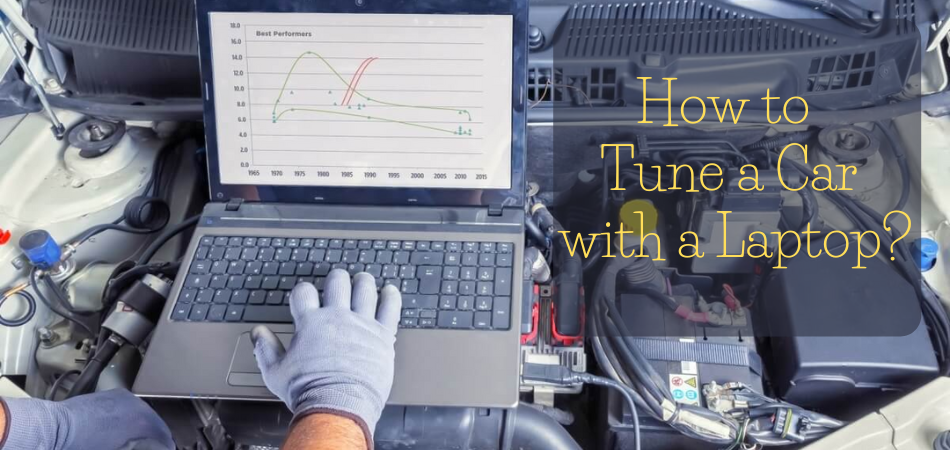
As we’ve already mentioned, there are a bunch of car tuning software like Ecu+ win, Toad Pro, Viezu K-suite, or MaxxEcu mTune are available. Automotive experts may use any of them, but if you want to perform the tuning, you should pick the most effective and easy one.
Among all tuning software, Ecu+ win is the most effective one. And here we’ll show how to perform car tuning by installing Ecu+ win software on your laptop. Check out the section below:
Step – 1: Install the ECU+ Win Software
First things first, get a quality laptop for tuning and then install and run the ECU+ Win software.
Step – 2: Ask Your Friend for Help
While performing car tuning, you might need help from another person. In that case, you can take help from your friend who has an interest in cars. Your friend has to run the laptop while you drive.

Step 3: Select a Deserted and Smooth Road
Now to run the car, select a smooth, deserted and flat road with a speed limit of 50-60 MPH. Since you’ll perform a full-throttle run on the road, try to select a road with no residential neighborhoods. The best thing would be tuning your car at night or going for a dragstrip.
Step 4: Locate the Start Point and Start ECU+ Capture
Use a street sign or mile-maker to use as a starting point. Then ask your friend to start the ECU + capture (datalog) and use the second gear to “lug” your car along the road. Try to ensure that your car is at a very low PRM, and try to note the PRM.
After passing the starting point, floor the accelerator and accelerator up to redline and then coast back down. Now stop and park it in the side and ask your friend to stop and save the capture. Plot torque from engine HP and capture using “Dyno Analysis” of ECU + Win software.
Step 5: Get the Consistent HP and Torque Numbers
Repeat the last step for at least two or three times until you get the consistent torque number and HP on capture’s dyno. While repeating the last step for several, don’t forget to give your car a break to cool down. Utilize the software’s overlay feature to show several dyno graphs.

Step 6: Modify or Change Things
Once you get the consistent numbers, now start altering one or two OR timing map values and then make another run. Check if your car has gained or lost HP in your modified range and then adjust appropriately.
Step 7: Tweak Your Car for Maximum HP and Torque
Now repeat the last step a couple of times and slowly tweak your car to achieve maximum torque and HP or horsepower. Also, check the captures for signs like- retarded timing, detonation, or lean mixture.
Again check the chapters to identify if any other area or function of your car can be modified. You can use this software for performance tuning and to modify the fuel system of your car.
Adjust the injection volume and ignition time which will help to make the engine more powerful. Try to make changes that functions that can help the car achieve the right proportion of air fuel.
Conclusion
When you want to adjust and customize the settings of your vehicle’s computer, then nothing can be the better option than tuning it. Tuning your car requires remapping several aspects of your car engine and ECU which require tuning software and a laptop.
Although plenty of tuning software is available, not all of them offer effective and reliable results. Therefore, here we’ve used Ecu+ Win software and included the complete tuning process. So since you know how to tune a car with a laptop, today try the included procedure. And always remember to store the captured, so you can take a look at them at other times.
Great content! Keep up the good work!