The evolution of computers has happened gradually yet so rapidly, leaving consumers with the daunting task of picking a perfect gadget out of the many options available. From mainframe computers to desktop computers, now we have laptops, tablets, and smartphones.
Since the introduction of laptops in 1981, this market has seen steady growth in popularity in the past few decades. Laptops basically have a display, keyboard, touchpad, and internal hardware components merged and built into one chassis. They come in different models, screen sizes, processor speeds, memory capacities, and internal storage. As technology advances, the plea for laptops keeps rising among the many consumers.
While smartphones and tablets are also prevalent and more portable than laptops, many people acknowledge that laptops work better when typing documents, browsing the internet, playing videos, and, most importantly, gaming. Depending on the nature of your work, screen size is an essential factor to consider when buying one. For example, gamers prefer larger screens while regular internet users prefer a small to medium screen size.
This article takes a deeper look into laptop screen sizes, how to identify your laptop screen size without measuring, and, importantly, what screen size laptop you should buy. Keep reading to find out more.
What Is The Average Laptop Screen Size?
As aforementioned, laptop computers come in various sizes with respect to users’ needs such as portability, intended purpose, processing speed, budget, etc. This scale of needs often determines screen size.
That leaves us with the question, what is the average laptop screen size? Averagely, most widely used laptop computers have screens ranging between 13.3 inches to 15 inches.

In terms of mathematical average, small-screen laptops range from 10.1 inches to 13 inches, while large-screen laptops range from 15.6 inches to 17 inches. This means a medium-sized laptop will be anywhere between 13.3 inches to 15 inches.
In terms of “popularity” average, most people prefer laptops with screen sizes between 13.3 inches to 15.4 inches. This size of laptop provides a balance between sturdy design and high performance.
How To Find Out Your Laptop Screen Size Without Measuring?
Even though the precise size of a laptop screen is not the ultimate measure of its quality or effectiveness, having the correct screen size goes a long way in terms of productivity. How to find out your laptop screen size without measuring may sound simple but somehow more challenging than you think.

Here are a few simple ways to find out your laptop screen size without measuring:
1. Use the Laptop’s Model Number
One of the most common ways to determine your laptop screen size without measuring it is by checking its model number. A model number often includes letters and numbers; it identifies a specific series of identical laptops. Unlike service tags or serial numbers, model numbers are not unique to individual laptops but a lineup of similar laptops.
Usually, the laptop model number is written at the bottom side of the screen frame or on a label found on the laptop’s bottom cover. Some manufacturers put it underneath the battery. Be cautious not to confuse the model number with a serial number or service tag.
2. Check the Laptop Manual
A user manual is a crucial manufacturer’s document that comes with every computer. This document gives you all the information you need to know about your laptop. Surprisingly, most people do not take their time to go through the user manual.
Your laptop manual will give you the precise measurement of your computer’s screen size.
3. Check the Backside of the Laptop
Every laptop usually has a sticker at the backside that contains essential details about it. Turn your computer upside-down; you will see a sticker with the laptop’s model number, serial number, and service tag. This sticker also contains display size, battery and power rating, and the manufacturer.
4. Google the Laptop Specification
The internet is also another sure way of getting to know your laptop screen size. Usually, manufacturers post all these details on their websites. All you need to do is to google your laptop model number.
5. Using the Operating System
Your computer’s operating system has all the vital information about your system’s hardware. Whether it’s Windows, Mac, or Linux, they are all designed to fetch and store the system information. You can get your laptop display size here.
What Size Laptop Should You Buy?
Whether you are looking for a laptop for work, school, or entertainment, choosing the correct screen size can sometimes be challenging. It is even more complicated with the introduction of high-resolution screens such as Full HD, 4k, and 8k. Your laptop display size can significantly affect your productivity.
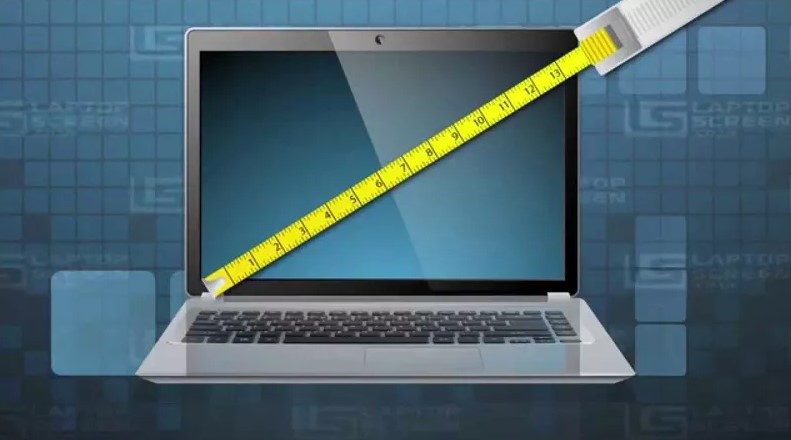
The figure below indicates the most common laptop screen sizes available in the current market:
Here are three laptop screen size categories you need to know before going to purchase one:
1. Large Screen Laptops
Large screen laptops are sometimes referred to as “desktop replacements.” Any computer with a screen size larger than 15.6 inches is considered a giant screen machine. The most common large-screen laptop measures 17.3 inches. These laptops are pretty heavy and massive to fit on your lap comfortably.

Laptops with giant screens have an excellent wide viewing angle; you can sit further away from your computer yet clearly see every detail. They also provide an improved user experience, thus better productivity.
Large screen laptops often have very high screen resolutions suitable for gamers, architects, designers, and programmers. Most of these machines come with high-end specifications, making them expensive. Additionally, they are heavy and may not be convenient to carry around.
2. Medium Screen Laptops
Medium screen laptops are basically mid-range computers; they strike a mid-level option between lightweight and compact. These laptops have screen sizes ranging from 13.3 inches to 15 inches.

Medium screen laptops offer portability and excellent computing power with high-resolution screens. A majority of consumers often use these machines for their basic day-to-day tasks. They can also handle advanced computing tasks such as video editing and gaming. These are good laptops for aerospace engineering students.
If you are looking for a sturdier yet portable machine that you can comfortably use anywhere, a medium-screen laptop would be your best option.
3. Small Screen Laptops
Laptops in this category are often called “netbooks” or “notebooks.” They feature screen sizes ranging from 10.1 inches to 12 inches. These laptops are lightweight, more portable, and budget-friendly. They are a perfect choice for students who are always on the move.

Despite being portable and budget-friendly, small screen laptops have downsides too. Due to their small chassis size, they often have limited ports and slower processors.
Well, all said. No laptop computer is too small or too big for anyone. It’s all about personal preference and needs. If you prefer more screen content overweight, go for a 17.3 inches screen laptop. If your job involves browsing the internet or regular typing, a 14 inches screen laptop will work fine for you.
Bottom Line
While laptops are compact and fully functional machines designed for convenience and portability, finding out your laptop screen size is relatively easy and shouldn’t take you more than 5 minutes. This article has explored all the possible ways of finding out your laptop screen size without actually measuring it.
It is always good to know the screen size of your laptop. If you need to buy a case or replace a damaged screen, you need to know the correct size. Perhaps you may not have memorised, but there are several ways to tell, as discussed in this text.
With the many options in the already flooded laptop market, it can be challenging to pick and settle on one computer. We recommend taking a little more time to explore several options as far as laptop screen size is concerned. With just some bit of homework on the internet, you will come across a laptop that suits all your needs and enjoy using it for many years.