Lenovo Laptops are one of the popular computers that many people use. However, battery maintenance is also essential as it helps extend the laptop’s life and perform for a long time without any issues. So, this page will teach you how to remove battery from Lenovo laptop if you want to replace it.
To remove the battery from your Lenovo PC, you need to turn the laptop off, remove the charging cable and remove the battery from its compartment.
It looks simple right? However, you need some tools to unscrew the back of the laptop to expose the battery for easy removal.
There are many reasons you could decide to remove your laptop battery, and with the design of some modern Lenovo laptops, one could wonder if the batteries can be removed at all. And that leads us to the question Is Lenovo Laptop Battery Removable?
Is Lenovo Laptop Battery Removable?
Yes, the battery of Lenovo laptops can be removed. Unfortunately, there are lots of confusion on this topic. Some online information says it cannot be removed, and while that is far from true, some still choose to believe it.

Most modern Lenovo laptops do not come with batteries that you can easily detach from the laptop. Instead, the contemporary design integrates internal batteries attached to the motherboard with a chip.
But fortunately, that’s not the case with popular Lenovo laptops… yet.
But to remove such a battery, you need to remove all the screws at the back of the laptop, and then you can easily remove the battery.
How To Remove Battery From Lenovo Laptop?
Most people have to leave this part to computer engineers because it requires some advanced work. However, you can do it by yourself if you have the tool.
To remove the battery from your Lenovo laptop, all you need is a screwdriver. Like the Ideapad flex five, I am using, the challenge was getting the right size screwdriver that will unscrew all the screws at the back of the laptop.
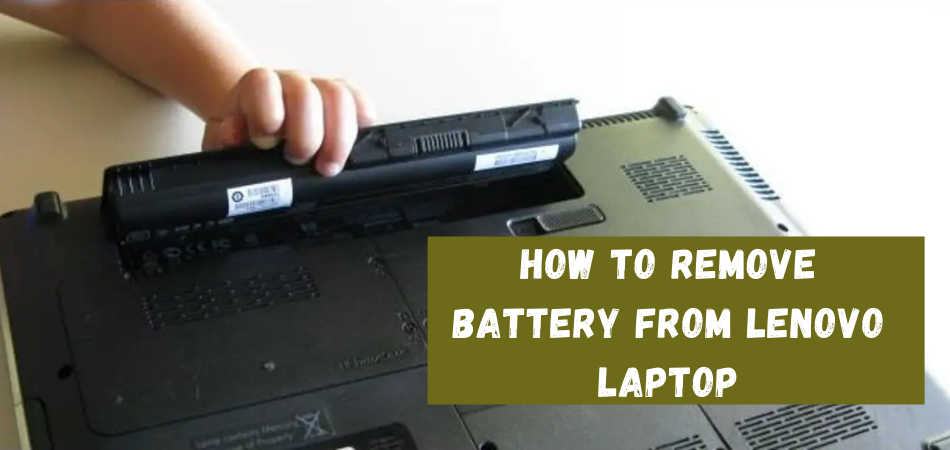
Step-1: Remove the Screws
Once you get the right screwdriver, wether slotted or Phillips, you just need to use it and unscrew all the screws at the back of the laptop.
Step-2: Remove the Back Cover
Once you have done that, you should remove the laptop’s back cover to expose the compartments.
Step-3: Disconnect the Battery
Go unscrew the screws used to fasten the battery and then disconnect the battery from the motherboard. That is the simple way of removing your Lenovo battery. Ensure that you identify the battery before removing anything.
How Do I Replace The Battery Of My Lenovo Laptop?
You should refer to the Hardware Maintenance Manual for your Lenovo laptop model for official instructions to replace your battery. If you’ve lost the manual, download your laptop user manual from here.
Nevertheless, you should find it easy to remove with the steps below.
Shut Down The Laptop
The first step to removing your battery is shutting down the laptop and disconnecting all cables. It is not safe and appropriate for you to disconnect your battery while the laptop is working or plugged in.
You are at a greater chance of damaging your laptop if you do that. Therefore, you should ensure the laptop goes off completely before removing the battery.
Remove The Back Of The Laptop
You should remove the laptop’s back cover to expose the battery since it is integrated into the internal part of the laptop. Therefore, you need to remove six or more screws for you to have access to the battery.
Select the right screwdriver and then remove the screws to expose the laptop’s motherboard. Of course, you have to be careful with your doings so that you do not end up touching any part that could affect the laptop’s functionality.
There are release latches that hold the battery in place, and you need to remove those too to find it easy to remove the battery.
Remove The Battery
You need to locate the battery, trace the chip connecting it with the laptop’s motherboard, and gently remove it. Once you have removed it, then go on to replace the new one. Just follow the reverse method of removing the
Can I Run My Lenovo Laptop Without The Battery?
No. Lenovo laptops are designed to run with their battery installed. The laptop has been tuned to optimize performance and conserve power when the battery is installed.
So, running a laptop without the battery present can have various adverse effects over time.
There is no reason you should use your Lenovo laptop without the battery. The battery will not only extend the life of your machine, but the battery runs at a lower voltage than the AC adapter, so it is safer to run your machine with the battery in place.
While some see it as a good thing to do, it is very bad because it affects the laptop’s performance and lifespan. In addition, laptops that have been designed to be powered by rechargeable batteries are not designed to be operated without a battery.
Also, most laptop motherboards do not have the charge controller integrated into the system board but instead are part of the battery itself. This component regulates the amount of charge that enters and leaves the battery. So, using the laptop without the can easily expose the motherboard to danger.
Conclusion
Getting a lightweight laptop for outdoor use is one good thing, and maintaining it is another. You need to do all the necessary things to keep your laptop in good condition. One of the ways to maintain it is to operate the laptop to help you keep the battery healthy for a longer period.
In the process of removing your Lenovo battery, you need to learn how to remove battery from Lenovo laptop. This may be because the battery is draining too fast, or completely dead. Above, we have the information you need to remove your battery, even if you are new to handling a laptop.