As we know, every product has a unique or different feature. A laptop is no different. So before buying a laptop, you should look at certain factors that will help you make a wise decision. And one of the first important things is to check the laptop’s screen size. But how is the screen size of a laptop measured?
The screen size of a PC is measured diagonally from one corner to the opposite corner. For example, if you measure 15 inches from the top left corner to the bottom right corner, your screen size is 15 inches. If you measure 16 inches from these two corners, your screen size is 16 inches.
If you are interested in knowing your screen’s exact width and height, you can use a tape measure to find it. Always have it in your mind that the screen size is measured diagonally from corner to corner, and it indicates the viewable area of the screen.
This article will help you through the process. Also, you’ll have a clear idea of how important it is to measure laptop screens and what size you need.
Why Is It Important To Measure The Screen Size Of A Laptop?
Measuring the screen size of a laptop is essential not only for storage space but also because it often indicates the resolution, which can be extremely important for watching films and TV shows.
Different screen sizes have different resolutions, and the higher the resolution, the better viewing experience you’ll get. Below is a brief chart of different laptop screen resolutions. This will help you understand what resolution you need for a specific job.
|
Display Resolution/Pixels |
Video Standard |
| 1366 x 768 | High Definition (HD) |
| 1600 x 900 | High Definition Plus (HD+) |
| 1920 x 1080 | Full High Definition (FHD) |
| 2560 x 1440 | Quad High Definition (QHD) |
| 3440 x 1440 | Wide Quad High Definition (WQHD) |
| 3840 x 2160 | 4K or Ultra High Definition (UHD) |
Also, it is important to know the screen size of your laptop because it determines how you will use the computer. For example, if a laptop has a 15-inch screen, it will probably give a wider view than those with 14-inch or 13.3-inch sizes.

The larger size will be easier to see text and images and give you more space for multiple windows on the screen and determine the user experience.
In addition, the screen size of a laptop is important because it is part of what dictates the overall size and portability of the device. A smaller screened laptop will be lighter and more compact than a large-screened one, which could be heavier and bulkier.
However, suppose you primarily use your laptop at a desk or table and will not frequently be moving. In that case, a larger screen size could be preferable to help increase visibility.
How Is The Screen Size Of A Laptop Measured?
There are numerous laptop sizes available in the market, with each one of them having its pertinent benefits. The most common screen sizes are-
- 13 to 14 inches,
- 15 to 16 inches, and
- 17 to 18 inches.
However, to calculate the screen size of your PC, you can follow the step below.
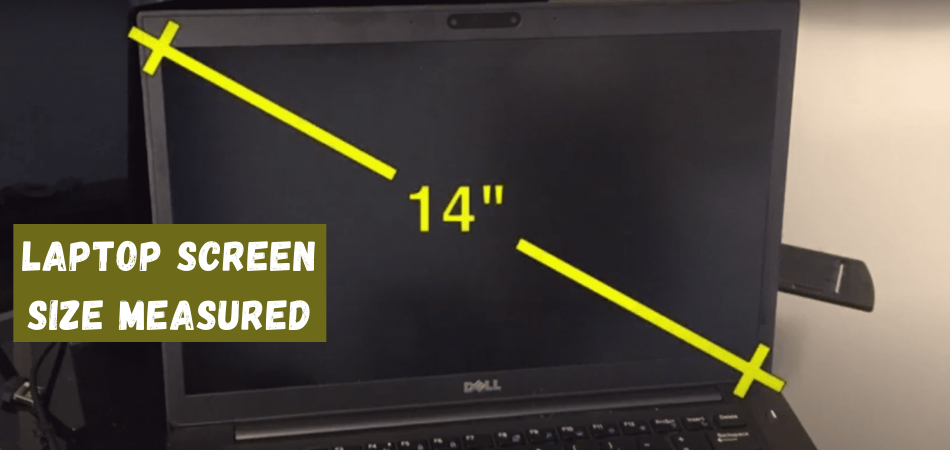
1. Get A Tape Rule
To get the exact dimension of your favorite laptop, you will need a tape rule. With the tape rule, you can easily measure any laptop dimension without waiting for anyone. So getting one is never a waste of investment or money.
2. Measure The Screen Diagonally
Measuring the size of a laptop is fairly simple. You just measure the screen diagonally, ignoring the plastic bezel on top of your screen, and you get to find out what laptop screen size you have.
To measure the screen size, grab a tape measure (or a ruler) and place the one end at the top left corner of your screen bezel.
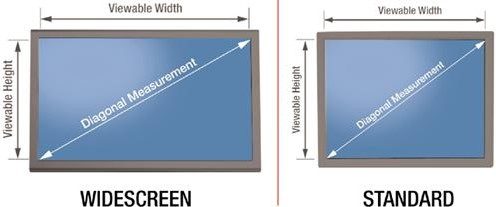
Make sure one end is at the outermost part of the bezel and not just where the lid of your laptop starts. From there, run the tape diagonally to the bottom right corner of your bezel. This is how you get your laptop’s screen size measurement.
To get the best measurement, you need to measure the laptop screen’s width, height, and width.
How To Choose the Right Laptop Screen Size For You?
Understanding device screen sizes can be very confusing, but you need to understand how to choose the right size for your laptop screen.

Laptops are a great investment and will continue to be in demand for the foreseeable future. So, understandably, you want to choose one that suits your lifestyle. But what screen size is right for you?
The only way you can choose the right laptop screen size is when you know the purpose of getting the laptop.
Personal Use
You should consider your personal computing needs when choosing a laptop screen size. The smaller the laptop, the more portable it will be. A smaller screen size is perfectly suitable for someone looking to surf the web and check emails.
Gaming Use
A compact 11-inch or 12-inch screen will be good enough for basic tasks, but larger 13 to 17-inch screens are ideal for multimedia and gaming. Also, you’ll need a widescreen laptop if you’re doing lots of live streaming or photo and video editing.
Business And Work
Business laptops are usually offered in 13.3, 14, and 15-inches screen sizes. These sizes offer reasonably good portability and decent screen space for everyday computing needs.
Financial Use
If you are using your laptop for financial use, it is important to have a high-definition screen. If you are working with many spreadsheets and documents side by side, make sure your laptop’s screen size is 15 inches or larger.
High-performing laptops for financial advisors with a bigger screen also benefit you by compiling details about finances and auditing, thereby creating a more enjoyable experience.
In general, the actual size of your laptop screen will significantly be determined by its intended use. For example, everyday casual and business purpose laptops can range from as small as 11.6 inches to 14 inches, but bigger 15-inch to 17-inch screens are generally better for watching movies and playing games.
Conclusion
While many aspects of laptop performance are easy to quantify, screen size and resolution tend to be more variable. Therefore, the first step in finding the best laptop screen for you is determining your needs.
While there are ways you can find out laptop screen size without measuring, you must choose the correct screen size nonetheless. And to know the right screen size, you need to know how to measure the screen precisely. This page on how is the screen size of a laptop measured explains that in detail.