Everyone falls into the trend of live webcam streaming these days. And if you also decide to be a part of this trendy craziness, this article will provide you with the best laptops for live streaming with webcams.
Before getting your feet wet in the online streaming world, you should know how important it is to have a laptop. Besides, if you’re going for live streaming, a laptop with a built-in webcam is a must. It will help you install the streaming software and allow you to broadcast yourself on different streaming platforms.
But not every laptop in the market is equal. So, it would be best to go for something that comes with all the hardware specifications to meet the streaming requirements.
Fortunately, our editorial team researched 50+ laptops and found the top 10 best laptops for live webcam streaming by narrowing down the list. The in-depth analysis will help you choose a model specifically designed for your needs. Check the list below and choose the right one from there to be a streaming rig.
Table of Contents:
Can You Live Stream On A Laptop?
You can live stream on a laptop with the correct settings and hardware requirements.
You should have a laptop with an Intel Core i5 processor with 8GB of RAM for basic streaming. Also, make sure the laptop comes with the GPU of Nvidia GeForce GTX 1660 or Intel UHD Graphics.

On the other hand, if you want to play games and stream simultaneously, go for a laptop with an Intel® Core™ i7 processor and 8GB of RAM.
In short, you need to choose a laptop that can load or is compatible with streaming apps like Twitch or Mixer. Of course, the laptop should have a webcam, but being able to run multiple apps at the same time is also essential.
Apart from these, you must have a good internet connection to do smooth streaming.
What Kind of Laptop Do You Need for Live Webcam Streaming?
Laptops with higher specifications are preferable for live webcam streaming.
Generally, a laptop with Intel Core i5-series processors can handle live video streaming without lagging or crashing. You can also go for a dual or quad-core processor running with an Intel HD Graphics Card to do streaming smoothly.

If you prefer AMD instead of Intel, AMD’s Ryzen 3200G will be enough for streaming.
When it comes to RAM, you should go for a streaming laptop with at least 8 GB of RAM. On the other hand, you can opt for 16 GB of RAM for streaming games. Also, ensure the laptop has excellent built-in microphones and a webcam.
Such kinds of laptops that meet the above specifications will be perfect for live webcam streaming. Fortunately, the review section below highlights some of the best laptops for live webcam streaming. Plus I’ll talk in detail about what makes a laptop best for online streaming and how you can do it.
So, let’s get going.
Comparison Chart:
[table id=1 /]10 Best Laptop For Live Webcam Streaming Reviews
Let’s dive into the details of the laptops we picked to explore every in & out of them. This chapter will help you compare each laptop and let you decide which one you should choose.

1. Lenovo Legion 5 Gaming Laptop – Best Overall
Ultimate performance & Uncompromised battery life! These phrases only go for our top pick: Lenovo Legion 5 Gaming Laptop. It includes the next level or higher processor, the latest & fastest graphics card, and a large RAM size (16 GB).
All of these boost a huge leap in performance and allow you to do high-quality live streaming. And the best part is that you don’t need to spend a lot of your bucks as the Apple MacBook Pro requires. Indeed, it’s the best laptop for live webcam streaming & games.

CPU
This high-performance laptop proves the old saying or bullies ‘a gaming laptop should be big, bulky, and heavy‘ wrong. It comes with a powerful AMD Ryzen 7 5800H processor. The 8 cores processor can boost up the CPU speed to 4.40 GHz when needed to load apps or files faster. As a result, you can enjoy elite & lag-free streaming & gaming experience.
Graphics Card or GPU
A dedicated Graphics Card has great demand in the gaming & streaming world. It will help you stream a crisp and life-like visual to attract viewers to your video streaming. And NVIDIA GeForce RTX 3050Ti Graphics of the Lenovo Legion 5 allows you to view every scene or an action game before your eyes as it loads & renders graphics quickly.
The dedicated graphics card brings a huge leap in performance because it comes with Ray Tracing Cores, Tensor Cores, and streaming multiprocessors.
Ram & Storage
Thanks to its 16 GB of RAM, it can just handle any software or application with ease. Most streaming software like Twitch recommends having a laptop with at least 8 GB of RAM. So, you don’t need to worry about installing & running a streaming app to live stream videos & games.
On the other hand, the storage capacity of this laptop is 512 GB (SSD). It’s enough to store files or videos you are going to stream. However, you can also increase the storage capacity by buying a dedicated hard drive.
Display
The Legion 5 comes with a 15.6″ FHD 16:9 widescreen display, making it suitable for those who want to live stream videos from a laptop.
It incorporates Dolby Vision™ and 100% sRGB color accuracy. As a result, you can enjoy a crisp & clear view with maximum clarity and life-like color accuracy.
On top of this, the Legion 5 delivers blazing fast refresh rates and response times on the gaming screen, which is great for gamers.
The Legion AI Engine
The Legion AI Engine is a blessing for gamers. Its Auto-Detect Mode will identify whether that game you launch is CPU or GPU intensive. Then, it optimizes the system performance with dynamic CPU/GPU power distribution. So, you don’t need to worry whether the game is CPU or GPU intensive- as you can enjoy maximum frame rates on 16.
Ports & Connectivity
This high-performance gaming & streaming laptop comes with 10 ports, including:
- E-shutter switch
- USB-A 3.2 Gen 1
- RJ45
- USB-C 3.2 Gen 2 (DisplayPort™ 1.4 & power delivery)
- USB-A 3.2 Gen 1 (two ports)
- HDMI 2.1
- USB-A 3.2 Gen 1
- Power input
- USB-C 3.2 Gen 2
- Headphone / mic combo
Because of these ports, you can connect multiple devices and transfer data using those ports.
Besides, it comes with a built-in 720p webcam to let you stream high-quality videos.
Above all, it comes with the latest WiFi compatibility: WiFi 6. It offers fast download speeds for smooth live webcam streaming.
3D Audio
You know the audio quality can make or break your live streaming. Thanks to Nahimic. It offers high-quality & immersive 3D Audio to let you experience crystal-clear communication with your viewers or audience.
Technical Specifications:
- Display size: 15.6″
- Weight: 5.29 pounds
- Max Screen Resolution: 1920 x 1080 Pixels
- Processor: 3.2 ryzen_7
- RAM: 16 DDR4
- Memory Speed: 3200 MHz
- Hard Drive: 512 GB SSD
- Graphics Coprocessor: NVIDIA GeForce RTX 3050 Ti
- Average Battery Life: 6 Hours
Why Should You Buy It?
It will be your best pick if you want to stream video all day long with ease. It comes with higher CPU & GPU specifications to meet the need of running streaming apps with ease. Plus, its AI engine distributes the CPU and GPU power based on the game type.
2. Dell 9310 XPS 2 in 1 Convertible Laptop- Best Powerful
Dell 9310 XPS 2 in 1 Convertible is the most powerful laptop on this list for live streaming. It comes with higher hardware specifications like the 11th Generation Intel Core i7-1165G7 Processor with up to 4.7GHz CPU speed. It loads the files and games at a blazing fast rate. Plus, the computer memory size of this laptop is 32 GB which can handle just any application.
To learn more, keep reading.
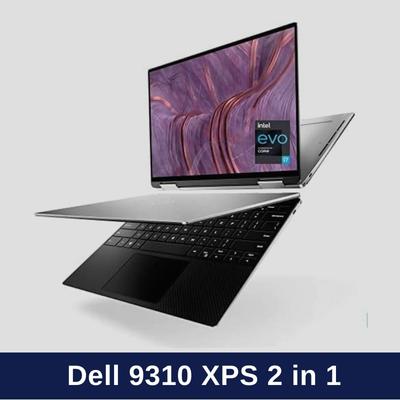
CPU
Unlike other laptops, this powerful laptop from Dell integrates an Intel Core i7-1165G7 Processor. This quad-core processor can boost the CPU speed up to 4.8 GHz.
The core i7-1165G7 processor will be perfect for those who want to perform heavier tasks like video editing on their laptops. So, streaming video with this high-performance laptop will be a breeze, and you don’t need to worry about issues like lags or slowdowns.
Graphics Card or GPU
It includes an integrated Intel Xe Graphics G7 graphics card. This graphics card offers a base clock speed of 400 MHz and it can boost it up to 1340 MHz when needed. It means this graphics card can load graphics & visuals faster to let you play your favorite game without any issues.
RAM & Storage
Thanks to its gigantic RAM and SSD storage. This laptop comes with 32 GB of RAM. It means you can install & run any software like the streaming app Twitch without any issue.
On the other hand, the SSD storage capacity of this laptop is 512 GB. It means you can store a lot of videos and stream them with your audience without running out of space.
Display
The Dell 9310 XPS comes with a 13.4″ FHD+ display. It is large enough to live stream videos to show most of your subject. Plus, this display offers vibrant & accurate color reproduction to enjoy rich visuals.
Ports & Connectivity
This laptop has several ports, including two Thunderbolt 4 ports, Type-C to Type-A converter, a 1x 3.5mm headphone port, and a microSD slot.
It has Wi-Fi 6 AX1650 (2 x 2) and Bluetooth 5.1 wireless connectivity. You can connect with the WiFi 6 devices to get fast download speeds for smooth live webcam streaming.
Besides, this laptop has a built-in 720p webcam to stream videos.
Technical Specifications:
- Computer Memory Size: 32 GB
- CPU Model Manufacturer: Intel
- CPU Speed: 4.7 GHz
- Display Resolution Maximum: 1920 x 1200 pixels
- Screen Size: 13.4 inches
- Graphics Description: Intel Iris Xe Graphics
- Hard Disk: Size512 GB
- Operating System: Windows 10
- RAM Memory Technology: LPDDR4X
Why Should You Buy It?
We recommend you go for this laptop if you want to play or stream the graphics-intensive game as it comes with a powerful processor to load the file faster.
3. HP 2021 Flagship Envy x360 – Best for Storage
HP 2021 Flagship Envy x360 2-in-1 Laptop is the best laptop for storage. It comes with 2TB of storage capacity. So, you will never get run out of space by storing thousands of videos & files. Apart from this, this laptop is fast, portable, and delivers superior performance.

CPU
Get the heavier tasks like video editing & streaming videos done without lagging or crashing your laptop. The quad-core processor (11th Gen Intel Quad-Core i7-1165G7) can boost the clock up to 4.7GHz. As a result, the streaming laptop can process any files faster. So, you can smoothly play games or stream live videos.
Graphics Card or GPU
The HP ENVY x360 13 comes with Integrated Intel Iris Xe Graphics to load graphics at lightning speed. If you are a gamer, you don’t need to worry about loading the graphics. It will help you unleash your creativity & expertise on specific games as the Intel Iris Xe Graphics let you experience the best visuals.
RAM & Storage
For streaming, a laptop with 8 GB of RAM is sufficient. And this powerhouse laptop is fully loaded with the same amount of memory size. It can handle any type or size of the software.
This HP laptop comes with a 2TB of SSD card to back & store millions of videos & apps. So, you will get the power of blazing fast editing, managing, and accessing files.
Display
‘This is color perfection!’ We can use this sentence to resemble the richness of up to a 4K Ultra HD display. It’s OLED Touchscreen can produce up to 400 nits, 100% DCI-P3 to ensure vibrant color accuracy.
The 13.3″ FHD display comes with 1920 x 1080 screen resolutions. It will be great for streaming high-quality live videos.
Audio Quality
Your audience will leave your live stream right off the bat if the audio quality is poor. But it will not be going to happen anymore because the HP dual speakers & audio are custom-tuned at Bang & Olufsen. You can communicate with your audience with clear-crisp sound when streaming videos.
Technical Specifications:
- Display size: 13.3 Inches
- Weight: 2.91 pounds
- Screen Resolution: 1920 x 1080
- Processor: 2.8 GHz core_i7
- RAM: 8 GB
- Memory Speed: 2.8 GHz
- Hard Drive: 2 TB SSD
- Graphics Coprocessor: Intel Iris Xe Graphics
- Chipset Brand: Intel
Why Should You Buy It?
If you want to stream highly-graphics intensive games or videos, you need a laptop with ample storage. And this laptop from HP is what you want. It delivers a 2TB of storage option to store millions of files.
4. Samsung Electronics Galaxy Book Pro Windows 11 Intel Evo Platform Laptop- Best Portable
Samsung Galaxy Book Pro is the best portable laptop for streaming webcam. It is thin, slim, and ultra-lightweight. The weight of this laptop is only 2.31 lbs. It will never weigh you down, and you can carry it wherever you wish to live stream remotely.
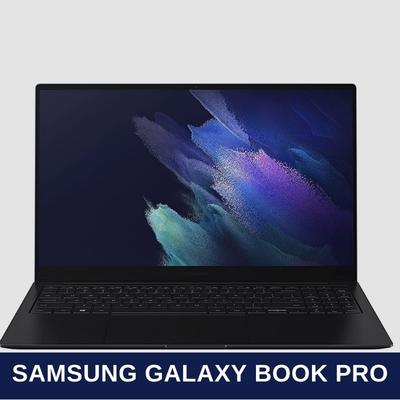
CPU
Lightning-fast Intel speed! This thinnest & lightest Galaxy Book comes with a powerful Intel 11th Gen Core processor. It is even certified by Intel® Evo™. Due to the powerful quad-core processors, this laptop can handle & process files at blinding fast speeds. So, your live streaming will never get stuck in the middle of a streaming season because it processes the data faster.
RAM & Storage
Streaming software like Twitch or Mixer recommends getting a laptop with at least 8 GB of RAM to run the app smoothly to stream videos. But this thin laptop comes with 16 GB of RAM, which is sufficient to launch any type of software- even AAA games with no issues.
On top of this, the 512 GB of storage will give you the space you need to store videos, pictures, and other documents.
Display
We love the 15.6″ AMOLED screen in this Galaxy Book. It gives everything a vibrant look with the AMOLED display. Now, you can experience the cinematic view with true color reproduction even in direct sunlight. Therefore, the AMOLED screen reduces the harmful blue light to lessen eye strain.
Dolby Atmos Audio
The surround sound will immerse you into the scene of the movie. You can stream high-quality videos with high-quality audio as Dolby Atmos Audio delivers 3D audio. It gives life to your live streaming and connects your audience with you like a close friend.
Battery Life
Stay productive or stream videos all day long without interruption or plugging the charging in! Once you fully charge this laptop, it will go up to 21 hours on a single charge. So, you don’t need to worry about battery life when streaming high-quality videos.
Operating System
It uses Windows 11 as its operating system. And you already know Windows 11 brings everything like family, friends, music, and creations closer. Its new & fresh look and tools make this laptop more efficient and offer everything you need.
Technical Specifications:
- Display Size: 15.6 Inches
- Weight: 2.31 pounds
- Screen Resolution: 1920 x 1080 Pixels
- Processor: Intel Core i7 1165G7
- RAM: 16 GB
- Hard Drive: 512 GB SSD
- Chipset Brand: Intel
Why Should You Buy It?
It will be your best pick if you want to stream on the go and carry your laptop where you go. This stylish and ultra-thin laptop is only 2.31 lbs, which is easy to lug around.
5. Acer Swift 3 Intel Evo Thin & Light Laptop- Honorable Pick
Acer Swift 3 Intel Evo Thin & Light Laptop is one of our favorite laptops with the best webcam. We go with this Acer laptop for its ultra-thin design that comes with Intel Core i7-1165G7 Processor. It will give you the performance & responsiveness you need for streaming games or videos.
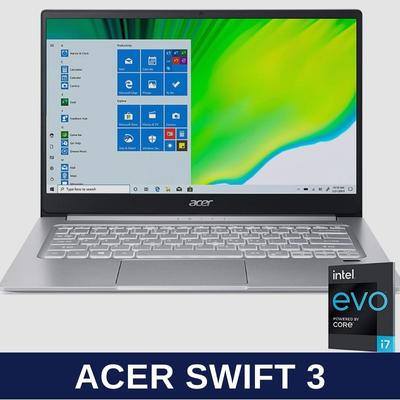
CPU & GPU
Do everything at flashing speed. This sleek laptop comes with Intel Core i7-1165G7 Processor and Intel Iris Xe Graphics. The Intel processor and integrated graphics will process & load both numbers and graphics at blazing speed. So, you will get the responsiveness & performance you need for streaming videos with no lag.
Ram & Storage
Modern laptop users highly demand a laptop with plenty of storage. It helps them store thousands of audio & videos. Without plenty of memory space, you can’t play them efficiently. Fortunately, the Swift 3 includes a 1TB PCIe Gen 3×4 SSD to let you store millions of files.
Besides, this laptop from Acer offers 16 GB of RAM. Due to this, you can run any software without any issues. For example, you can launch OBS (a streaming software) to stream videos with ease.
Display
Clearer & brighter vision! These phrases only go with the Swift 3 to describe its 14” 16:9 FHD IPS screen. It has two narrow bezels and an amazing screen-to-body ratio. As a result, you can see or view more of the 16:9 vivid display.
To give vivid & accurate colors, this laptop can produce up to 300 nits and has a 100% sRGB gamut. On top of this, the additional features- Acer Color Intelligence™ and ExaColor™ deliver enhanced color contrast to experience rich visuals.
Connectivity
Swift 3 from Acer comes with a wide range of connectivity options. For example, the Thunderbolt 4 port allows you to connect your laptop with many devices. On top of this, the USB 3.2 Gen 2 port will help you attach legacy devices to your laptop.
Apart from those ports, the Swift 3 comes with dual-band Intel® Wi-Fi 6. It delivers 1, 7001 Mbps download speeds to download files & stream videos at blazing speed.
Moreover, it comes with a built-in 720p webcam to connect with your family and stream videos with your audience.
Battery Life
Streaming videos and playing games on the move require a large battery. At a single charge, you will get 17 hours of battery life. So, you can stream videos without interruption in the middle of a streaming season due to battery life.
Technical Specifications:
- Display size: 14 Inches
- Weight: 2.65 pounds
- Screen Resolution: 1920 x 1080
- Processor: Intel Core i7-1165G7
- RAM: 8 GB LPDDR4
- Memory Speed: 2.8 GHz
- Stprage: 256 GB SSD
- Graphics Coprocessor: Intel Iris Xe Graphics
Why Should You Buy It?
If you want to get a basic laptop for playing games & streaming videos, you should go for this Acer Laptop. Though the RAM and SSD aren’t up to mark with other items on this list. But this laptop comes with a powerful processor that gives the responsiveness you need to stream video.
6. Apple MacBook Pro- Best Versatile
Apple MacBook Pro is the best versatile laptop on this list. It integrates a super-fast M1 Pro or M1 Max chip to offer you groundbreaking performance.
You can use this laptop just for anything- streaming, video editing, or playing graphics-intensive games. And the best part is that you can run Apple MacBook Pro all day long because it delivers amazing battery life.
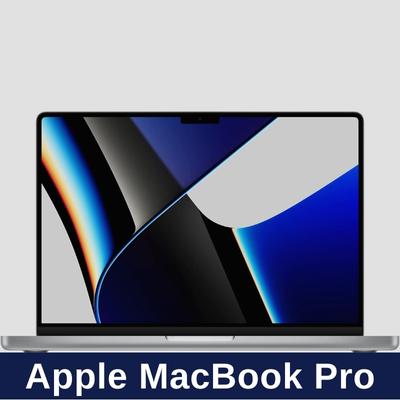
CPU & GPU
The M1 pro chip provides exceptional & lightning-fast performance. You can perform the heaviest task with ease because this MacBook Pro comes with 10 CPU cores, 16 GPU cores, and a 16-core natural engine. It can load & render videos, files, and apps for higher multistream performances.
Display
It seems everything happens before your eyes because the 14″ Liquid Retina XDR display makes the visual so real. It provides a drastic dynamic range and outstanding contrast ratio. Indeed, this XDR display brings life to every visual content like photos, videos, and games.
Advanced Thermal System
You will no longer experience an overheated laptop when streaming videos. Apple integrates advanced thermal systems that can move 50% more air even at lower fan speeds. The Apple silicone also plays a great role to prevent the fan from turning on for multiple tasks you perform.
Upgraded Sound System
It’s time to make a buzz throughout your internet community! Apple incorporates three studio-quality mics to capture subtle sounds. So, your audience always hears the real you no matter if you are in your own room or a noisy area.
We also thank Apple for including six high-quality speakers. They will create a 3D soundstage when you play music or games on your MacBook. Indeed, the immersive sound system will make your live streaming more attention-grabbing.
Ports & Connectivity
Come with multiple ports to plug more devices into your favorite Mac laptop. You can share thousands of photos & videos by using the SDXC card reader. Also, you can connect your TVs or displays with the Mac by using the HDMI ports. Similarly, you can immerse yourself in music or a movie by plugging the headphones into a 3.5 mm headphone jack. Its three thunderbolt ports allow you to connect displays or high-speed peripherals.
Battery Life
Thanks to its super-charged battery life. You can run your laptop for 17 hours if you play videos or 11 hours if you browse with it. You can edit images more than double in Lightroom with a single charge. Extended battery life also helps to avoid unwanted interruption when streaming a video.
Technical Specifications:
- Display: 14.2-inch
- Weight: 3.5 pounds
- Processor: Apple M1 Pro chip
- Graphics and Video Support: Apple 14-core GPU or Apple 16-core GPU
- Wireless: Wi-Fi 802.11ax Wi-Fi 6 wireless networking; IEEE 802.11a/b/g/n compatible, Bluetooth 5.0 wireless technology
- Storage: 512 GB or 1TB
- Thunderbolt Ports: 3
- Battery Life: Up To 17 Hours
Why Should You Buy It?
Apple MacBook Pro will be your go-to option if you want to use it for versatile usage. It provides enough power & performance to handle any type of workflow. Undoubtedly, it’s one of the best laptops for live webcam streaming.
7. HP 15 Windows 10 Pro Business Laptop- Best-Budget
HP 15 Windows 10 Pro Business Laptop is the best budget laptop for live streaming. Though it is affordable, it comes with the hardware specifications you need to stream videos. This laptop from HP comes with 8 GB of RAM, which is sufficient to handle streaming apps. To explore more features, keep scrolling.
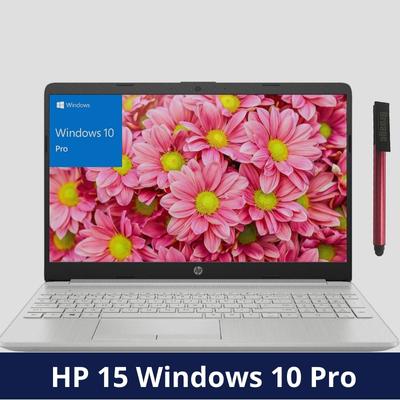
CPU & GPU
The faster your laptop can load & render the files or apps, the faster & smoothly you can run an application or play games. And how quickly the laptop renders files will depend on the CPU and GPU it integrates. Fortunately, this HP laptop comes with an 11th Gen Intel Core i3-1115G4 Processor and Intel UHD Graphics. As a result, this laptop can load both numbers and graphics faster to offer blazing-fast performance.
RAM & Storage
Streaming software like OBS or XSplit allows its users to have a laptop or PC with at least 8 GB of RAM. Luckily, the HP 15 laptop has 8 GB of RAM. So, you can install the streaming app with ease to live stream videos.
Besides, it offers 256 GB of SSD storage to store videos, audio, and other files when needed.
Display
We love the 15.6″ FHD IPS Micro-Edge Anti-Glare display. Hp uses cutting-down bezels that reduce border width by 75%. As a result, you can see the most out of the screen. Above all, the anti-glare screen prevents light or sun glare on display. So, you can see crisp visuals even when sunlights fall on the screen. The anti-glare screen also helps reduce eye strain by reducing harmful blue light.
Ports & Connectivity
Connecting more devices with your laptop will be a breeze because it has several ports. You can transfer data at 5 Gbps using the USB 3.1 Gen 1 Type-C port. Its 2 USB 3.1 Gen 1 Type-A port also does the same thing. The HDMI port will help you connect your TV or display with the laptop. Lastly, you can entertain yourself by inserting headphones into the headphone/microphone combo jack to immerse into deep sound.
Besides, Realtek RTL8821CE-M 802.11a/b/g/n/ac (1×1) Wi-Fi will help connect with fast internet speed. So, you will get a speedy internet connection to stream uninterrupted videos.
On top of this, this HP laptop comes with an HP True Vision 720p HD camera, which will help live stream. The camera has integrated dual array digital microphones to communicate with your audience with clear audio.
Technical Specifications:
- Display size: 15.6 Inches
- Weight: 3.75 pounds
- Screen Resolution: 1920 x 1080
- Processor: 3 GHz core_i3
- RAM: 8 GB DDR4
- Memory Speed: 3.2 GHz
- Hard Drive: 256 GB
- Graphics Coprocessor: Intel UHD Graphics
- Card Description: Integrated
Why Should You Buy It?
We recommend you go for the HP 15 Windows 10 Pro Business Laptop if you are on a budget. This budget-friendly pick comes with the hardware specifications to install streaming software.
8. LG Gram 16Z90P Laptop- Best For Battery Life
LG Gram 16Z90P Laptop is the best laptop for extended battery life. This portable & ultra-thin laptop will give you up to 22 hours of battery life. And you know how indispensable a long-lasting battery is for uninterrupted live streaming. Apart from this, the LG Gram comes with higher hardware specifications to stream rich videos.

CPU & GPU
Get ready to perform the most intensive work with the power of the Intel Evo Platform. This portable & ultra-thin laptop is powered by an 11th Gen Intel Core processor with Intel Xe Graphics. They deliver up to 1.2X CPU performance and 1.8X GPU performance.
As a result, you can experience blazing-fast performance for doing graphics-intensive work like editing. And guess what, streaming with this laptop will be light work when it can perform all the high-resolution contention creation & editing tasks.
RAM & Storage
Handling graphics-intensive games or other apps like streaming will be a piece of cake for LG Gram. It comes with 16 GB of RAM that lets you install any kind of app and operate them smoothly.
For storing extra videos, pictures, and other documents, you will get an SSD storage space of 256 GB.
Display
Experience the next-level workflow with the bigger display of LG Gram. Its 16″ IPS display provides higher resolutions (2560×1600) for crisp, vibrant, and bright color expression. On the flip side, the DCI-P3 99% (Typ.) wide color gamut delivers the true color of visuals. Because of this, you can see what you imagine on the wide display to unleash your creativity.
Ports & Connectivity
Connect more than one device with your LG gram using the ports & connectivity features. The Thunderbolt 4 port allows you to connect dual 4K and single 8K displays with your laptop to enjoy the rich visuals. In addition, 16Z90P will boost your productivity by giving a lightning file transfer speed of up to 40 Gbps. Moreover, it offers next-gen interface support & USB 4 compatibility.
Realistic Sound Effect
LG upgraded its sound system with 2W speakers and MAX 5W Smart Amp. These features deliver life-like audio & sound effects. Above this, DTS:X Ultra provides 3D surrounding sound without headphones. This realistic sound system will make your live streaming more engaging and let you connect with more viewers through clear communications.
Technical Specifications:
- Display Size: 16” IPS display
- Weight: 2.62 pounds
- Screen Resolution: 2560 x 1600 pixels
- CPU: 11th generation Intel core i7-1165G7 Processor
- GPU: Intel Xe Graphics
- RAM: 16 GB
- Storage: 256GB
Why Should You Buy It?
If you want to live stream your video all day long without plugging the laptop in, LG Gram will be your best pick. It offers 22 hours of battery life.
9. Microsoft Surface Laptop 4 – Best Premium
Microsoft Surface Laptop 4 is our premium pick. Though it’s expensive, it’s worth every single penny. It gives you the freedom to choose your processor. You can go with the 11th Gen Intel® Core™ Processor or the custom AMD Ryzen™ Microsoft Surface Edition processors.
It’s your choice which one you will pick to meet your demands. Besides, the Surface Laptop 4 is stylish, portable, and comes with a long-lasting battery.

CPU & GPU
Provide up to 70% faster speed for multiple tasks like editing, gaming, and streaming. The ultra-slim laptop gives a blazing speed with the power of 11th Gen Intel® Core™ or AMD Ryzen™ Microsoft Surface Edition processors. Plus, its upgraded Iris™ Plus graphics 950 loads graphics-intensive files faster to let you experience the lightning performance.
RAM & Storage
16 GB of RAM is sufficient for handling most streaming software out there. So, you don’t need to worry about the compatibility of the streaming app.
On the other hand, the hard drive storage capacity of this ultra-thin laptop is 1TB. You can store millions of files without running out of space and stream & rum them efficiently.
Display
Microsoft Surface 4 comes with several display options- 13.5″ and 15″. You can go with any of them according to your visual needs. If you choose a 15″ display, you can view more of a subject with clear & crisp color.
Ports & Connectivity
It comes with all the ports you need to charge the device, connect dual displays, or transfer files. The USB-C will help you both charge and transfer data.
The wifi compatibility port will help you connect with the internet to stream videos & pictures.
We love the front-facing 720p HD camera most. It will show your best side on video even in low-light conditions.
Superior Audio Quality
Stay connected with your audience through the live stream with this laptop. Its upgraded sound system Dual far-field Studio Mic can capture your voice by isolating background noise. So, your viewers will hear you no matter how unwanted noise is there in the backdrop.
Therefore, the Omnisonic Speakers by Dolby Atmos 6 immerse you in 3D sound. It will give you the experience of theater-like sound for watching movies & shows.
Technical Specifications:
- Display Size: 15″
- Weight: 3.4 pounds
- Screen Resolution: 2496 x 1664
- Processor: 1.8 GHz core_i7
- RAM: 32 GB LPDDR4
- Hard Drive: 1 TB SSD
- Graphics Coprocessor: Iris™ Plus graphics 950
Why Should You Buy It?
Go for the Surface Laptop 4 if the budget doesn’t matter to you. It features a premium quality processor & graphics and offers a long-lasting battery. Plus you’ll get a webcam that does well to handle low-light conditions. Indeed, it’s worth every single buck to be the best laptop for live webcam streaming.
10. Razer Blade 15 Base Gaming Laptop- Best Performative
Razer Blade 15 Base is the best performative laptop on this list. We go with this thin & stylish laptop for its powerful processor and graphics card. Plus, it comes with all the ports you need to connect more devices with this laptop. Indeed, you will not get disappointed with the performance it delivers.

CPU & GPU
Enjoy the ultimate level of laptop performance. This portable laptop comes with a 6-Core 10th Gen Intel Core i7 processor. It delivers up to 5.0 GHz Turbo Boost to let you operate the device at blazing fast speed.
Above this, Razer Blade 15 incorporates NVIDIA GeForce GTX 1660 Ti graphics to load visual or graphics files faster. It works like a supercharger to process graphics at lightning speed. As a result, you can enjoy highly graphic-intensive games on this laptop with ease.
RAM & Storage
Installing & running streaming apps like OBS or Xsplit will be easy. The 16 GB of RAM capacity is sufficient to handle any type of software.
Turns out, the SSD storage capacity of this laptop is 256 GB. You can load enough videos, pictures, and other documents to stream & watch them efficiently.
Display
Enjoy the feeling of being present in a scene or action in a movie or game! The 15.6” display has a resolution of 1920×1080. It delivers a smooth & fluid on-screen action. This display offers vibrant, colorful, and accurate visuals. Plus, it supports up to 100% sRGB color, which is important for gamers.
Ports & Connectivity
Be ready to connect any device with your laptop. It has USB type-A and type-C ports to transfer data at blazing-fast speed.
The Thunderbolt 3 helps you connect multiple peripherals at once. It provides lightning data transfer rate for audio, video, and other files. Besides, the Razer Blade 15 comes with an HDMI connecting the port to connect TV or displays with your laptop.
For fast internet speed, it has a wifi-6 port. In return, you can stream video without slowdowns.
Technical Specifications:
- Display Size: 15.6 Inches
- Weight: 8.62 pounds
- Screen Resolution: 1920 x 1080 Pixels
- Processor: 5 GHz corei7_10750h
- RAM: 16 GB DDR4
- Memory Speed: 2933 MHz
- Graphics Coprocessor: NVIDIA GeForce GTX 1660Ti
Why Should You Buy It?
If you want to get the best experience in playing, streaming, and editing, go for this portable laptop from Razer. It includes a high-quality processor & graphics to render files at lightning speed.
How To Live Stream With Your Laptop Webcam?
Once you get your laptop for streaming, it’s time to learn how to stream on it. In this chapter, we will break down every step you should follow to live stream on a laptop.

Step 1: Create A Twitch Account
Start with creating a Twitch account. For this purpose, visit the official site of Twitch by clicking here. Then, tap on the Sign-Up button to create an account there. Once you sign up there, click on the Channel button to explore your streaming channel.
Step 2: Download OBS and Install It
You need to download streaming software on your laptop and install it. We recommend the OBS (Open Broadcaster Software) most because of its intuitive & user-friendly interface.
After installation, open the app and click on the ‘Start Streaming’ button to start broadcasting your display on Twitch.
Don’t forget to input the streaming key in the OBS software. Also, make sure you start the game first. Then, head over to Game Capture. Now, choose your game and validate it.
Step 3: Set Up Your Webcam
It’s the most crucial step to set up your webcam. If you can’t set the webcam rightly, your viewers can’t watch your live stream. Do the following things to validate your webcam on the stream:
- Launch your OBS software and right-click on sources.
- Head over to Add > Video Capture Device.
- Now, select your webcam and validate it.
Here you go. You are ready to live stream your video or games on the Twitch channel.
Keep in mind- you should also activate the microphone. To do this, open the streaming app again. Then, go to Settings > Audio Tab. Finally, choose your microphone in the ‘Microphone / Auxiliary audio device’.
How To Choose Best Laptop For Live Webcam Streaming
Take a look at the following hardware specifications before choosing a laptop for live webcam streaming.

CPU
The CPU of a laptop is not as indispensable for overall system performance. However, it still plays a vital role in determining how fast a computer responds. Game streamers find noticeable improvements from higher CPU core counts.
Generally, a streaming laptop with Intel Core i5-series processors is enough to handle live webcam streaming. You can also consider dual or quad-core processors to upgrade your streaming rig.
GPU Or Graphics Card
Most laptops for gaming & streaming have a dedicated graphics card to render 3D graphics and videos. It reduces the workload or pressure of the CPU by processing the videos and 3D graphics.

Typically, you can find two types of GPUs on laptops- Integrated GPUs and Discrete GPUs. The integrated GPUs can only process basic graphics, and they are embedded inside the CPU. In contrast, discrete GPUs can render more complex graphics, and they are individually embedded on the motherboard.
The latest Laptop models come with at least one integrated GPU and one Discrete GPU if it’s a higher segment product for gaming or streaming.
It’s recommendable to get at least one Discrete GPU from NVIDIA or AMD for live streaming.
RAM
Most streaming software recommends having a laptop with at least 8 GB of RAM. So, the rule of thumb is to go with 16GB RAM, which will be ideal for gaming and streaming setups. Having a laptop with 16GB RAM will be enough to play & stream most games at 720p and 1080p without compromising the video & sound quality.

Alternatively, you can use an 8 GB stick with another 4 GB RAM. However, this will somewhat affect performance. So, I recommend going for 16 gigs of RAM straight away.
Storage
Ample storage means you can store more videos and pictures on your laptop. And you know live streaming requires sufficient space to save and host videos & pictures. So, go for a laptop with a lot of internal space. We recommend you go with a laptop that has 256GB or more default storage options.
Display
Recording video and live streaming are not the same things. It means you need a premium quality display to view sharp pictures and videos. Don’t forget to choose a laptop with an IPS panel to offer better color reproduction and a wide viewing angle. We recommend you go with 1920 x 1080 screen resolution and a bigger screen size such as 15-inch.
Ports
Make sure the laptop you will pick comes with every port you need for connectivity. Every laptop comes with HDMI, a USB Type-C port, a regular USB port, a charging port, and more.
Camera/Webcam
Your video or live webcam streaming will go in vain if you choose a laptop with a low-quality camera. So, go with a laptop with a high-quality camera to capture and record high-resolution pictures & videos.

Wireless Connectivity
Wifi Compatibility is crucial when you choose a laptop for live streaming. For streaming, you need to have a reliable and fast wireless connection. So, choose a laptop that is compatible with 802.11ac wifi or better.
Built-in Microphone
Audio quality can make or break your live streaming. If you stream a video with low-quality audio, your viewers or fans will leave your live stream right off the bat. So, get a laptop with built-in high-quality microphones. You can also consider buying aftermarket microphones to improve streaming quality.
Cooling System
Your laptop will get heated within a few minutes of streaming a high-quality gaming video on YouTube or Twitch. It may reduce the lifespan of your laptop. So, you should go with the laptop that features a cooling system. This technology will help repel hot air from the unit to keep the laptop cool.
Battery Life
Don’t forget to check the battery life when choosing a laptop for live streaming. Pick the laptop that comes with long battery life. It helps you broadcast your video all day long without plugging the laptop in. Long battery life will also help stream interruption-free videos or games on Twitch or YouTube.
Portability
A portable laptop allows you to carry it from place to place with ease and perform live streaming wherever you go. We recommend you go with a laptop that weighs less than 4 pounds. In this case, Samsung Electronics Galaxy Book Pro Windows 11 will be your best trait as it’s slim and lightweight.
Price
You can find streaming laptops at different price points. Generally, a good laptop with higher specifications will cost you at least $1000 or more. Of course, you can also get a laptop for live streaming by spending less than $600.
Frequently Asked Questions
Is A Gaming Laptop Good For Live Streaming?
Yes, a gaming laptop is good for live streaming. A gaming laptop always comes with higher specifications like a higher CPU, Graphics Card, and ample storage.
When it comes to streaming a live video, you just need basic requirements like at least 8G of RAM, an Intel Core i5-series processor, and 256 GB of a hard drive. But gaming laptops come with higher hardware specifications. So, you can rely on a gaming laptop fully to do live streaming.
Should I Get A PC Or Laptop For Streaming?
Performance matters the most.
In terms of performance and longer streaming, we recommend you to have a PC instead of a laptop for streaming. You can perform multiple tasks and do live streaming for longer periods.
However, you can also go for a laptop if you want to live stream remotely because you can carry a laptop wherever you go. The latest laptop models have higher specifications to do streaming without sacrificing quality.
How Much Storage Do Streamers Need?
It actually depends on what content you will stream. If you want to play and stream games at the same time, 1TB of storage will be sufficient for you.
We suggest you figure out how many games and what games you want to install. Then, check out the space requirements for each game. It will help you decide what SSD you should buy.
Should I Get A SSD Or HDD For Streaming?
SSD and HDD both store your data, games, and preloaded files. But there are subtle differences between SSD and HDD. We recommend you go for SSD over HDD because SSD is fast, durable, has a larger storage capacity, and doesn’t get heated like the hard drive. On top of this, the SSD produces less noise than the HDD.
Do You Need A Graphics Card For Streaming?
No, you don’t need a Graphics Card for streaming in most cases as the streaming PC doesn’t render the game. It just streams the games or videos. The integrated GPU of your PC is enough to do live streaming. However, you may consider getting a dedicated Graphics Card if you have an old CPU with an outdated integrated GPU.
Final Thoughts
After spending hours, we reviewed these top 10 laptops for live webcam streaming. While performance, long-lasting battery, and storage were our core focus, we put extra consideration into the built-in webcam and display as well.
Among them, we recommend the Lenovo Legion 5 Gaming Laptop the most. It features a powerful AMD Ryzen 7 5800H processor with NVIDIA GeForce RTX 3050Ti Graphics. It gives the speed and performance you need for handling intensive workflows. Plus, it delivers 16 GB of RAM to install & run any type of software smoothly.
However, you can also go for other laptops from the list based on your personal preferences.