Customers I deal with often ask me how they can increase their laptop memory. Generally, with faster RAM, the overall processing speed of a laptop increases and information travels quicker than usual. But, not everyone can afford a new laptop or two 8 GB sticks at once to upgrade their computer. So people ask, “Can I use 4GB and 8GB ram together?“
The answer is, you can use 4GB and 8GB RAM together, but it can negatively affect the performance and stability of your system. And while doing so, you have to make sure both the 4 gb and 8 gb RAMs are of the same voltage rating. Besides, both RAM sticks also need to have the same frequency, DDR version, latency, socket, and more.
Mixing RAM sizes is possible, but there are some drawbacks you need to consider. So, I have gathered the pros and cons and all other related aspects you need to know here in this article.
Can I Use 4GB And 8GB Ram Together?
Whether it’s about study or work, a laptop or computer with good RAM is always recommended. And when it comes to memory storage, you can never have “enough”. 4 gb RAM may be enough to run a single high-performing software, but in reality, your computer will slow down while running more than one application.
For example, if you’re a student, laptops for Matlab need to have a recommended 8 gb of RAM. But when you run other software like Adobe or AutoCAD at the same time, you’ll need more than 8 gb RAM.

If your laptop doesn’t have enough memory, you can add RAM to increase the system performance. In that case, you can easily add an extra 8GB of RAM to your system and use it with your 4GB of existing RAM.
However, while you can use 4GB and 8GB RAM together, you must be aware of several factors. Here I’ve included some aspects that you should know if you intend to put 4GB and 8GB RAM together on your system. Take a look.
Check the Motherboard
First things first, you have to check your computer’s motherboard manually or read the manuals. You have to identify the maximum amount of supported RAM, clock speed (MHZ), and DDR support compatible with your computer.
Check the Channel Memory
The next thing you have to do is check out the channel memory system that controls the data transfer rate between the RAM and CPU. Your computer should support a dual-channel memory system if you want to use 4GB and 8GB RAM together on your system.
Your computer may be capable of using two different-sized RAMs, but before putting 4GB and 8GB RAM together, you should understand the supported speed system or frequency. When you use 4GB and 8GB RAM together, they both will operate at the lower or 4GB RAM frequency level.
So, even if the 8 gb RAM clock speed is higher than the 4 gb, you’ll still get the lower speed. This is one of the major drawbacks I will discuss shortly.
RAM Type
Another thing you need to do is check the RAM type, and both the sticks should match the same DDR rating. RAMs generally come in the following types:
- DDR2
- DDR3
- DDR4
- DDR5
These RAMs are not compatible with one another, as all different generations require different levels of voltage or power. So, you cannot install DDR2 RAM with a DDR3 RAM.
RAM Slots
Most of the recent laptop models come with an additional slot. So, even if the laptop has built-in 4 gigs of RAM, you can add another 8 gb stick later when needed. Though you need to make sure the RAM sticks are the same type and also share the same pin numbers.
If there’s no free RAM slot in your laptop, you have to dispose of the older one and replace it with a new and upgraded stick.
Can I Use 8 GB And 16 GB RAM Together?
Yes, you can. There is no reason you cannot use 8 GB and 16 GB RAM together. However, the process is not as simple as it looks, and before you set up the PC, you have to consider the following aspects as well:

- You have to ensure that your computer’s motherboard supports that much RAM that you want to add.
- The new 8GB RAM should have the same number of pins as your current 16GB RAM has. Any difference in the pins can lead to performance issues.
- Clock speed is another essential aspect that you have to consider while you want to use 8GB and 16GB RAM together. The clock speed needs to be the same otherwise, the RAM will work on the lowest level available.
- Last but not least, you also have to consider the RAM type and choose the same type of RAM. This is because two different types of RAMs are not compatible with each other.
As you can see, whether it’s 4GB and 8GB RAM or using 8 GB and 16 GB RAM together, you have to consider almost identical aspects. I recommend you consider these aspects if you don’t want to face any issues afterwards.
Can I Use Two Different Brands Of RAM?
The short answer is, YES, you can. In addition to different brands, you can use RAM that shares different speeds and sizes.
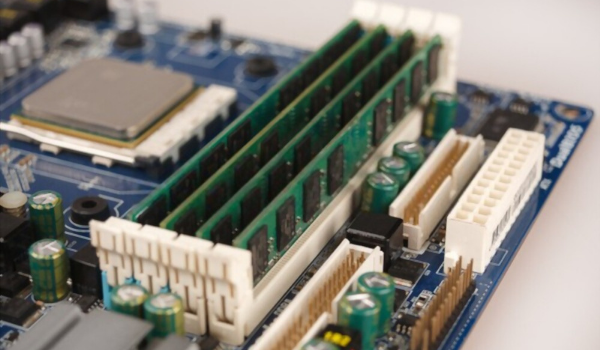
And all you have to ensure is the RAM type as different types of RAMs are not compatible with each other. For instance, DDR3 RAM will not work with DDR4 RAM. But a Samsung DDR4 4GB RAM is compatible with Toshiba DDR 4 8GB RAM.
Throughout the above sections, we’ve included various aspects that you need to consider. So always consider those aspects, and you won’t have any compatibility issues using two different RAM from different brands.
Are There Any Disadvantages to Using Two Different Ram Sticks?
We’ve already mentioned that using two different RAM sticks can affect your system’s performance and stability. So if you want to know about those negative effects or drawbacks, follow the section below.
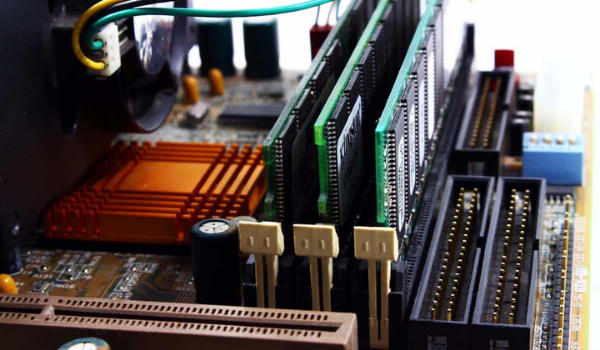
- Effect on the Performance: Different RAM sticks can produce different frequency, clock speed, and voltages which will affect the overall performance. And performance issue is one major drawback of using two different RAM sticks.
- Processor Issue: Mixing RAM sticks can also cause processor issues in your PC. If you use two different RAM sticks on an AMD processor, it will only work with the single-channel operation. On the other hand, if you use them on an Intel processor, it may support single 12GB single-channel mode or 4GB dual-channel and 8GB single-channel modes.
- Ram Overheating: RAM overheating is another major disadvantage that can happen when you use two different RAM sticks. It affects the memory controller latency and cause stress, which can cause RAM overheating.
- System Booting Issues: If your computer’s motherboard does not support the current overall RAM capacity, then you’ll face system booting issues.
- Bandwidth Issues: Using two different RAM capacities on a dual-channel board will work as a single-channel mode and provide 25 to 30 percent less bandwidth.
Conclusion
Can I use 4gb and 8gb ram together, or can I mix two different RAM sizes, is a common question many of us wonder. If you work on heavy programs and your PC does not provide enough support, it’s good and highly recommended to add extra RAM. However, when it’s about installing different size RAM in the same system, you have to strictly follow the instructions I discussed above.
Remember, mixing 4gb and 8 gb RAM won’t hurt your PC or laptop, but it isn’t the same as mixing two 8 gig sticks. Though, if using two different RAM sizes is the only option for you, proceed with following cautions.