Your laptop is acting strange; you’ve tried different approaches to bring it back to its natural state, but unfortunately, nothing happens. A factory reset could be your only SOS in this case. But how long does it take to factory reset a laptop?
It will take approximately 30 minutes to 3 hours to complete an entire laptop factory reset process. The amount of time depends on the type of operating system installed, processor speed, RAM, and storage drive type, etc.
Factory reset involves wiping all data and settings from your laptop and installing a new operating system. Suppose you have upgraded to a different laptop and want to factory reset your current one before giving it away, or your laptop has a significant performance issue and needs a fresh start. In that case, this article outlines everything you need to know about how to factory reset a laptop and how long it takes. Stay with us.
Is It Ok to Factory Reset a Laptop?
Yes. It is OK to factory reset a laptop. A factory reset is a process that allows you to erase all the data that has been saved on your computer/laptop. The reason it’s referred to as “factory reset” is that it restores your machine to the initial state as it first left the factory.
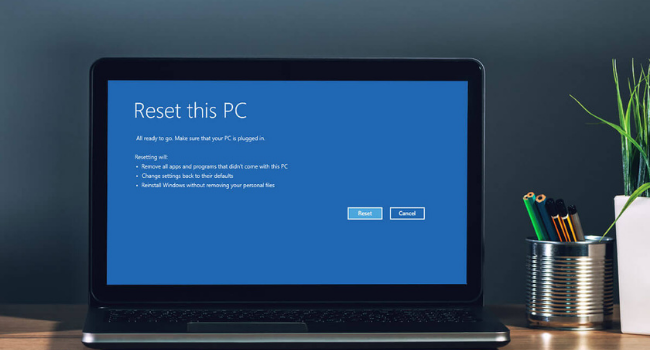
That’s all good, but what exactly happens when you factory reset a laptop? Let’s take a look.
- All the user settings on the laptop will be reverted to default (factory settings).
- All installed programs that were not initially on the laptop will be deleted along with user data.
- The process will restore manufacturer pre-installed applications to their original state.
- Factory reset will delete all Configurations and user data from all sofware, and more.
Factory resetting a laptop also helps fix complex application bugs or problems with the operating system.
besides, to some extent, it helps re-establish a solid connection between the BIOS and peripherals. It makes the laptop stable and performs faster like it left the factory.
Will a Factory Reset Make Your Laptop Faster?
Undoubtedly YES! Performing a factory reset on your laptop will make it run smoother and faster. Regular computer use brings about viruses and malware from the internet, unnecessary files filling the hard drive, etc. All these can cause your laptop to malfunction or reduce the CPU speed. Therefore, factory resetting will help solve this problem.

Some effective ways to make your computer run faster are to remove unnecessary programs, clean up the hard drive, run malware/virus scan, update installed software, etc. Factory reset does all these simultaneously, leaving your computer cleaned up just like it came from the factory.
Keep in mind that this process deletes everything from your laptop. So, it’s essential to back up your files before resetting your computer.
How Long Does It Take to Factory Reset a Laptop?
Now that you know what a factory reset exactly is, get ready to do it yourself! Yes, it’s that easy. But first, it’s important to know how long does it take to factory reset a laptop.
It takes as little as 30 minutes and as much as 3 hours to factory reset a laptop. However, not all laptops take an equal amount of time. There are several factors that affect the time taken to complete a factory reset process for a given laptop.
For example, it can take about an hour to factory reset a good quality laptop for MATLAB, while it may take about 30 minutes to reset a gaming laptop.

Why?
Well, here’s a list of factors that can help estimate the amount of time it takes to factory reset a particular laptop:
- Older or Newer model – Certainly, an old model laptop will take longer to reset than a newer model.
- RAM Size – RAM is essential for running the operating system. It will take a shorter period to factory reset a laptop with 8GB or more RAM than a laptop with 4GB RAM or less.
- The Operating System Installed – Different operating systems have different sizes, files, RAM, and CPU usage. Windows XP would be the slowest to reset. Similarly, if your laptop runs Windows 7 or Vista, it will take more time to factory reset as opposed to those running Macintosh OS.
- Type and Number of Drives Installed – The more the hard drives, the longer it takes to factory reset. Also, if your laptop uses an SSD (Solid State Drive), it will take a shorter time to reset since SSDs are faster in data transfer compared to traditional HDD (Hard Disk Drive).
- Number of Software Installed – If you have more applications installed on your laptop, factory reset will take a lot of time. Fewer programs take a shorter time.
Taking all that into account, it’s safe to say you’ll need to spare at least 30-40 mins and have a fully charged battery to begin a factory reset.
How to Perform Factory Reset on Laptop?
A factory reset allows you to erase all data from a machine and restore it to default settings. This can make your laptop perform better; however, factory reset can result in lost or irreparable files if incorrectly done.
Again, the process varies with brands and operating systems. Below is how to perform a factory reset on a Windows laptop and a MacBook:
How to Factory Reset a Windows Laptop?
Whether it is Dell, HP, Toshiba, Acer, Sony, or Asus- the factory reset procedure for Windows operating systems is similar across all brands. The easiest method to factory reset your windows laptop is to follow these steps:

- Step 1: Open the [Settings] window.
- Step 2: Click [Update and Security] and select [Recovery].
- Step 3: Click [Get Started]. You’ll be prompted to choose between [Keep my Files] or [Remove everything]. Pick your suitable option and proceed.
- Step 4: Click [Next]. Click [Reset] and confirm to complete the process. Depending on file volume and applications installed on your laptop, the process shouldn’t take long.
- Step 5: After the factory reset process is complete, your laptop will boot as a new machine, ready for a new user.
How to Factory Reset a MacBook?
Factory resetting a MacBook is relatively straightforward. Here is how to go about it:

- Step 1: Sign out of all your Apple accounts.
- Step 2: Restart your MacBook while you press and hold [Command + R].
- Step 3: A menu will appear on your screen, click [Disk Utility] and select your HDD.
- Step 4: Select [Re-install Mac] and click continue.
This will restore your MacBook to the original macOS version installed by the manufacturer.
What Should I Do if My Laptop Is Stuck Resetting?
“My laptop is stuck while resetting. Help!” This is a hot topic among Windows OS users, the majority being Windows 10 users. But if your computer gets stuck resetting, don’t panic.
Below are some solutions to help you fix this problem:
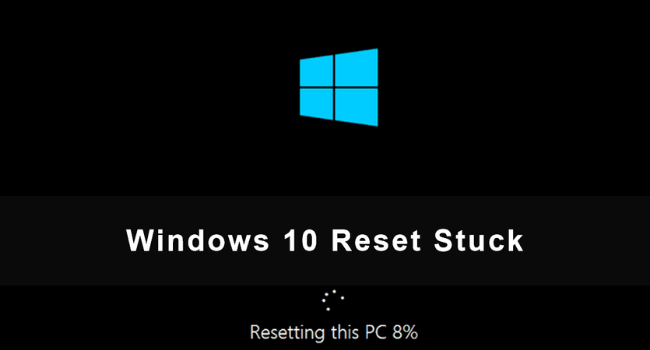
Solution 1: Give It More Time
As discussed earlier in this text, the reset process varies with computers, as it also depends on several factors. So, if it didn’t take long before it stuck, allow it some more time to process. If it takes more than three hours, consider an alternative method.
Solution 2: Use Windows Recovery Environment
Use this method to repair Windows reset stuck issues. Here is how to do it:
- Step 1: Press [Windows + R], Shut down your computer.
- Step 2: Press [SHIFT key] and click [Restart].
- Step 3: Find and click [Troubleshoot].
- Step 4: In the Advanced Options, click [Startup Repair].
Follow the on-screen process until the setup is complete.
Solution 3: Adjust BIOS Settings
Sometimes BIOS Settings can cause your laptop to get stuck on reset; you can fix this by altering some settings on your BIOS. Get into the BIOS Setup and check the following:
- Enable legacy boot.
- Disable secure boot.
- Set your boot order correctly.
- Enable USB boot if needed.
- Enable CSM if applicable
Solution 4: Disconnect Your Laptop from the Internet
The resetting process can get stuck due to Windows downloading updates. It might take longer depending on your internet speed and the update’s size. To avoid this, disconnect your computer from the internet until the process is complete.
Solution 5: Re-Install the Operating System
If your laptop gets stuck resetting for an unreasonably long time, you can opt to terminate the process and start again. Alternatively, revert to a previous version.
Final Thought
There you go! We hope you found this article informative. Suppose you have been contemplating factory resetting your laptop but didn’t know how long does it take to factory reset a laptop. Use this text as a guide and restore your machine to better performance.
Factory reset is a guaranteed way to revert your laptop to default settings. This process is handy when you want to give away your computer or seek better performance. Generally, the factory reset process shouldn’t take you more than an hour if you have a good laptop. However, reset time also depends on several other factors. In any case, it’s a safe practice to back up your files before factory resetting your computer to avoid loss.