There is no need to immediately replace the screen or the laptop if you laptop screen is cracked. Screen damage or crack in laptops can occur for many reasons, both physical or internal screen damage. If the damage is external or physical, you may have to replace the screen altogether.
But the good news is, when it’s about internal crack, not all hope is lost. Internal damage can happen for several reasons including excessive pressure, any object hit on the screen, drop, and internal connector issues, etc. And this problem can easily be fixed by accessing the affected components.
In that case, if you want to fix a laptop screen cracked internally by yourself, follow this article as guidance. I will go through the reasons that cause internal screen damage as well as the troubleshooting process.
What Are the Possible Causes of Laptop Screen Cracked Internally?
There are many good laptops for court reporters, businesses, study, and offices, but unfortunately internal screen crack can happen on all quality laptops. And it can be tough to determine what caused the damage since many aspects are associated with it. Some of the possible causes of laptop internal screen crack are following:
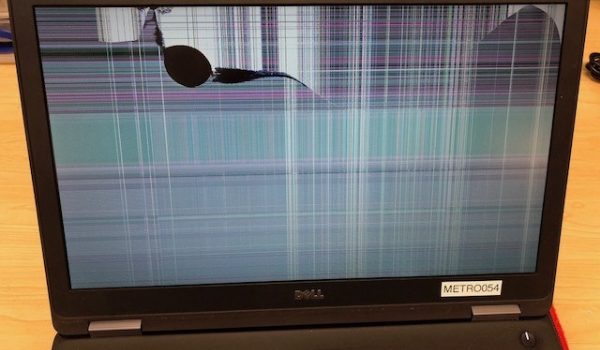
- Excessive Pressure: It’s common that any type of excessive pressure on any electronic device will cause internal crack or damage. The same rule goes with a laptop, and excessive pressure or force can cause both physical and internal screen damage.
- Internal Cabal Issue: Internal cabal issue is one of the core reasons that cause internal screen crack issues. If the video cable or inverter cable is disconnected from the connector, that can cause an internal screen crack or screen backlight.
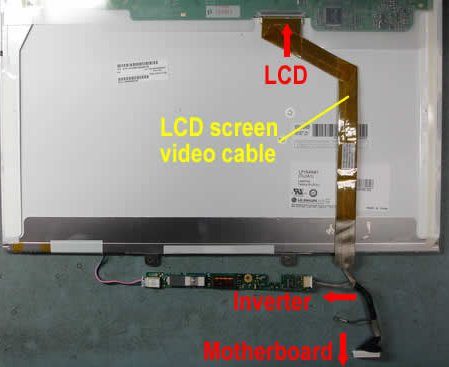
- Hit from Object: Hit from any kind of object can easily cause both internal and physical damage.
- A Drop: If you suddenly drop your laptop from your hand or table, the drop can damage the internal screen and other parts of the laptop. A sudden drop can also affect the graphics card, resulting in further screen damage.
- Object in the Keypad Area: If you accidentally close your laptop by leaving any type of object on the keyboard area, it can possibly cause internal screen damage. That is because the object will cause pressure, causing screen issues on the laptop.
- Holding the Laptop by its Screen: Holding your laptop through the screen instead of holding it appropriately can create pressure on the screen. And the pressure will lead to internal screen crack.
Can an Internally Cracked Laptop Screen Be Repaired?
If you’re wondering if an internally cracked laptop screen can be repaired or not, then the answer is YES. Although many laptop users find it difficult to repair or replace a screen, it can be easily fixed with a detailed guideline.

Moreover, when there is no severe internal screen damage to your laptop’s screen, it’s good to try repair the screen crack.
Before you move into how you can fix laptop screen cracked internally, a few quick checks can save your effort and time. I would recommend checking out a few stuff first such as the the video drivers, internal graphics card, image burn-in issues, etc. You can-
- Update the existing video drivers on your laptop.
- Check for graphics card damage using a VGA or HDMI cable and a computer monitor. Connect the laptop to the monitor and see if the display is working fine.
- Restart the laptop a couple times to see if it fixes any display issues.
How to Fix Laptop Screen Cracked Internally?
Although most people find the internal crack fixing process complicated, it’s not that so. With proper guidance, anyone can easily fix the internal laptop screen crack within minutes. And you can follow the below-mentioned steps to fix your laptop’s internal screen crack.

- Turn Off the Laptop: First things first, before begging the internal crack screen you should turn off your laptop and disconnect the charger. Also, don’t forget to remove the battery as well.
- Remove the bezels: After turning off the laptop, the next thing you have to do is remove the screen bezel. Laptop bezels are manufactured with plastic, so carefully remove the bezel from your laptop using a sharp tool like pin or needle.

- Remove the Screws: Usually, the laptop screen is held out by four or eight screws, and you have to remove those screws using an alan screwdriver.
- Remove the Screen: After removing the screws, gently remove the screen from the laptop, and you’ll see the inverter board below the screen.
- Examine Cables: It’s time to examine the cables that are connected to the inverter board. The inverter board has two cables- a video cable and an inverter cable connected with the white connector. If any of these cables are disconnected from the connector, they are the main culprit behind the internal screen crack issue.
- Connect the Disconnected Cable: Once you identify the faulty cable, it’s time to restore the cable. And properly restoring the disconnected cable will help to fix the internal crack screen issue. After restoring the cable, again place the screws and bezel, and you’re done.
How Much Does It Cost to Repair a Laptop Screen?
The cost to repair a laptop screen depends on a few aspects. You need to consider the panel type, screen size, laptop brand and model, availability, and so on. The repairing cost is also associated with many things, and generall professionals will cost more than a casual repair guy.
If you want to repair your laptop screen through a professional repairer, you have to spend around 300 bucks or even more. On the other hand, you can easily cut down the cost to 50-100 bucks by repairing the laptop screen yourself.
All you have to do is get a new laptop screen based on your laptop’s model and then replace it with a new one. However, if you’re looking for assistance or guidance for repairing your laptop screen, you can take help from this video. Have a look:
How Do I Know if I Need to Replace My Laptop Screen?
Laptop screen replacement is an expensive process, and you should only replace it when it shows any major issues. But how would you know when it’s time to replace the laptop screen? The section below discusses when you should replace your laptop screen and what warning signs you need to watch out for.

- Cracked Screen: When you notice any kind of physical damage on your laptop’s screen, then it’s time to replace the old display. Besides the cracked screen, noticing any types of black splotches, dark circles, and ink also means you have to replace your old laptop screen.
- Defective Screen: On the other hand, you have to replace your laptop’s screen when it shows different types of defective issues. There are many types of defective issues that can occur including flickering or unresponsiveness.
- Vertical and Horizontal Lines: This problem is common in LCD panels along with dead pixels. You’ll need to replace the display if the bars stays permanently.
When one of these major issues occurs in your laptop screen, then you should replace it with a new one. Alongside them, opening your laptop’s lid forcefully can also lead to laptop screen issues as well.
Final Words
As you can see, different types of screen damage can occur on your laptop, including physical and internal damage. Physical damage to your laptop’s screen requires a screen replacement. And also screen replacement will cost you around 50-300 bucks.
On the other hand when it comes to laptop screen cracked internally, then you can easily fix this issue withins a few minutes. Luckily internally cracked laptop screen doesn’t require screen replacement, and you can easily access the faulty components of your laptop and fix them by yourself.