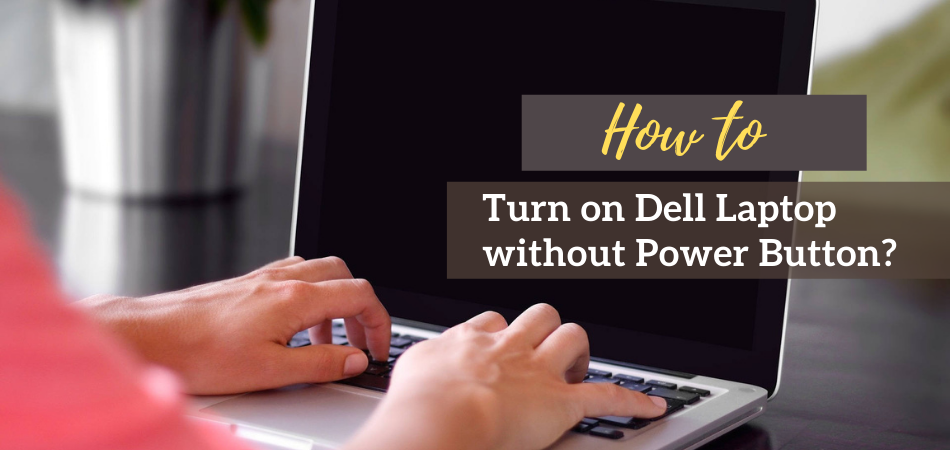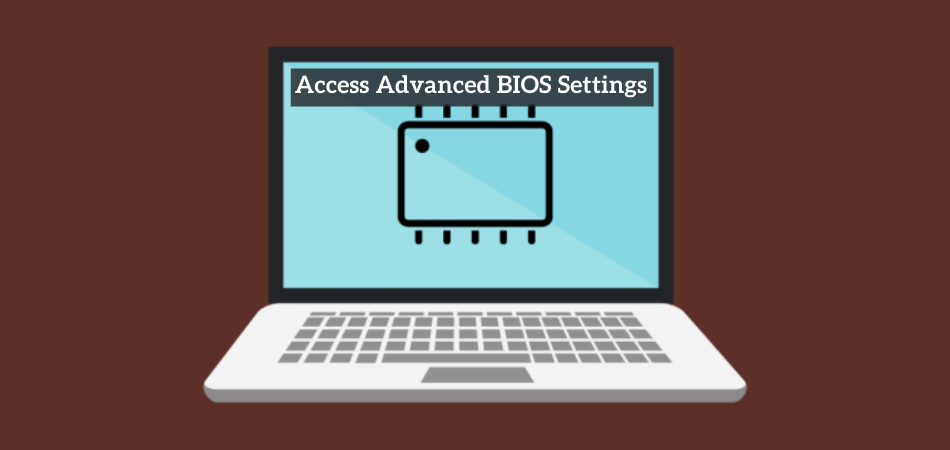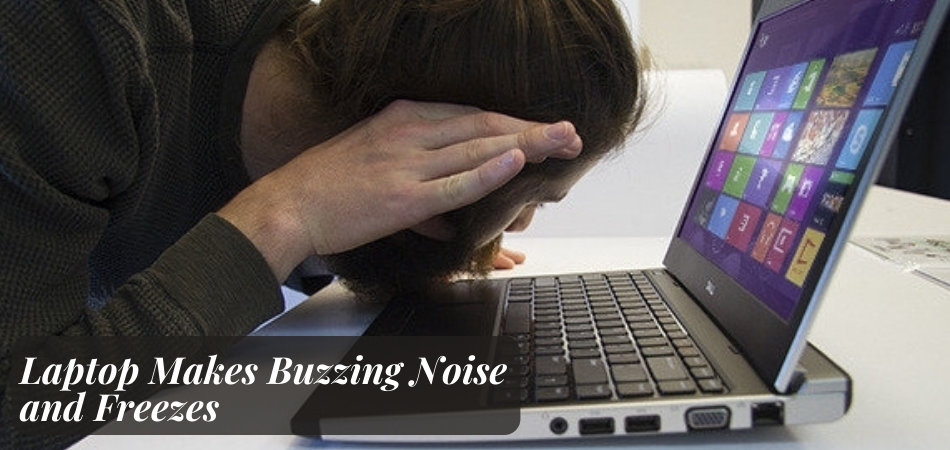Why Do My Airpods Keep Disconnecting From My Laptop?
Air pods can be costly, but they are one of the best wireless sets on the market. You get many benefits from using AirPods, such as Bluetooth connectivity, Siri integration, and better sound quality. But it’s all in vain if the pods keep disconnecting. So, you may wonder, “why do my AirPods keep disconnecting from …
Why Do My Airpods Keep Disconnecting From My Laptop? Read More »